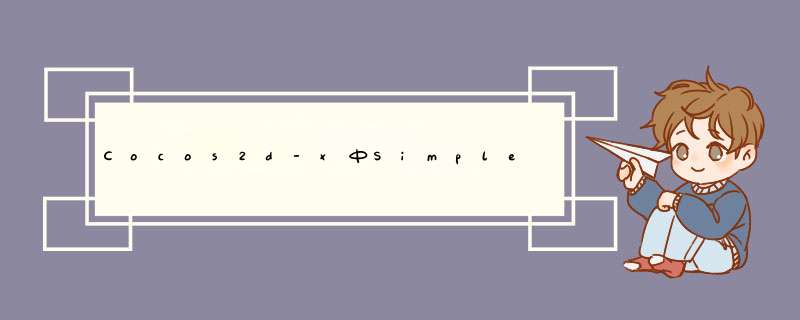
前段时间,做小示例的时候偶然发现了个问题(也许是我没仔细了解过SimpleAudioEngine): 使用SimpleAudioEngine来播放背景音乐A 然后音乐开始播放了,使用preloadBackgroundMusic加载音乐B 然后使用isBackgroundMusicPlaying来查询时,返回值为false 然后使用stopBackgroundMusic来关闭背景音乐时,发现根本关不掉啊总结从 *** 作可以看出来,出问题的关键就在于,播放背景音乐时,进行了另外一个背景音乐的预加载,然而SimpleAudioEngine中,背景不能同时存在多个。既然出现了问题,那就来看看源码是怎么写的(cocos2d-x 3.10)。背景音乐预加载的代码: 这个函数中,重点是第二句,调用了一个静态方法static_preloadBackgroundMusic来加载背景音乐文件。这个方法的源码: 看来是调用了ObjC封装的接口,继续往下看: 这里看到,在Objc的接口中调用到了一个对象am的preloadBackgroundMusic方法。这个am,我们在这个.m文件的头部可以看到,它是一个cdaudioManager对象。所以这个对象里面的预加载是如何实现的呢: 我们在这个文件中能够找到很多backgroundMusic,不能确定这里用到的是哪一个backgroundMusic。所以往上找,能看到它是属于cdaudioManager,然后在头文件中可以看到: 其实,在这里我们就能看到问题了,这个cdaudioManager所持有的CDLongAudioSource引用只有一个,也就是说,表示我们的BackgroundMusic的资源对象只有一个。继续看这个CDLongAudioSource的load函数是怎么实现的: 在load函数中,如果新的Path与本对象中的属性audioSourcefilePath不同,而且之前已经加载过一个背景音乐,state不再是kLAS_Init,此时会释放并覆盖旧的audioSourcePlayer和audioSourcefilePath。即使你先加载了音乐A,再加载音乐B,然后再重新加载一次音乐A,虽然Path与之前的A相同,但是控制的并不再是同一个对象,因为“旧”的引用总是会被丢弃。到这里并没有结束,我们还需要确定一下,播放背景音乐的时候和这个audioSource有关。看看playBackgroundMusic的代码: 同样,去找static_playBackgroundMusic方法: 然后找到Obj-c的接口: 这里可以看到进行了一个重载,playBackgroundMusic方法的默认loop属性为true。然后继续看am中的代码: 这里第一句就是调用CDLongAudioSource的load方法,也就是之前我们看到的preloadBakcgroundMusic函数中所做的 *** 作。中间一段是进行loop设置,以及错误处理。最后调用了self.backgroundMusic(CDLongAudioSource)的play方法。 结论:至始至终,SimpleAudioEngine中只持有了一个关于背景音乐的引用。所以,进行连续的preloadBackgroundMusic或者playBackgroundMusic,我们看到的现象都是丢失了对原来的背景音乐的控制(引用)。使用SimpleAudioEngine播放背景音乐时,如果游戏中有多个场景,每个场景有不同的背景音乐,我们没有必要去一次preload所有的BackgroundMusic文件,注意每次播放背景音乐前进行判断,确保旧的背景音乐被停止。关于SimpleAudioEngine的测试代码,从 我的Github中可以看到。如有错误与不完整指出,还请小伙伴指出!
查看原文:http://www.51xyyx.com/3281.html//audio/ios/SimpleAudioEngine.mmvoID SimpleAudioEngine::preloadBackgroundMusic(const char* pszfilePath){ // Changing file path to full path std::string fullPath = fileUtils::getInstance()->fullPathForfilename(pszfilePath); static_preloadBackgroundMusic(fullPath.c_str());}//audio/ios/SimpleAudioEngine.mmstatic voID static_preloadBackgroundMusic(const char* pszfilePath) { [[SimpleAudioEngine sharedEngine] preloadBackgroundMusic: [Nsstring stringWithUTF8String: pszfilePath]];}//audio/ios/SimpleAudioEngine_objc.m-(voID) preloadBackgroundMusic:(Nsstring*) filePath { [am preloadBackgroundMusic:filePath];}//audio/ios/cdaudioManager.m//Load background music ready for playing-(voID) preloadBackgroundMusic:(Nsstring*) filePath{ [self.backgroundMusic load:filePath]; }@interface cdaudioManager : NSObject <CDLongAudioSourceDelegate,cdaudioInterruptProtocol,AVAudioSessionDelegate> { CDSoundEngine *soundEngine; CDLongAudioSource *backgroundMusic; NSMutableArray *audioSourceChannels;//....后面省略-(voID) load:(Nsstring*) filePath { //We have already loaded a file prevIoUsly,check if we are being asked to load the same file if (state == kLAS_Init || ![filePath isEqualToString:audioSourcefilePath]) { CDLOGINFO(@"Denshion::CDLongAudioSource - Loading new audio source %@",filePath); //New file if (state != kLAS_Init) { [audioSourcefilePath release];//Release old file path [audioSourcePlayer release];//Release old AVAudioPlayer,they can't be reused } audioSourcefilePath = [filePath copy]; NSError *error = nil; Nsstring *path = [CDUtilitIEs fullPathFromrelativePath:audioSourcefilePath]; audioSourcePlayer = [(AVAudioPlayer*)[AVAudioPlayer alloc] initWithContentsOfURL:[NSURL fileURLWithPath:path] error:&error]; if (error == nil) { [audioSourcePlayer preparetoPlay]; audioSourcePlayer.delegate = self; if (delegate && [delegate respondsToSelector:@selector(cdaudioSourcefileDIDChange:)]) { //Tell our delegate the file has changed [delegate cdaudioSourcefileDIDChange:self]; } } else { CDLOG(@"Denshion::CDLongAudioSource - Error initialising audio player: %@",error); } } else { //Same file - just return it to a consistent state [self pause]; [self rewind]; } audioSourcePlayer.volume = volume; audioSourcePlayer.numberOfLoops = numberOfLoops; state = kLAS_Loaded;}//audio/ios/SimpleAudioEngine.mmvoID SimpleAudioEngine::playBackgroundMusic(const char* pszfilePath,bool bLoop){ // Changing file path to full path std::string fullPath = fileUtils::getInstance()->fullPathForfilename(pszfilePath); static_playBackgroundMusic(fullPath.c_str(),bLoop);}static voID static_playBackgroundMusic(const char* pszfilePath,bool bLoop) { [[SimpleAudioEngine sharedEngine] playBackgroundMusic: [Nsstring stringWithUTF8String: pszfilePath] loop: bLoop];}-(voID) playBackgroundMusic:(Nsstring*) filePath{ [am playBackgroundMusic:filePath loop:TRUE];}-(voID) playBackgroundMusic:(Nsstring*) filePath loop:(BOol) loop{ [am playBackgroundMusic:filePath loop:loop];}-(voID) playBackgroundMusic:(Nsstring*) filePath loop:(BOol) loop{ [self.backgroundMusic load:filePath]; if (loop) { [self.backgroundMusic setNumberOfLoops:-1]; } else { [self.backgroundMusic setNumberOfLoops:0]; } if (!willPlayBackgroundMusic || _mute) { CDLOGINFO(@"Denshion::cdaudioManager - play bgm aborted because audio is not exclusive or sound is muted"); return; } [self.backgroundMusic play];}
以上是内存溢出为你收集整理的Cocos2d-x中SimpleAudioEngine播放多个背景音乐时被覆盖的问题全部内容,希望文章能够帮你解决Cocos2d-x中SimpleAudioEngine播放多个背景音乐时被覆盖的问题所遇到的程序开发问题。
如果觉得内存溢出网站内容还不错,欢迎将内存溢出网站推荐给程序员好友。
欢迎分享,转载请注明来源:内存溢出

 微信扫一扫
微信扫一扫
 支付宝扫一扫
支付宝扫一扫
评论列表(0条)