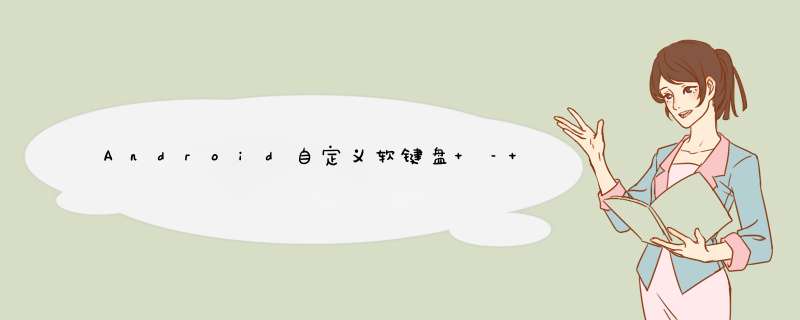
我在添加明文按钮时遇到了麻烦.我想要一个清除焦点文本的按钮.但是由于我重新关注一个非空文本,我不知道如何删除现有的字符.
例如,我有editText A和editText B.
focus A > commit "hello" > focus B > commit "world" > focus A > clear text in A >> FAIL
我仍然可以使用以下方法删除A中逐个字符的文本:
//keyEventCode = KeyEvent.KEYCODE_DEL getCurrentinputConnection().sendKeyEvent( new KeyEvent(KeyEvent.ACTION_DOWN,keyEventCode)); getCurrentinputConnection().sendKeyEvent( new KeyEvent(KeyEvent.ACTION_UP,keyEventCode));
但是,由于文本长度未知,因此无法清除文本A.此外,KeyEvent.KEYCODE_CLEAR不适用于上述功能.
任何建议都可能有所帮助,非常感谢.
解决方法 我做了这样的事情:inputConnection inputConnection = getCurrentinputConnection();CharSequence currentText = inputConnection.getExtractedText(new ExtractedTextRequest(),0).text;CharSequence beforCursorText = inputConnection.getTextBeforeCursor(currentText.length(),0);CharSequence afterCursorText = inputConnection.getTextAfterCursor(currentText.length(),0);inputConnection.deleteSurroundingText(beforCursorText.length(),afterCursorText.length());总结
以上是内存溢出为你收集整理的Android自定义软键盘 – 如何清除编辑文本(提交文本,…)全部内容,希望文章能够帮你解决Android自定义软键盘 – 如何清除编辑文本(提交文本,…)所遇到的程序开发问题。
如果觉得内存溢出网站内容还不错,欢迎将内存溢出网站推荐给程序员好友。
欢迎分享,转载请注明来源:内存溢出

 微信扫一扫
微信扫一扫
 支付宝扫一扫
支付宝扫一扫
评论列表(0条)