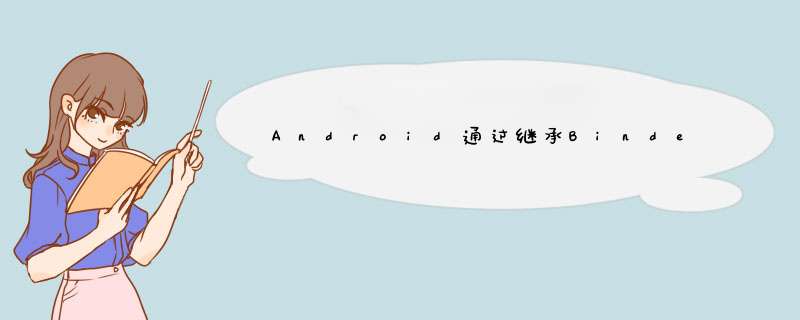
AIDL的底层是通过Binder进行通信的,通过追踪.aIDl编译后自动生成的文件我们知道,文件中的Stub类用于服务端,Proxy类用于客户端调用,那么可否直接通过继承Binder类实现多进程通信呢?下面就来试一试。
效果图:
服务端代码,BinderService.java:
首先继承Binder 类,实现onTransact()供客户端调用,同样通过onBind()返回Binder实例:
private static final java.lang.String DESCRIPTOR = "org.ninetripods.mq.multiprocess_sever.IAIDlCallBack";private static final int KEY_FLAG = 0x110;private class mybinder extends Binder { /** * @param code 唯一标识,客户端传递标识执行服务端代码 * @param data 客户端传递过来的参数 * @param reply 服务器返回回去的值 * @param flags 是否有返回值 0:有 1:没有 * @return * @throws remoteexception 异常 */ @OverrIDe protected boolean onTransact(int code,Parcel data,Parcel reply,int flags) throws remoteexception { switch (code) { case KEY_FLAG: //标识服务器名称 data.enforceInterface(DESCRIPTOR); Apple apple = new Apple("红星苹果",15f,getString(R.string.response_binder_info)); reply.writeNoException(); reply.writeInt(1); apple.writetoParcel(reply,androID.os.Parcelable.PARCELABLE_WRITE_RETURN_VALUE); return true; } return super.onTransact(code,data,reply,flags); } } @OverrIDe public IBinder onBind(Intent intent) { return new mybinder(); }在AndroIDManifest.xml中声明一下:
<service androID:name=".BinderService" androID:enabled="true" androID:exported="true"> <intent-filter> <action androID:name="androID.mq.binder.service" /> <category androID:name="androID.intent.category.DEFAulT" /> </intent-filter></service>
客户端代码:BinderActivity.java:
首先编写ServiceConnection 类来获得Binder实例,来发送和接收数据:
private ServiceConnection binderConnection = new ServiceConnection() { @OverrIDe public voID onServiceConnected(Componentname name,IBinder service) { isBound = true; mService = service; if (mService != null) { //声明两个Parcel类型数据(_data和_reply) 一个用于传输数据 一个用于接收数据 androID.os.Parcel _data = androID.os.Parcel.obtain(); androID.os.Parcel _reply = androID.os.Parcel.obtain(); Apple apple; try { //与服务器端的enforceInterface(DESCRIPTOR)对应 _data.writeInterfacetoken(DESCRIPTOR); //调用服务端的transact()传输数据 mService.transact(KEY_FLAG,_data,_reply,0); _reply.readException(); if (0 != _reply.readInt()) { //接收服务端响应数据 apple = Apple.CREATOR.createFromParcel(_reply); } else { apple = null; } showMessage(apple != null ? ("\n" + apple.getNoticeInfo() + "\n名称:" + apple.getname() + "\n价格:" + apple.getPrice() + " 元") : "未获得服务器信息",R.color.red_f); } catch (Exception e) { e.printstacktrace(); } finally { _data.recycle(); _reply.recycle(); } } } @OverrIDe public voID onServicedisconnected(Componentname name) { isBound = false; mService = null; } };然后就是绑定服务了:
Intent intent = new Intent(); intent.setAction("androID.mq.binder.service"); intent.setPackage("org.ninetripods.mq.multiprocess_sever"); bindService(intent,binderConnection,BIND_auto_CREATE);代码也挺简单,里面用到的Apple类已经实现了Pacelable接口序列化,进程间传输数据就是一个数据序列化和反序列化的过程~
以上就是本文的全部内容,希望对大家的学习有所帮助,也希望大家多多支持编程小技巧。
总结以上是内存溢出为你收集整理的Android通过继承Binder类实现多进程通信全部内容,希望文章能够帮你解决Android通过继承Binder类实现多进程通信所遇到的程序开发问题。
如果觉得内存溢出网站内容还不错,欢迎将内存溢出网站推荐给程序员好友。
欢迎分享,转载请注明来源:内存溢出

 微信扫一扫
微信扫一扫
 支付宝扫一扫
支付宝扫一扫
评论列表(0条)