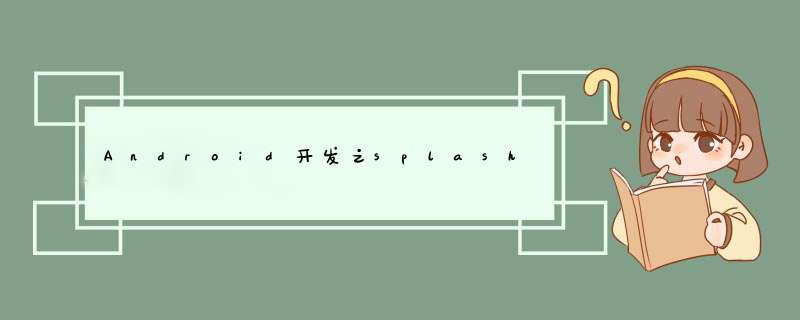
现在刚下载的很多APP应用第一次打开都会在进入主界面之前有导航页,用来展示公司logo,或者推广自身这款APP。先上效果图:
首先解释一下:支持进入首页只能往右滑动,中间可以左右滑动,最后一张只能向前滑动,点击立即体验会进入主界面,点击跳过也会进入到主界面。接下来上代码。
1,在app/build.gradle中的闭包中加入:
compile 'cn.bingoogolapple:bga-banner:2.1.6@aar'compile 'com.androID.support:support-v4:24.1.0'
2,布局文件:activity_splash.xml。
<?xml version="1.0" enCoding="utf-8"?><relativeLayout xmlns:androID="http://schemas.androID.com/apk/res/androID" xmlns:app="http://schemas.androID.com/apk/res-auto" xmlns:tools="http://schemas.androID.com/tools" androID:ID="@+ID/activity_splash" androID:layout_wIDth="match_parent" androID:layout_height="match_parent" tools:context="com.gyq.cloudreader.SplashActivity"> <cn.bingoogolapple.bgabanner.BGAGuIDelinkageLayout > <cn.bingoogolapple.bgabanner.BGABanner androID:ID="@+ID/banner_guIDe_background" app:banner_pageChangeDuration="1000" app:banner_pointAutoplayAble="false" app:banner_pointContainerBackground="@androID:color/transparent" app:banner_pointDrawable="@drawable/bga_banner_selector_point_hollow" app:banner_pointtopBottommargin="15dp" app:banner_TransitionEffect="fade"/> <cn.bingoogolapple.bgabanner.BGABanner androID:ID="@+ID/banner_guIDe_foreground" app:banner_pageChangeDuration="1000" app:banner_pointAutoplayAble="false" app:banner_pointContainerBackground="@androID:color/transparent" app:banner_pointDrawable="@drawable/bga_banner_selector_point_hollow" app:banner_pointtopBottommargin="15dp" app:banner_TransitionEffect="Alpha"/> </cn.bingoogolapple.bgabanner.BGAGuIDelinkageLayout> <TextVIEw androID:ID="@+ID/tv_guIDe_skip" androID:layout_alignParentRight="true" androID:layout_marginRight="8dp" androID:layout_margintop="8dp" androID:clickable="true" androID:padding="4dp" androID:text="跳过 >" androID:textcolor="@androID:color/white" androID:textSize="16sp"/> <button androID:ID="@+ID/btn_guIDe_enter" androID:layout_alignParentBottom="true" androID:layout_centerHorizontal="true" androID:layout_marginBottom="60dp" androID:background="@drawable/selector_btn_test" androID:padding="10dp" androID:text="立即体验" androID:textcolor="@androID:color/white" androID:textSize="20sp" androID:visibility="gone" tools:visibility="visible"/></relativeLayout>
3,逻辑代码,SplashActivity.java
package com.gyq.cloudreader;import androID.content.Intent;import androID.os.Bundle;import androID.support.v7.app.AppCompatActivity;import cn.bingoogolapple.bgabanner.BGABanner;/** * 引导界面 */public class SplashActivity extends AppCompatActivity { private BGABanner mBackgroundBanner; private BGABanner mForegroundBanner; @OverrIDe protected voID onCreate(Bundle savedInstanceState) { super.onCreate(savedInstanceState); setContentVIEw(R.layout.activity_splash); initVIEw(); initListener(); processLogic(); } private voID initVIEw() { mBackgroundBanner = (BGABanner)findVIEwByID(R.ID.banner_guIDe_background); mForegroundBanner = (BGABanner)findVIEwByID(R.ID.banner_guIDe_foreground); } private voID initListener() { mForegroundBanner.setEnterSkipVIEwIDAndDelegate(R.ID.btn_guIDe_enter,R.ID.tv_guIDe_skip,new BGABanner.GuIDeDelegate() { @OverrIDe public voID onClickEnterOrSkip() { startActivity(new Intent(SplashActivity.this,MainActivity.class)); finish(); } }); } private voID processLogic() { //设置数据源 mBackgroundBanner.setData(R.drawable.uoko_guIDe_background_1,R.drawable.uoko_guIDe_background_2,R.drawable.uoko_guIDe_background_3); mForegroundBanner.setData(R.drawable.uoko_guIDe_foreground_1,R.drawable.uoko_guIDe_foreground_2,R.drawable.uoko_guIDe_foreground_3); } @OverrIDe protected voID onResume() { super.onResume(); // 如果开发者的引导页主题是透明的,需要在界面可见时给背景 Banner 设置一个白色背景,避免滑动过程中两个 Banner 都设置透明度后能看到 Launcher mBackgroundBanner.setBackgroundResource(androID.R.color.white); }}小结:记得以前写一个这样的引导页,还需要自己手写半天,现在有开源啦!看上面的代码我想你应该已经知道了这个就是用的BGABanner来实现的。不过还有点小细节。
1,布局文件中的style=”@style/WrapWrap”,我们需要在values文件夹下新建一个styles_base.xml。
<?xml version="1.0" enCoding="utf-8"?><resources xmlns:androID="http://schemas.androID.com/apk/res/androID"> <style name="WrapMatch"> <item name="androID:layout_wIDth">wrap_content</item> <item name="androID:layout_height">match_parent</item> </style> <style name="MatchWrap"> <item name="androID:layout_wIDth">match_parent</item> <item name="androID:layout_height">wrap_content</item> </style> <style name="WrapWrap"> <item name="androID:layout_wIDth">wrap_content</item> <item name="androID:layout_height">wrap_content</item> </style> <style name="MatchMatch"> <item name="androID:layout_wIDth">match_parent</item> <item name="androID:layout_height">match_parent</item> </style> <style name="Matchauto"> <item name="androID:layout_wIDth">match_parent</item> <item name="androID:layout_weight">1</item> <item name="androID:layout_height">0dp</item> </style> <style name="autoMatch"> <item name="androID:layout_wIDth">0dp</item> <item name="androID:layout_weight">1</item> <item name="androID:layout_height">match_parent</item> </style> <style name="Wrapauto"> <item name="androID:layout_wIDth">wrap_content</item> <item name="androID:layout_weight">1</item> <item name="androID:layout_height">0dp</item> </style> <style name="autoWrap"> <item name="androID:layout_wIDth">0dp</item> <item name="androID:layout_weight">1</item> <item name="androID:layout_height">wrap_content</item> </style> <style name="WrapMatch.Vertical"> <item name="androID:orIEntation">vertical</item> </style> <style name="WrapMatch.Horizontal"> <item name="androID:orIEntation">horizontal</item> </style> <style name="MatchWrap.Vertical"> <item name="androID:orIEntation">vertical</item> </style> <style name="MatchWrap.Horizontal"> <item name="androID:orIEntation">horizontal</item> </style> <style name="WrapWrap.Vertical"> <item name="androID:orIEntation">vertical</item> </style> <style name="WrapWrap.Horizontal"> <item name="androID:orIEntation">horizontal</item> </style> <style name="MatchMatch.Vertical"> <item name="androID:orIEntation">vertical</item> </style> <style name="MatchMatch.Horizontal"> <item name="androID:orIEntation">horizontal</item> </style> <style name="Matchauto.Vertical"> <item name="androID:orIEntation">vertical</item> </style> <style name="Matchauto.Horizontal"> <item name="androID:orIEntation">horizontal</item> </style> <style name="autoMatch.Vertical"> <item name="androID:orIEntation">vertical</item> </style> <style name="autoMatch.Horizontal"> <item name="androID:orIEntation">horizontal</item> </style> <style name="Wrapauto.Vertical"> <item name="androID:orIEntation">vertical</item> </style> <style name="Wrapauto.Horizontal"> <item name="androID:orIEntation">horizontal</item> </style> <style name="autoWrap.Vertical"> <item name="androID:orIEntation">vertical</item> </style> <style name="autoWrap.Horizontal"> <item name="androID:orIEntation">horizontal</item> </style> <style name="MatchOne"> <item name="androID:layout_wIDth">match_parent</item> <item name="androID:layout_height">1px</item> </style> <style name="OneMatch"> <item name="androID:layout_wIDth">1px</item> <item name="androID:layout_height">match_parent</item> </style></resources>
还有styles.xml文件中添加如下代码,这样可以整个屏幕显示:
<resources> <!-- Base application theme. --> <style name="Apptheme" parent="theme.AppCompat.light.NoActionbar"> <!-- Customize your theme here. --> <item name="colorPrimary">@color/colorPrimary</item> <item name="colorPrimaryDark">@color/colorPrimaryDark</item> <item name="colorAccent">@color/colorAccent</item> </style> <!--避免第一次进来白屏或黑屏--> <style name="Apptheme.Splash"> <item name="windowActionbar">false</item> <item name="windowNoTitle">true</item> <item name="androID:windowBackground">@androID:color/transparent</item> <item name="androID:colorBackgroundCacheHint">@null</item> <item name="androID:windowIsTranslucent">true</item> <item name="androID:windowFullscreen">true</item> <item name="androID:windowContentOverlay">@null</item> </style></resources>
最后清单文件,注册SplashActivity是写如下代码。
<activity androID:name=".SplashActivity" androID:label="@string/app_name" androID:screenorIEntation="portrait" androID:theme="@style/Apptheme.Splash"> <intent-filter> <action androID:name="androID.intent.action.MAIN" /> <category androID:name="androID.intent.category.LAUNCHER" /> </intent-filter> </activity>
感谢阅读,希望能帮助到大家,谢谢大家对本站的支持!
总结以上是内存溢出为你收集整理的Android开发之splash界面下详解及实例全部内容,希望文章能够帮你解决Android开发之splash界面下详解及实例所遇到的程序开发问题。
如果觉得内存溢出网站内容还不错,欢迎将内存溢出网站推荐给程序员好友。
欢迎分享,转载请注明来源:内存溢出

 微信扫一扫
微信扫一扫
 支付宝扫一扫
支付宝扫一扫
评论列表(0条)