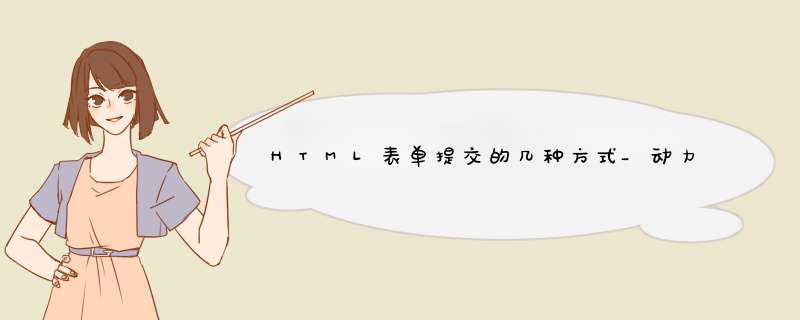
方式一:通过submit按钮提交
<!DOCTYPE html>
<html>
<head>
<title>通过submit按钮提交</title>
<meta charset="UTF-8"/>
</head>
<body>
<form action="" method="get" id="form1">
<input type="text" name="username"></input>
<input type="submit" value="提交" />
</form>
</body>
</html>
方式二:通过一般按钮button提交
<!DOCTYPE html>
<html>
<head>
<title>通过一般按钮提交</title>
<meta charset="UTF-8"/>
</head>
<body>
<form action="" method="get" id="form1">
<input type="text" name="username"></input>
<input type="button" value="ok" name="sb" onclick="submit1();">
</form>
<script type="text/javascript">
function submit1()
{
var form1 = document.getElementById("form1");
form1.action = " bjpowernode.html";
form1.submit();
}
</script>
</body>
</html>
方式三:通过超链接提交
<!DOCTYPE html>
<html>
<head>
<title>通过超链接提交</title>
<meta charset="UTF-8"/>
</head>
<body>
<a href="bjpowernode.html?username=张三">通过超链接提交</a>
</body>
</html>
欢迎分享,转载请注明来源:内存溢出

 微信扫一扫
微信扫一扫
 支付宝扫一扫
支付宝扫一扫
评论列表(0条)