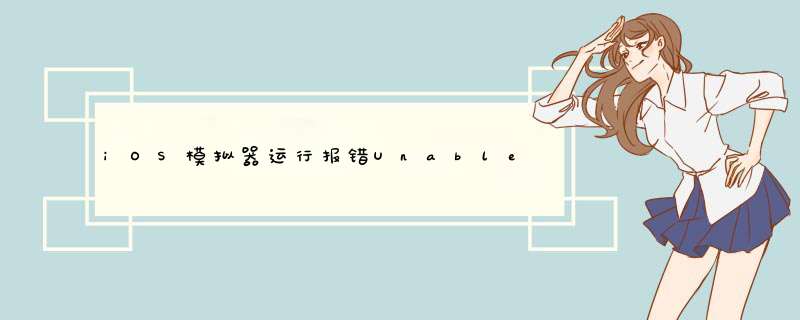
最近在做项目用模拟器运行,清理缓存后发现模拟器运行不起来了,报错如下:
Unable to install /xxx/build/ios/iphonesimulator/Runner.app on 8E36D100-45F6-4CC7-8DA2-1F6EB4FBAC11. This is sometimes caused by a malformed plist file:
ProcessException: Process exited abnormally:
An error was encountered processing the command (domain=IXUserPresentableErrorDomain, code=1):
Unable To Install “HotsMeta”
Please try again later.
Failed to create temporary staging dir in /xxx/Library/Developer/CoreSimulator/Devices/8E36D100-45F6-4CC7-8DA2-1F6EB4FBAC11/data/Library/Caches/com.apple.mobile.installd.staging
Underlying error (domain=MIInstallerErrorDomain, code=105):
Failed to create temporary staging dir in /Users/xxx/Library/Developer/CoreSimulator/Devices/8E36D100-45F6-4CC7-8DA2-1F6EB4FBAC11/data/Library/Caches/com.apple.mobile.installd.staging
Command: /usr/bin/arch -arm64e xcrun simctl install 8E36D100-45F6-4CC7-8DA2-1F6EB4FBAC11 /Users/mxmac/Documents/HotsMeta/build/ios/iphonesimulator/Runner.app
Error launching application on iPhone 12 Pro Max.
解决方法:
重启Xcode和模拟器,把模拟器里对应的APP应用删除。重新运行即可解决!欢迎分享,转载请注明来源:内存溢出

 微信扫一扫
微信扫一扫
 支付宝扫一扫
支付宝扫一扫
评论列表(0条)