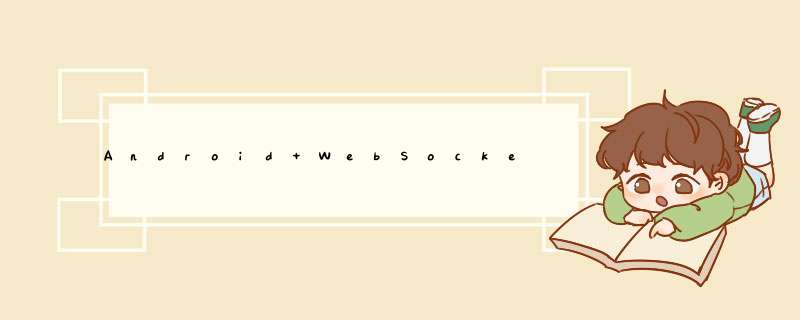
1.build.gradle中添加依赖:
implementation "org.java-websocket:Java-WebSocket:1.5.1"2.在清单文件中加入网络请求权限:
<uses-permission android:name="android.permission.INTERNET" />3.需要在AndroidManifest.xml中开启一个服务:
<!-- 后台服务-长连接 -->
<service android:name=".service.MyService" />写一个类MyService继承Service,在onCreate()方法中开启一个线程。
public class MyService extends Service {
//WebSocket长连接
public Application application;
public Context context;
boolean isSuccess;
private long sendTime = 0L;
@Nullable
@Override
public IBinder onBind(Intent intent) {
return null;
}
//
private WebSocketThread thread;
@Override
public void onCreate() {
super.onCreate();
if (mWebSocket != null) {
mWebSocket.close(1000, null);
}
new WebSocketThread().start();
application= AndroidApp.getInstance();//这个是application,需要在功能清单里面的--android:name=".AndroidApp"
context=AndroidApp.getInstance();
Log.e("TAG", "onCreate------------*************-------------");
}
@Override
public int onStartCommand(Intent intent, int flags, int startId) {
return super.onStartCommand(intent, flags, startId);
}
/**
* 心跳检测时间
*/
private static final long HEART_BEAT_RATE = 10000;//每隔10秒进行一次对长连接的心跳检测
private final String WEBSOCKET_HOST_AND_PORT = "ws://";//可替换为自己的主机名和端口号
private static WebSocket mWebSocket;
// 初始化WebSocket
private void initSocket() throws UnknownHostException, IOException {
OkHttpClient client = new OkHttpClient.Builder().readTimeout(0, TimeUnit.MILLISECONDS).build();
Request request = new Request.Builder().url(WEBSOCKET_HOST_AND_PORT).build();
client.newWebSocket(request, new WebSocketListener() {
@Override
public void onOpen(WebSocket webSocket, Response response) {//开启长连接成功的回调
super.onOpen(webSocket, response);
mWebSocket = webSocket;
}
@Override
public void onMessage(WebSocket webSocket, String text) {//接收消息的回调
super.onMessage(webSocket, text);
//收到服务器端传过来的消息text
Log.e("TAG", "接收消息的回调--------------" + text);
}
@Override
public void onMessage(WebSocket webSocket, ByteString bytes) {
super.onMessage(webSocket, bytes);
}
@Override
public void onClosing(WebSocket webSocket, int code, String reason) {
super.onClosing(webSocket, code, reason);
}
@Override
public void onClosed(WebSocket webSocket, int code, String reason) {
super.onClosed(webSocket, code, reason);
}
@Override
public void onFailure(WebSocket webSocket, Throwable t, @Nullable Response response) {//长连接连接失败的回调
super.onFailure(webSocket, t, response);
}
});
client.dispatcher().executorService().shutdown();
mHandler.postDelayed(heartBeatRunnable, HEART_BEAT_RATE);//开启心跳检测
}
class WebSocketThread extends Thread {
@Override
public void run() {
super.run();
try {
initSocket();
} catch (UnknownHostException e) {
e.printStackTrace();
} catch (IOException e) {
e.printStackTrace();
}
}
}
// 发送心跳包
private Handler mHandler = new Handler();
private Runnable heartBeatRunnable = new Runnable() {
@Override
public void run() {
if (System.currentTimeMillis() - sendTime >= HEART_BEAT_RATE) {
if (mWebSocket != null) {
boolean isSuccess = mWebSocket.send("自定义发给后台服务器的消息");//发送一个消息给服务器,通过发送消息的成功失败来判断长连接的连接状态
if (!isSuccess) {//长连接已断开,
mHandler.removeCallbacks(heartBeatRunnable);
mWebSocket.cancel();//取消掉以前的长连接
new WebSocketThread().start();//创建一个新的连接
} else {//长连接处于连接状态---
Log.e("TAG", "发送心跳包-------------长连接处于连接状态");
}
}
sendTime = System.currentTimeMillis();
}
mHandler.postDelayed(this, HEART_BEAT_RATE);//每隔一定的时间,对长连接进行一次心跳检测
}
};
//关闭长连接
@Override
public void onDestroy() {
super.onDestroy();
if (mWebSocket != null) {
mWebSocket.close(1000, null);
}
}
}在你需要长连接的地方,开启长连接:
public class MainActivity extends BaseActivity {
@Override
protected void onCreate(Bundle savedInstanceState) {
super.onCreate(savedInstanceState);
setContentView(R.layout.activity_main);
//开启长连接
startService();
//关闭长连接
//stopService();
}
private void startService() {
Intent intent1 = new Intent(MainActivity.this, MyService.class);
startService(intent1);
}
// private void stopService() {
// Intent intent1 = new Intent(MainActivity.this, MyService.class);
// stopService(intent1);
// }
}欢迎分享,转载请注明来源:内存溢出

 微信扫一扫
微信扫一扫
 支付宝扫一扫
支付宝扫一扫
评论列表(0条)