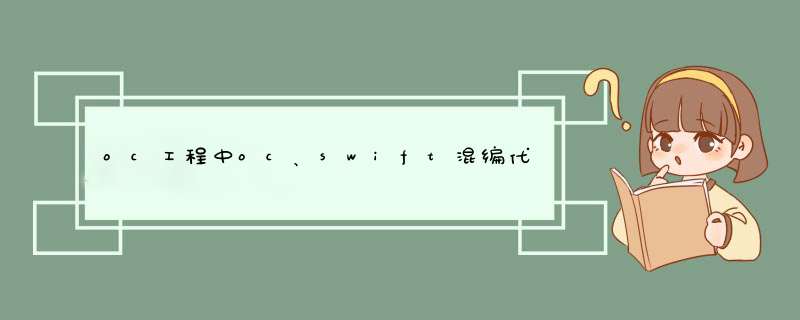
二、stroyboard放到bundle中无法被成功加载 需要在绑定了控制器的storyboard的CustomClass处,指定Module为包含对应类的静态库,同时不勾选inherit Module From Target 三、图片放到bundle中格式不对 设置 Build Setting 中的 COMBINE_hidpi_IMAGES 为 NO,否则 Bundle 中的图片就是 tiff 格式了。 四、swift代码无法被外界OC代码访问 通过相关群里与群友交流,发现是需要在被访问的swift类前加@objc public。如果需要继承swift的类,可能需要加@objc open 五、swift代码的协议方法无法回调 Xcode很傻的提示在协议方法前加@nonobjc,很坑!后面在我快要放弃打包探索之路时,不甘心把同样代码以非静态库形式集成到工程里,发现居然仍然有协议方法不回调的问题。于是尝试把@nonobjc改为了public,居然就可以了!于是又使用git相关命令reset到静态库的某个tag版本。发现这么改之后整个流程就通了! 六、多target引用相同和不同第三方库问题 可以通过cocopods解决此问题。例如:
1 # Uncomment the next line to define a global platform for your project 2 platform :ios,'11.3' 3 abstract_target Shows' do 4 5 # Uncomment the next line if youre using Swift or would like to use dynamic frameworks 6 use_frameworks! 7 8 #都要用:---------------------- 9 pod iConsole',1)">~> 1.5.310 11 12 target htmCommon13 end14 15 target htmimgRecognise16 17 18 19 target ZWEasyWalkMap20 21 # Pods ZWEasyWalkMap22 pod Realm~> 3.13.123 24 25 target ZWEasyWalkMap-SHXJD26 pod 27 28 29 30 end总结
以上是内存溢出为你收集整理的oc工程中oc、swift混编代码打包成静态framework踩坑笔记全部内容,希望文章能够帮你解决oc工程中oc、swift混编代码打包成静态framework踩坑笔记所遇到的程序开发问题。
如果觉得内存溢出网站内容还不错,欢迎将内存溢出网站推荐给程序员好友。
欢迎分享,转载请注明来源:内存溢出

 微信扫一扫
微信扫一扫
 支付宝扫一扫
支付宝扫一扫
评论列表(0条)