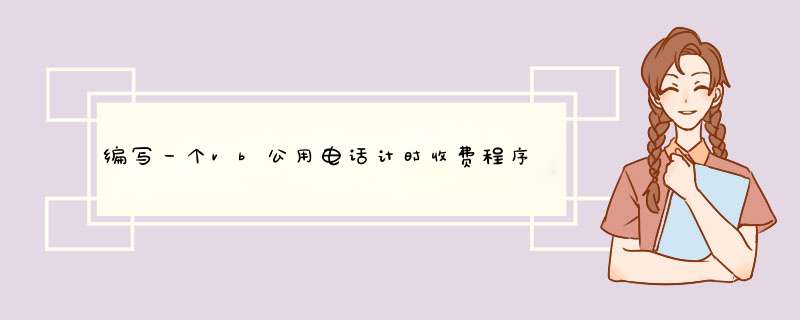
字体大小自己设置:
Private Sub Command1_Click()
Command1.Enabled = False
Command2.Enabled = True
Text1 = Right(Now(), 8)
End Sub
Private Sub Command2_Click()
Command2.Enabled = False
Command1.Enabled = True
Text2 = Right(Now(), 8)
h1 = CInt(Left(Text1, 2))
m1 = CInt(Mid(Text1, 4, 2))
s1 = CInt(Right(Text1, 2))
h2 = CInt(Left(Text2, 2))
m2 = CInt(Mid(Text2, 4, 2))
s2 = CInt(Right(Text2, 2))
t = 60 * (h2 - h1) + m2 - m1 + (s2 - s1) / 60
If t <= 3 Then
y = 0.5
Else
y = 0.5 + 0.15 * Int(t - 3 + 0.999)
End If
Text3 = y
If Left(Text3, 1) = "." Then Text3 = "0" &Text3
End Sub
Private Sub Form_Load()
Label1.Caption = "开始时间"
Label2.Caption = "结束时间"
Label3.Caption = "通话费用"
Text1 = ""
Text2 = ""
Text3 = ""
Command1.Caption = "通话开始"
Command2.Enabled = False
Command2.Caption = "通话结束"
End Sub
如果是帖子文字这样所有的IF都是判断一个变量,使用SELECT CASE文件是完美解决方案,在最后的CASE ELSE里面MSGBOX "全部都不满足"图片真没办法看清楚,好像和帖子文本的不同,不是所有IF都判断一个变量,那还只有用IF判断,最后要检测所有的IF都没有满足,需要增加一个变量,按照帖子代码的框架这么写:
dim passed as boolean '定义变量
passed = false'初始化
if t1.text =xx then
t2.text=号码1
t3.text=号码2
passed = true '设置标记
end if
if t1.text =yy then
t2.text=号码3
t3.text=号码4
passed = true '设置标记
end if
'最后判断
if not passed then msgbox "全部都不满足"
欢迎分享,转载请注明来源:内存溢出

 微信扫一扫
微信扫一扫
 支付宝扫一扫
支付宝扫一扫
评论列表(0条)