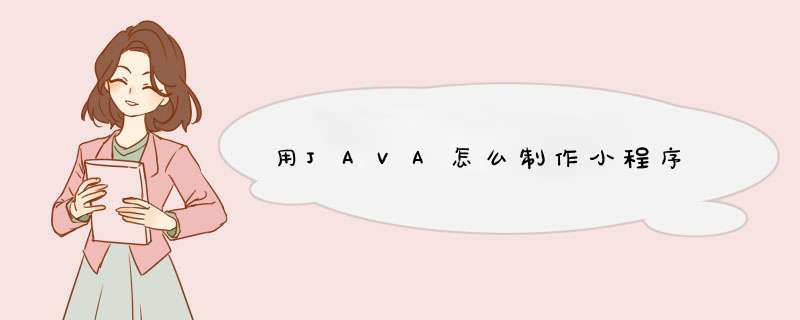
在计算机上配置java运行环境,和其他编程,如c,c++不同(只需安装一个软件,如vc6.0),其需要改变系统的相关设置,可以参考相关资料;
最后即可以编写程序代码(和其他语言一样),编译,运行。
注:在我空间博客有一些以前编写的小java程序,都是运行成功的,没事时,可以随便看看,
import java.awt.Colorimport java.awt.event.ActionEvent
import java.awt.event.ActionListener
import javax.swing.JButton
import javax.swing.JFrame
import javax.swing.JPanel
public class Screen{
public static void main(String args[]){
new Win()
}
static class Win extends JFrame implements ActionListener{
JPanel jp = new JPanel()
JButton jb[] = new JButton[4]
public Win(){
this.setBounds(0, 0, 320, 320)
Color c[] = {Color.red,Color.yellow,Color.blue}
jp.setBackground(Color.black)
for(int i = 0 i <4 i++){
jb[i] = new JButton()
if(i!=3){
jb[i].setBackground(c[i])
}else{
jb[i].setText("退出")
}
jb[i].addActionListener(this)
jp.add(jb[i])
}
this.add(jp)
this.setVisible(true)
}
public void actionPerformed(ActionEvent e) {
if(!((JButton)e.getSource()).getText().equals("退出")){//如果不是退出按钮,则换颜色
jp.setBackground(((JButton)e.getSource()).getBackground())
}
else
System.exit(0)//退出
}
}
}
欢迎分享,转载请注明来源:内存溢出

 微信扫一扫
微信扫一扫
 支付宝扫一扫
支付宝扫一扫
评论列表(0条)