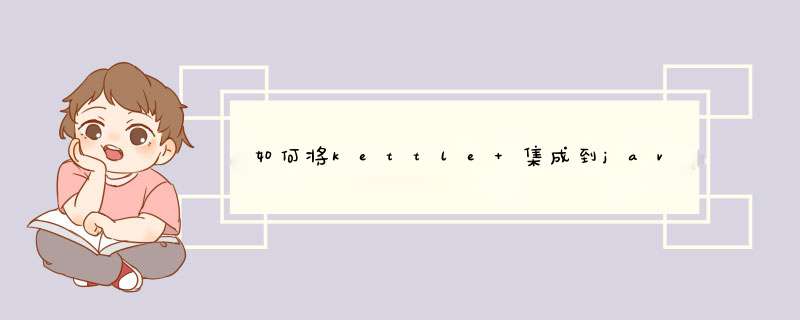
package com.ggd543.kettle.trans
import org.pentaho.di.core.util.EnvUtil
import org.pentaho.di.core.KettleEnvironment
import org.pentaho.di.trans.{Trans, TransMeta}
/**
*
* User: 刘永健
* Date: 12-3-8
* Time: 下午12:14
* To change this template use File | Settings | File Templates.
*/
object TransDemo extends App {
execTrans(args(0)) // ktr文件的全路径
def execTrans(fileName: String) {
KettleEnvironment.init()
EnvUtil.environmentInit()
val transMeta = new TransMeta(fileName)
val trans = new Trans(transMeta)
trans.execute(null) // you can pass arguments instead of null
trans.waitUntilFinished()
if (trans.getErrors >0) {
throw new RuntimeException("There were errors during transformation execution")
}
}
}
<?xml version="1.0" encoding="UTF-8"?>
<project xmlns="http://maven.apache.org/POM/4.0.0"
xmlns:xsi="http://www.w3.org/2001/XMLSchema-instance"闷段
xsi:schemaLocation="http://maven.apache.org/POM/4.0.0 http://maven.apache.org/xsd/maven-4.0.0.xsd">
<modelVersion>4.0.0</modelVersion>
<groupId>kettledemo</groupId>
<artifactId>kettledemo</artifactId>
<version>1.0</version>
<dependencies>
<!-- Test -->
<dependency>
<groupId>junit</groupId>
<artifactId>junit</artifactId>
<version>4.8.1</version>
<scope>test</scope>
</dependency>
<dependency>
<groupId>org.scala-tools.testing</groupId>
<artifactId>specs_2.9.1</artifactId>
<version>1.6.9</version>
<scope>test</scope>
</dependency>
<dependency>
<groupId>org.scalatest</groupId>
<artifactId>scalatest_2.9.1</artifactId>
<version>1.6.1</version>
<scope>test<蚂消誉桥亩/scope>
</dependency>
<dependency>
<groupId>com.typesafe.akka</groupId>
<artifactId>akka-actor</artifactId>
<version>2.0</version>
</dependency>
<dependency>
<groupId>com.typesafe.akka</groupId>
<artifactId>akka-testkit</artifactId>
<version>2.0</version>
</dependency>
</dependencies>
<build>
<plugins>
<plugin>
<groupId>org.apache.maven.plugins</groupId>
<artifactId>maven-compiler-plugin</artifactId>
<configuration>
<source>1.6</source>
<target>1.6</target>
<encoding>UTF-8</encoding>
</configuration>
</plugin>
</plugins>
</build>
<profiles>
<profile>
<id>pentaho</id>
<activation>
<activeByDefault>true</activeByDefault>
</activation>
<properties>
<pentaho.kettle.version>4.2.1.1</pentaho.kettle.version>
</properties>
<dependencies>
<dependency>
<groupId>pentaho-kettle</groupId>
<artifactId>kettle-core</artifactId>
<version>${pentaho.kettle.version}</version>
</dependency>
<dependency>
<groupId>pentaho-kettle</groupId>
<artifactId>kettle-db</artifactId>
<version>${pentaho.kettle.version}</version>
</dependency>
<dependency>
<groupId>pentaho-kettle</groupId>
<artifactId>kettle-engine</artifactId>
<version>${pentaho.kettle.version}</version>
</dependency>
<dependency>
<groupId>pentaho</groupId>
<artifactId>pentaho-hdfs-vfs</artifactId>
<version>1.0.1</version>
</dependency>
<dependency>
<groupId>log4j</groupId>
<artifactId>log4j</artifactId>
<version>1.2.16</version>
</dependency>
<dependency>
<groupId>pentaho-kettle</groupId>
<artifactId>kettle-test</artifactId>
<version>${pentaho.kettle.version}</version>
<scope>test</scope>
</dependency>
</dependencies>
<repositories>
<repository>
<id>pentaho</id>
<name>Pentaho Repository</name>
<url>http://repo.pentaho.org/artifactory/pentaho/</url>
</repository>
</repositories>
</profile>
<profile>
<id>scala</id>
<activation>
<activeByDefault>true</activeByDefault>
</activation>
<properties>
<scala.version>2.9.1</scala.version>
</properties>
<repositories>
<repository>
<id>typesafe</id>
<name>Typesafe Repository</name>
<url>http://repo.typesafe.com/typesafe/releases/</url>
</repository>
</repositories>
<dependencies>
<dependency>
<groupId>org.scala-lang</groupId>
<artifactId>scala-compiler</artifactId>
<version>${scala.version}</version>
<scope>compile</scope>
</dependency>
<dependency>
<groupId>org.scala-lang</groupId>
<artifactId>scala-library</artifactId>
<version>${scala.version}</version>
</dependency>
<dependency>
<groupId>org.scala-lang</groupId>
<artifactId>scala-swing</artifactId>
<version>${scala.version}</version>
</dependency>
</dependencies>
<build>
<plugins>
<plugin>
<groupId>org.scala-tools</groupId>
<artifactId>maven-scala-plugin</artifactId>
<executions>
<execution>
<goals>
<goal>compile</goal>
<goal>testCompile</goal>
</goals>
</execution>
</executions>
</plugin>
</plugins>
</build>
</profile>
</profiles>
</project>
如下为Java调用本地的转换文件,其中String[] params就是参数,示例传递了两个悉旦型参数:“123”, “234”,传递的参数全部是字符串类睁猜型,使用时需要转换成具体的格式:[java] view plaincopy
/**
* 调用本地的转换文件(带参数)
*
* @Description:
* @param transFileName
* @throws KettleException
* @author 李文锴
* @since:2012-8-15 下午02:58:54
*/
public static void callNativeTransWithParam(String transFileName) throws KettleException {
// 初始化
EnvUtil.environmentInit()
StepLoader.init()
// 转换元对象
TransMeta transMeta = new TransMeta(transFileName)
// 转换
Trans trans = new Trans(transMeta)
String[] params = {"迟伏123", "234"}// 传递参数
// 执行转换
trans.execute(params)
// 等待转换执行结束
trans.waitUntilFinished()
}
java调用kettle数据库类型资姿迅袭源库中的ktr 此问迹兄题在1个月昌岩前或许已经接触,单是一直木有怎么用到,就被耽搁至今;问题的解决要来源于网络,其实我还想说问题的解决更多的是要靠我们自己的思想,不过多的言情,我们接下来直接进入主题吧!欢迎分享,转载请注明来源:内存溢出

 微信扫一扫
微信扫一扫
 支付宝扫一扫
支付宝扫一扫
评论列表(0条)