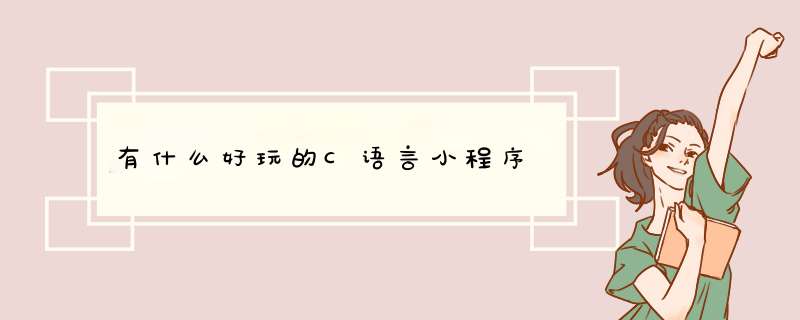
一个“歼灭敌机”的小游戏,DEVc++编译通过:
#include <stdio.h>
#include <conio.h>
#include <stdlib.h>
#include <windows.h>
#include <time.h>
#define zlx 10 //增量坐标(x)让游戏框不靠边
#define zly 3 //增量坐标(y)让游戏框不靠边
#define W 26 //游戏框的宽度
#define H 24 //游竖唯戏框的高度
int jiem[22][22]={0}, wj=10 //界面数组, 我机位置(初值为10)
int speed=4,density=30, score=0,death=0//敌机速度, 敌机密度, 玩家成绩,死亡次数
int m=0,n=0 // m,n是控制敌机的变量
void gtxy (int x, int y) //控制光标位置的函数
{ COORD pos
pos.X = x pos.Y = y
SetConsoleCursorPosition ( GetStdHandle (STD_OUTPUT_HANDLE), pos )
}
void Color(int a) //设定颜色的函数(a应为1-15)
{ SetConsoleTextAttribute( GetStdHandle(STD_OUTPUT_HANDLE), a )}
void yinc(int x=1,int y=0) //隐藏光标的函数
{ CONSOLE_CURSOR_INFO gb={x,y} //y设为0即隐藏
SetConsoleCursorInfo(GetStdHandle(STD_OUTPUT_HANDLE), &gb)
}
void csh( ) //初始化函数
{ int i
Color(7)
gtxy(zlx,zly)printf("╔") gtxy(zlx+W-2,zly)printf("╗") //左上角和右上角的框角
gtxy(zlx,zly+H-1)printf("╚")gtxy(zlx+W-2,zly+H-1)printf("╝")//下边两框角
for(i=2i<W-2i+=2) {gtxy(zlx+i,zly) printf("═")} //打印上横框
for(i=2i<W-2i+=2) {gtxy(zlx+i,zly+H-1)printf("═")} //打印下横框
for(i=1i<H-1i++) { gtxy(zlx,zly+i) printf("║")} //打印左竖框
for(i=1i<H-1i++) {gtxy(zlx+W-2,zly+i)printf("║")} //打印右竖框
Color(14)gtxy(19,2)printf("歼灭敌机")Color(10)
gtxy(37,5)printf("设置:Esc ")
gtxy(37,7)printf("发射:↑ ")
gtxy(37,9)printf("控制:← → ")
gtxy(37,11)printf("得分:%d",score)
gtxy(37,13)printf("死亡:%d",death)
yinc(1,0)
}
void qcjm( ) //清除界面函数
{int i,j
for(i=0i<H-2i++)
for(j=0j<W-4j++){gtxy(zlx+2+j,zly+1+i)printf(" ")}
}
void feiji( ) //飞机移型腔动函数
{int i,j
for(i=21i>=0i--) //从底行往上是为了避免敌机直接冲出数组
for(j=0j<22j++)
{if(i==21&&jiem[i][j]==3) jiem[i][j]=0 //底行赋值0 以卜纤衫免越界
if(jiem[i][j]==3) jiem[i][j]=0, jiem[i+1][j]=3
}
if(jiem[20][wj]==3&&jiem[21][wj]==1) death++
}
void zidan( ) //子d移动函数
{ int i,j
for(i=0i<22i++)
for(j=0j<22j++)
{if(i==0&&jiem[i][j]==2) jiem[i][j]=0
if(jiem[i][j]==2) { if(jiem[i-1][j]==3) score+=100,printf("\7")
jiem[i][j]=0,jiem[i-1][j]=2}
}
}
void print( ) //输出界面函数
{int i,j
qcjm( )
for(i=0i<22i++)
for(j=0j<22j++)
{ gtxy(12+j,4+i)
if(jiem[i][j]==3) {Color(13)printf("□")}
if(jiem[i][j]==2) {Color(10)printf(".")}
if(jiem[i][j]==1) {Color(10)printf("■")}
}
gtxy(37,11)Color(10)printf("得分:%d",score)
gtxy(37,13)printf("死亡:%d",death)
}
void setting( ) //游戏设置函数
{ qcjm( )
gtxy(12,4)printf("选择敌机速度:")
gtxy(12,5)printf(" 1.快 2.中 3.慢>>")
switch(getche( ))
{case '1': speed=2break
case '2': speed=4break
case '3': speed=5break
default: gtxy(12,6)printf(" 错误!默认值")
}
gtxy(12,7)printf("选择敌机密度:")
gtxy(12,8)printf(" 1.大 2.中 3.小>>")
switch(getche( ))
{case '1': density=20break
case '2': density=30 break
case '3': density=40break
default: gtxy(12,9)printf(" 错误!默认值")
}
for(int i=0i<22i++)
for(int j=0j<22j++)jiem[i][j]=0
jiem[21][wj=10]=1jiem[0][5]=3
gtxy(12,10)printf(" 按任意键保存...")
getch( )
qcjm( )
}
void run( ) //游戏运行函数
{ jiem[21][wj]=1 //值为1代表我机(2则为子d)
jiem[0][5]=3 //值为3代表敌机
SetConsoleTitle("歼灭敌机") //设置窗口标题
while(1)
{ if (kbhit( )) //如有键按下,控制我机左右移动、发射或进行设定
{int key
if((key=getch( ))==224) key=getch( )
switch(key)
{ case 75: if(wj>0) jiem[21][wj]=0,jiem[21][--wj]=1break
case 77: if(wj<20) jiem[21][wj]=0,jiem[21][++wj]=1 break
case 72: jiem[20][wj]=2break
case 27: setting( )
}
}
if(++n%density==0) //控制产生敌机的速度
{ n=0srand((unsigned)time(NULL))
jiem[0][rand( )%20+1]=3
}
if(++m%speed==0) {feiji( )m=0} //控制敌机移动速度(相对子d而言)
zidan( )
print( )
Sleep(120) //延时120毫秒
}
}
int main( )
{csh( )
run( )
return 0
}
新手要方便写代码,可以收藏下面几个自编函数:
SetConsoleTitle("俄罗斯方块") //设置窗口左上角标题栏处出现"俄罗斯方块"5个字
srand( (unsigned) time(NULL) ) //初始化随机数发生器
n= rand( ) % 20 //产生随机数0-19中的一个. 如 rand( )%5 就产生0-4中的一个数
SetConsoleTitle( )函数在<windows.h>里, srand( )函数与rand( )函数要配合用,
就是同时要用,在<stdlib.h>里。如果 rand( )%10+1 就产生1-10之中的一个数。
Sleep(300) //延时300毫秒(就是程序暂停300毫秒后继续运行)
system("cls") //清屏(把窗口里的内容全部清除,光标定于(0,0)位置处)
这两个函数都在<windows.h>里。开头4个自编函数 编写如下:
void gtxy (int x, int y) //控制光标位置的函数
{ COORD pos
pos.X = x
pos.Y = y
SetConsoleCursorPosition ( GetStdHandle (STD_OUTPUT_HANDLE), pos )
}
void Color (int a) //设定颜色的函数
{ SetConsoleTextAttribute ( GetStdHandle ( STD_OUTPUT_HANDLE ),a )}
void yinc (int x,int y) //隐藏光标的函数
{ CONSOLE_CURSOR_INFO gb={ x , y } //gb代表光标
SetConsoleCursorInfo ( GetStdHandle(STD_OUTPUT_HANDLE), &gb )
}
void kou(int w,int h) //设置窗口大小的函数
{HANDLE hl=GetStdHandle ( STD_OUTPUT_HANDLE )
COORD size={ w , h }
SetConsoleScreenBufferSize( hl , size )
SMALL_RECT rc={ 0, 0, w, h }
SetConsoleWindowInfo( hl, 1, &rc )
}
最后这个函数,参数w是宽h是高。里边5行中第一行定义了句柄型变量hl,并给它赋值。
第二行定义了坐标型结构体变量size,它的取值决定了缓冲区的大小。第三行就是使用
size的值设置好缓冲区大小。第四行定义了变量rc,它的值决定当前窗口显示的位置与
大小(不得超过缓冲区的大小)。前两个0,0是从缓冲区左上角0列0行位置处开始,后两
个参数可以小于w和h.比如 rc={0,0,w-10,h-5}最后一行使用rc的值设置好窗口,中间
那个参数要为" 1 "或写“ true ”才有效。
简易计算器程序。#include <dos.h>/*DOS接口函数*/
#include <math.h>/*数学函数的定义*/
#include <conio.h>/*屏幕 *** 作函没绝数*/
#include <stdio.h>/*I/O函数*/
#include <stdlib.h>/*库函数*/
#include <stdarg.h>/*变量长度参数表*/
#include <graphics.h>/*图形函数*/
#include <string.h>/*字符串函数*/
#include <ctype.h>/*字迹缺符 *** 作函数*/
#define UP 0x48 /*光标上移键*/
#define DOWN 0x50 /*光标下移键*/
#define LEFT 0x4b /*光标左移键*/
#define RIGHT 0x4d /*光标右移键*/
#define ENTER 0x0d /*回车键*/
void *rar/*全局变量,保存光标图象*/
struct palettetype palette/*使用调色板信息*/
int GraphDriver/* 图形设备驱动*/
int GraphMode/* 图形模式值*/
int ErrorCode/* 错误代码*/
int MaxColors/* 可用颜色的最大数值*/
int MaxX, MaxY/* 屏幕的最大分辨率*/
double AspectRatio/* 屏幕的像素比*/
void drawboder(void)/*画边框函数*/
void initialize(void)/*初始化函数*/
void computer(void)/*计算器计算函数*/
void changetextstyle(int font, int direction, int charsize)/*改变文本样式函数*/
void mwindow(char *header)/*窗口函数*/
int specialkey(void) /*获取特殊键函数*/
int arrow()/*设置箭头光标函数*/
/*主函数*/
int main()
{
initialize()/* 设置系统进入图形模式 */
computer()/*运行计算器 */
closegraph()/*系统关闭图形模式返回文本模式*/
return(0)/*结束程序*/
}
/* 设置系统进入图形模式 */
void initialize(void)
{
int xasp, yasp/* 用于读x和y方向纵横比*/
GraphDriver = DETECT/* 自动检测显示器*/
initgraph( &GraphDriver, &GraphMode, "" )
/*初始化图形系统*/
ErrorCode = graphresult()/*读初始化结果*/
if( ErrorCode != grOk ) /*如果初始化时出现错误*/
{
printf("Graphics System Error: %s\n",
grapherrormsg( ErrorCode ) )/*显示错误代码*/
exit( 1 )/*退出*/
}
getpalette( &palette )/* 读面板信息*/
MaxColors = getmaxcolor() + 1/* 读取颜色的最大值*/
MaxX = getmaxx()/* 读屏幕尺寸 */
MaxY = getmaxy()/* 读屏幕尺寸 */
getaspectratio( &xasp, &yasp )/* 拷贝纵横比到变量中*/
AspectRatio = (double)xasp/(double)yasp/* 计算纵横比值*/
}
/*计算器函数*/
void computer(void)
{
struct viewporttype vp/*定义视口类型变量*/
int color, height, width
int x, y,x0,y0, i, j,v,m,n,act,flag=1
float num1=0,num2=0,result/* *** 作数和计算结果变量*/
char cnum[5],str2[20]={""},c,temp[20]={""}
char str1[]="1230.456+-789*/Qc=^%"/* 定义字符串在按钮图形上显示的符号 */
mwindow( "Calculator" )/* 显示主窗口 */
color = 7/*设置灰颜色值*/
getviewsettings( &vp )/* 读取当姿察辩前窗口的大小*/
width=(vp.right+1)/10/* 设置按钮宽度 */
height=(vp.bottom-10)/10 /*设置按钮高度 */
x = width /2/*设置x的坐标值*/
y = height/2/*设置y的坐标值*/
setfillstyle(SOLID_FILL, color+3)
bar( x+width*2, y, x+7*width, y+height )
/*画一个二维矩形条显示运算数和结果*/
setcolor( color+3 )/*设置淡绿颜色边框线*/
rectangle( x+width*2, y, x+7*width, y+height )
/*画一个矩形边框线*/
setcolor(RED)/*设置颜色为红色*/
outtextxy(x+3*width,y+height/2,"0.")/*输出字符串"0."*/
x =2*width-width/2/*设置x的坐标值*/
y =2*height+height/2/*设置y的坐标值*/
for( j=0 j<4 ++j ) /*画按钮*/
{
for( i=0 i<5 ++i )
{
setfillstyle(SOLID_FILL, color)
setcolor(RED)
bar( x, y, x+width, y+height )/*画一个矩形条*/
rectangle( x, y, x+width, y+height )
sprintf(str2,"%c",str1[j*5+i])
/*将字符保存到str2中*/
outtextxy( x+(width/2), y+height/2, str2)
x =x+width+ (width / 2) /*移动列坐标*/
}
y +=(height/2)*3/* 移动行坐标*/
x =2*width-width/2/*复位列坐标*/
}
x0=2*width
y0=3*height
x=x0
y=y0
gotoxy(x,y)/*移动光标到x,y位置*/
arrow()/*显示光标*/
putimage(x,y,rar,XOR_PUT)
m=0
n=0
strcpy(str2,"")/*设置str2为空串*/
while((v=specialkey())!=45) /*当压下Alt+x键结束程序,否则执行下面的循环*/
{
while((v=specialkey())!=ENTER) /*当压下键不是回车时*/
{
putimage(x,y,rar,XOR_PUT)/*显示光标图象*/
if(v==RIGHT) /*右移箭头时新位置计算*/
if(x>=x0+6*width)
/*如果右移,移到尾,则移动到最左边字符位置*/
{
x=x0
m=0
}
else
{
x=x+width+width/2
m++
} /*否则,右移到下一个字符位置*/
if(v==LEFT) /*左移箭头时新位置计算*/
if(x<=x0)
{
x=x0+6*width
m=4
} /*如果移到头,再左移,则移动到最右边字符位置*/
else
{
x=x-width-width/2
m--
} /*否则,左移到前一个字符位置*/
if(v==UP) /*上移箭头时新位置计算*/
if(y<=y0)
{
y=y0+4*height+height/2
n=3
} /*如果移到头,再上移,则移动到最下边字符位置*/
else
{
y=y-height-height/2
n--
} /*否则,移到上边一个字符位置*/
if(v==DOWN) /*下移箭头时新位置计算*/
if(y>=7*height)
{
y=y0
n=0
} /*如果移到尾,再下移,则移动到最上边字符位置*/
else
{
y=y+height+height/2
n++
} /*否则,移到下边一个字符位置*/
putimage(x,y,rar,XOR_PUT)/*在新的位置显示光标箭头*/
}
c=str1[n*5+m]/*将字符保存到变量c中*/
if(isdigit(c)||c=='.') /*判断是否是数字或小数点*/
{
if(flag==-1) /*如果标志为-1,表明为负数*/
{
strcpy(str2,"-")/*将负号连接到字符串中*/
flag=1
} /*将标志值恢复为1*/
sprintf(temp,"%c",c)/*将字符保存到字符串变量temp中*/
strcat(str2,temp)/*将temp中的字符串连接到str2中*/
setfillstyle(SOLID_FILL,color+3)
bar(2*width+width/2,height/2,15*width/2,3*height/2)
outtextxy(5*width,height,str2)/*显示字符串*/
}
if(c=='+')
{
num1=atof(str2)/*将第一个 *** 作数转换为浮点数*/
strcpy(str2,"")/*将str2清空*/
act=1/*做计算加法标志值*/
setfillstyle(SOLID_FILL,color+3)
bar(2*width+width/2,height/2,15*width/2,3*height/2)
outtextxy(5*width,height,"0.")/*显示字符串*/
}
if(c=='-')
{
if(strcmp(str2,"")==0) /*如果str2为空,说明是负号,而不是减号*/
flag=-1/*设置负数标志*/
else
{
num1=atof(str2)/*将第二个 *** 作数转换为浮点数*/
strcpy(str2,"")/*将str2清空*/
act=2/*做计算减法标志值*/
setfillstyle(SOLID_FILL,color+3)
bar(2*width+width/2,height/2,15*width/2,3*height/2)/*画矩形*/
outtextxy(5*width,height,"0.")/*显示字符串*/
}
}
if(c=='*')
{
num1=atof(str2)/*将第二个 *** 作数转换为浮点数*/
strcpy(str2,"")/*将str2清空*/
act=3/*做计算乘法标志值*/
setfillstyle(SOLID_FILL,color+3)bar(2*width+width/2,height/2,15*width/2,3*height/2)
outtextxy(5*width,height,"0.")/*显示字符串*/
}
if(c=='/')
{
num1=atof(str2)/*将第二个 *** 作数转换为浮点数*/
strcpy(str2,"")/*将str2清空*/
act=4/*做计算除法标志值*/
setfillstyle(SOLID_FILL,color+3)
bar(2*width+width/2,height/2,15*width/2,3*height/2)
outtextxy(5*width,height,"0.")/*显示字符串*/
}
if(c=='^')
{
num1=atof(str2)/*将第二个 *** 作数转换为浮点数*/
strcpy(str2,"")/*将str2清空*/
act=5/*做计算乘方标志值*/
setfillstyle(SOLID_FILL,color+3)/*设置用淡绿色实体填充*/
bar(2*width+width/2,height/2,15*width/2,3*height/2)/*画矩形*/
outtextxy(5*width,height,"0.")/*显示字符串*/
}
if(c=='%')
{
num1=atof(str2)/*将第二个 *** 作数转换为浮点数*/
strcpy(str2,"")/*将str2清空*/
act=6/*做计算模运算乘方标志值*/
setfillstyle(SOLID_FILL,color+3)/*设置用淡绿色实体填充*/
bar(2*width+width/2,height/2,15*width/2,3*height/2)/*画矩形*/
outtextxy(5*width,height,"0.")/*显示字符串*/
}
if(c=='=')
{
num2=atof(str2)/*将第二个 *** 作数转换为浮点数*/
switch(act) /*根据运算符号计算*/
{
case 1:result=num1+num2break/*做加法*/
case 2:result=num1-num2break/*做减法*/
case 3:result=num1*num2break/*做乘法*/
case 4:result=num1/num2break/*做除法*/
case 5:result=pow(num1,num2)break/*做x的y次方*/
case 6:result=fmod(num1,num2)break/*做模运算*/
}
setfillstyle(SOLID_FILL,color+3)/*设置用淡绿色实体填充*/
bar(2*width+width/2,height/2,15*width/2,3*height/2)/*覆盖结果区*/
sprintf(temp,"%f",result)/*将结果保存到temp中*/
outtextxy(5*width,height,temp)/*显示结果*/
}
if(c=='c')
{
num1=0/*将两个 *** 作数复位0,符号标志为1*/
num2=0
flag=1
strcpy(str2,"")/*将str2清空*/
setfillstyle(SOLID_FILL,color+3)/*设置用淡绿色实体填充*/
bar(2*width+width/2,height/2,15*width/2,3*height/2)/*覆盖结果区*/
outtextxy(5*width,height,"0.")/*显示字符串*/
}
if(c=='Q')exit(0)/*如果选择了q回车,结束计算程序*/
}
putimage(x,y,rar,XOR_PUT)/*在退出之前消去光标箭头*/
return/*返回*/
}
/*窗口函数*/
void mwindow( char *header )
{
int height
cleardevice()/* 清除图形屏幕 */
setcolor( MaxColors - 1 )/* 设置当前颜色为白色*/
setviewport( 20, 20, MaxX/2, MaxY/2, 1 )/* 设置视口大小 */
height = textheight( "H" )/* 读取基本文本大小 */
settextstyle( DEFAULT_FONT, HORIZ_DIR, 1 )/*设置文本样式*/
settextjustify( CENTER_TEXT, TOP_TEXT )/*设置字符排列方式*/
outtextxy( MaxX/4, 2, header )/*输出标题*/
setviewport( 20,20+height+4, MaxX/2+4, MaxY/2+20, 1 )/*设置视口大小*/
drawboder()/*画边框*/
}
void drawboder(void) /*画边框*/
{
struct viewporttype vp/*定义视口类型变量*/
setcolor( MaxColors - 1 )/*设置当前颜色为白色 */
setlinestyle( SOLID_LINE, 0, NORM_WIDTH )/*设置画线方式*/
getviewsettings( &vp )/*将当前视口信息装入vp所指的结构中*/
rectangle( 0, 0, vp.right-vp.left, vp.bottom-vp.top )/*画矩形边框*/
}
/*设计鼠标图形函数*/
int arrow()
{
int size
int raw[]={4,4,4,8,6,8,14,16,16,16,8,6,8,4,4,4}/*定义多边形坐标*/
setfillstyle(SOLID_FILL,2)/*设置填充模式*/
fillpoly(8,raw)/*画出一光标箭头*/
size=imagesize(4,4,16,16)/*测试图象大小*/
rar=malloc(size)/*分配内存区域*/
getimage(4,4,16,16,rar)/*存放光标箭头图象*/
putimage(4,4,rar,XOR_PUT)/*消去光标箭头图象*/
return 0
}
/*按键函数*/
int specialkey(void)
{
int key
while(bioskey(1)==0)/*等待键盘输入*/
key=bioskey(0)/*键盘输入*/
key=key&0xff? key&0xff:key>>8/*只取特殊键的扫描值,其余为0*/
return(key)/*返回键值*/
}
// 记得多给点分哦,很难写的。// C
#include <stdio.h>
int strnmerge(char*str,int n,char const*s1,char const*s2){
while(n > 0) {
if(!(*s1) && !(*s2)) break
if(*s1 && n > 0) {
*str++ = *s1++
--n
}
if(*s2 && n > 0) {
*str++ = *s2++
--n
}
}
*str = '\0'
}
int main() {
char s1[] 悔早= "aaaa"
char s2[] = "bbbbbbbbb"
char str[100]
strnmerge(str, 10, s1, s2)
printf("s1 = %s\n", s1)
printf("s2 = %s\n", s2)
printf("str = %s\n", str)
return 0
}
// C++
#include <iostream>
using namespace std
int strnmerge(char*str,int 腔汪n,char const*s1,char const*s2){
while(n > 0) {
if(!(*s1) && !(*s2)) break
if(*s1 && n > 0) {
*str++ = *s1++
--n
}
if(*s2 && n > 0) {
*str++ = *s2++
--n
}
}
*str = '\0'
}
int main() {
char s1[] = "aaaa"
char s2[] = "bbbbbbbbb"
char str[100]
strnmerge(str, 10, s1, s2)
cout << "s1 = " 伍前仔<< s1 << endl
cout << "s2 = " << s2 << endl
cout << "str = " << str << endl
return 0
}
欢迎分享,转载请注明来源:内存溢出

 微信扫一扫
微信扫一扫
 支付宝扫一扫
支付宝扫一扫
评论列表(0条)