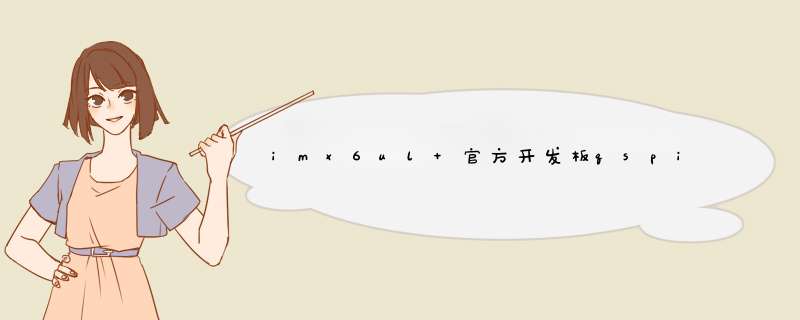
<LIST name="Quad Nor Flash" desc="Choose Quad Nor flash as media">
<CMD state="BootStrap" type="boot" body="BootStrap" file ="firmware/u-boot-imx6q%board%_%nor%.imx" ifdev="MX6Q">Loading U-boot</CMD>
<CMD state="BootStrap" type="boot" body="BootStrap" file ="firmware/u-boot-imx6dl%board%_%nor%.imx" ifdev="MX6D">Loading U-boot</CMD>
<CMD state="BootStrap" type="boot" body="BootStrap" file ="firmware/u-boot-imx6slevk_spi-nor.imx" ifdev="MX6SL">Loading U-boot</CMD>
<CMD state="BootStrap" type="boot" body="BootStrap" file ="firmware/u-boot-imx6sx%sxuboot%_sd.imx" ifdev="MX6SX">Loading U-boot</CMD>
<CMD state="BootStrap" type="boot" body="BootStrap" file ="firmware/u-boot-imx7d%7duboot%_sd.imx" ifdev="MX7D">Loading U-boot</CMD>
<CMD state="BootStrap" type="boot" body="BootStrap" file ="firmware/u-boot-imx6ulevk_qspi1.imx" ifdev="MX6UL">Loading U-boot</CMD>
<CMD state="BootStrap" type="load" file="firmware/zImage" address="0x12000000"
loadSection="OTH" setSection="OTH" HasFlashHeader="FALSE" ifdev="MX6Q MX6DL">Loading Kernel.</CMD>
<CMD state="BootStrap" type="load" file="firmware/zImage" address="0x80800000"
loadSection="OTH" setSection="OTH" HasFlashHeader="FALSE" ifdev="MX6SL MX6SX MX7D MX6UL">Loading Kernel.</CMD>
<CMD state="BootStrap" type="load" file="firmware/%initramfs%" address="0x12C00000"
loadSection="OTH" setSection="OTH" HasFlashHeader="FALSE" ifdev="MX6Q MX6DL">Loading Initramfs.</CMD>
<CMD state="BootStrap" type="load" file="firmware/%initramfs%" address="0x83800000"
loadSection="OTH" setSection="OTH" HasFlashHeader="FALSE" ifdev="MX6SL MX6SX MX7D MX6UL">Loading Initramfs.</CMD>
<CMD state="BootStrap" type="load" file="firmware/zImage-imx6q-%board%-%nordtb%.dtb" address="0x18000000"
loadSection="OTH" setSection="OTH" HasFlashHeader="FALSE" ifdev="MX6Q">Loading device tree.</CMD>
<CMD state="BootStrap" type="load" file="firmware/zImage-imx6dl-%board%-%nordtb%.dtb" address="0x18000000"
loadSection="OTH" setSection="OTH" HasFlashHeader="FALSE" ifdev="MX6D">Loading device tree.</CMD>
<CMD state="BootStrap" type="load" file="firmware/zImage-imx6sl-evk.dtb" address="0x83000000"
loadSection="OTH" setSection="OTH" HasFlashHeader="FALSE" ifdev="MX6SL">Loading device tree.</CMD>
<CMD state="BootStrap" type="load" file="firmware/zImage-imx6sx-%sxdtb%.dtb" address="0x83000000"
loadSection="OTH" setSection="OTH" HasFlashHeader="FALSE" ifdev="MX6SX">Loading device tree.</CMD>
<CMD state="BootStrap" type="load" file="firmware/zImage-imx7d-%7ddtb%.dtb" address="0x83000000"
loadSection="OTH" setSection="OTH" HasFlashHeader="FALSE" ifdev="MX7D">Loading device tree.</CMD>
<CMD state="BootStrap" type="load" file="firmware/zImage-imx6ul-14x14-evk.dtb" address="0x83000000"
loadSection="OTH" setSection="OTH" HasFlashHeader="FALSE" ifdev="MX6UL">Loading device tree.</CMD>
<CMD state="BootStrap" type="jump" >Jumping to OS image. </CMD>
<CMD state="Updater" type="push" body="$ flash_erase /dev/mtd0 0 20">Erasing Boot partition</CMD>
<CMD state="Updater" type="push" body="send" file="files/u-boot-imx6q%board%_%nor%.imx" ifdev="MX6Q">Sending U-Boot</CMD>
<CMD state="Updater" type="push" body="send" file="files/u-boot-imx6dl%board%_%nor%.imx" ifdev="MX6D">Sending U-Boot</CMD>
<CMD state="Updater" type="push" body="send" file="files/u-boot-imx6slevk_spi-nor.imx" ifdev="MX6SL">Sending u-boot.bin</CMD>
<CMD state="Updater" type="push" body="send" file="files/u-boot-imx6sx%sxuboot%_%sxnor%.imx" ifdev="MX6SX">Sending u-boot.bin</CMD>
<CMD state="Updater" type="push" body="send" file="files/u-boot-imx7d%7duboot%_%7dnor%.imx" ifdev="MX7D">Sending u-boot.bin</CMD>
<CMD state="Updater" type="push" body="send" file="files/u-boot-im
JFFS2是Flash上应用最广的一个日志结构文件系统。它提供的垃圾回收机制,不需要马上对擦写越界的块进行擦写,而只需要将其设置一个标志,标明为脏块,当可用的块数不足时,垃圾回收机制才开始回收这些节点。同时,由于JFFS2基于日志结构,在意外掉电后仍然可以保持数据的完整性,而不会丢失数据。 本文阐述如何在nand flash上实现JFFS2根文件文件系统。实验环境是:FS2410开发平台及ubantu7.04主机环境。 由于使用的ubantu7.04的环境没有安装制作JFFS2文件系统镜像的工具mkfs.jffs2,所以首先在Linux系统中安装mkfs.jffs2工具,安装的过程如下: 1.下载MTD工具包 本处使用的是mtd-snapshot-20050519.tar.bz2: farsight#tar –jxvf mtd-snapshot-20050519.tar.bz2 farsight#cd mtd farsight#./configure farsight#make farsight#make install 如果系统中没有安装ZLIB库,那么首先安装ZLIB库。具体的安装过程如下: farsight#tar –zxvf zlib-1.2.3.tar.gz farsight#cd zlib-1.2.3 farsight#./configure farsight#make farsight#make install 完成此步骤后,系统中就有了mkfs.jffs2的工具。注意:这个工具不同于mkfs.ext2工具,它只能制作相应的JFFS2文件系统的镜像,而不具有进行格式化的功能,而mkfs.ext2具备这以上两种功能。然后用这个工具就可以制作JFFS2文件系统的镜像了。 2、制作JFFS2文件镜像 实验平台用到的nand flash 是K9F1208,在制作镜像过程添加的参数需要和它对应。 farsight#mkfs.jffs2 -r /source/rootfs -o rootfs.jffs2 -e 0x4000 --pad=0x800000 -n 这样就会生成一个8M大小的rootfs.jffs2的镜像,它也正是JFFS2文件系统的镜像,关于这个命令行里的选项的内容,可以用man a mkfs.jffs2命令来查看内容。 JFFS2 维护了几个链表来管理擦写块,根据擦写块上的内容,一个擦写块会在不同的链表上。具体来说,当一个擦写块上都是合法(valid)的节点时,它会在 clean_list 上;当一个擦写块包含至少一个过时(obsolete)的节点时,它会在 dirty_list 上;当一个擦写块被擦写完毕,并被写入 CLEANMARKER 节点后,它会在 free_list 上。而当你在挂载这个文件系统的时候,如果出现CLEANMARKER node found at 0x0042c000 has totlen 0xc != normal 0x0的警告的时候,可以加一个“-n”的选项,这个主要是由于针对Nand Flash不需要在每个擦除块的开始写入CLEANMARKER 节点。 3、设置内核启动参数 本处用的bootloader是U-BOOT.所以在U-BOOT的命令终端设置如下: FS2410#setenv bootargs root=/dev/mtdblock/2 rootfstype=jffs2 rw console=ttySAC0,115200 init=/linuxrc mem=64M 4、配置内核支持JFFS2文件系统 File Systems --->Miscellaneous filesystems --->JournallingFlash File System v2 (JFFS2) support [*]JFFS2write-bufferingsupport [*]AdvancedcompressionopTIonsforJFFS2 [*]JFFS2ZLIBcompressionsupport [*]JFFS2RTIMEcompressionsupport [*] JFFS2 RUBIN compression support 5、下载rootfs.jffs2镜像 下载到Nand Flash第二个分区。 FS2410#nand erase 200000 800000 FS2410#nand write.jffs2 300008000 200000 800000 这里说明下关于nand flash *** 作的几个常用命令的含义 nand write:向Nand Flash写入数据,如果NandFlash相应的区域有坏块,则直接报错。 nand write.jffs2:向Nand Flash写入数据,如果NandFlash相应的区域有坏块,可以跳过坏块。 nand read:读取Nand Flash相应区域的数据,如果NandFlash相应的区域有坏块,则直接报错。 nand read.jffs2s:读取Nand Flash相应区域的数据,如果NandFlash相应的区域有坏块,将对应坏块区域的缓冲填充0xff,然后跳过此坏块继续读取。 nand read.jffs2:读取Nand Flash相应区域的数据,如果NandFlash相应的区域有坏块,直接跳过坏块。 具体的参考代码参看U-BOOT源码:common/cmd_nand.c文件。 下载完JFFS2文件系统镜像后,需要把Linux内核NandFlash的驱动关于第二个分区的大小改为8M(和镜像一样大),否则会出现类似如下错误: Freeing init memory: 124K Warning: unable to open an initial console. Argh. Special inode #171 with mode 0xa1ff had more than one node Kernel panic: No init found. Try passing init= option to kernel. Argh. Special inode #63 with mode 0xa1ff had more than one node Returned error for crccheck of ino #63. Expect badness... Argh. Special inode #67 with mode 0xa1ff had more than one node Returned error for crccheck of ino #67. Expect badness... Argh. Special inode #68 with mode 0xa1ff had more than one node 到此,一个JFFS2文件系统的镜像制作成功。可以启动系统并测试JFFS2的性能了 还有一种制作JFFS2文件系统镜像的方法,在制作镜像的参数中可以不加—pad选项,过程如下: farsight#mkfs.jffs2 -r /source/rootfs -o rootfs.jffs2 -e 0x4000 -n 启动开发板烧写rootfs.jffs2镜像 FS2410#nand erase 200000 800000//(注意把整个存放文件系统的分区全部给擦除)。 FS2410#nand write.jffs2 30008000 200000 31a28c//(必须是rootfs.jffs2的实际大小。如果是你写成了4M,那么分区的其余部分JFFS2文件系统将无法识别)。本文调试的是W25N01GVxxIG/IT型号的NAND Flash,从各项调试的结果来看nRF52 的QSPI不支持NAND Flash的读写。
这里有几个原因造成:
1.NAND Flash的状态寄存器读取方式不一样。
从下图的对比可以看出,NAND Flash读取状态寄存器的指令中间还需要插入SR Address,但是nRF52 的QSPI模式只是发送0x05,然后直接读取状态,这显然是不能满足NAND Flash的时序,而判断是否Busy是nRF52 QSPI模块硬件实现的,这里无法修改它的时序!!!
这里附上在NORDIC DevZone中看到的 回复 。
在SDK中也能看到,nRF52枚举的地址类型仅仅支持24-bit/32-bit,所以它更适合驱动NOR Flash。
总结:
使用nRF52 的QSPI尽量使用支持满足上述条件的NOR Flash!!
欢迎分享,转载请注明来源:内存溢出

 微信扫一扫
微信扫一扫
 支付宝扫一扫
支付宝扫一扫
评论列表(0条)