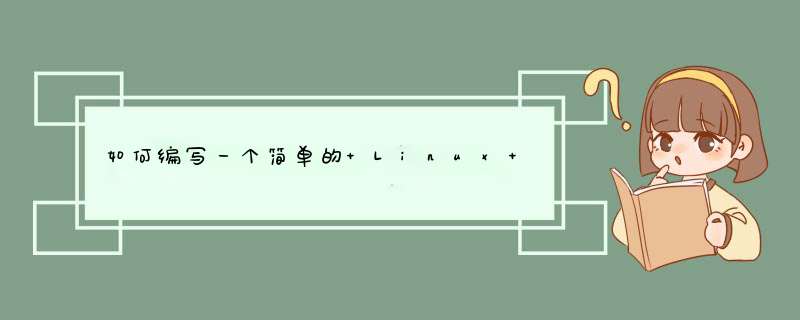
helloworld.c:
#include <linux/module.h>#include <linux/kernel.h>int init_hello_module(void)
{
printk("***************Start***************\n")
printk("Hello World! Start of hello world module!\n") return 0
}void exit_hello_module(void)
{
printk("***************End***************\n")
printk("Hello World! End of hello world module!\n")
}
MODULE_LICENSE("Dual BSD/GPL")
module_init(init_hello_module)
module_exit(exit_hello_module)1234567891011121314151617181920
Makefile:
# To build modules outside of the kernel tree, we run "make"# in the kernel source treethe Makefile these then includes this# Makefile once again.# This conditional selects whether we are being included from the# kernel Makefile or not.# called from kernel build system: just declare what our modules areobj-m := helloworld.oCROSS_COMPILE =
CC= gcc# Assume the source tree is where the running kernel was built
# You should set KERNELDIR in the environment if it's elsewhere
KERNELDIR ?= /usr/src/linux-headers-$(shell uname -r)# The current directory is passed to sub-makes as argument
PWD := $(shell pwd)all: modulesmodules:
$(MAKE) -C $(KERNELDIR) M=$(PWD) modulesclean:
rm -rf *.o *~ core .depend *.symvers .*.cmd *.ko *.mod.c .tmp_versions $(TARGET)
在Makefile中,在obj-m := helloworld.o这句中,.o的文件名要与编译的.c文件名一致。
KERNELDIR ?= /usr/src/linux-headers-$(shell uname -r)指示当前linux系统内核的源码位置。
一、.ko 文件介绍
.ko文件是kernel object文件(内核模块),该文件的意义就是把内核的一些功能移动到内核外边, 需要的时候插入内核,不需要时卸载。
二、优点
(1)这样可以缩小内核体积;
(2)使用方便。
三、.ko文件一般的用处
(1)作为一个功能模块,需要使用时,直接插入运行就行。如在imx6上连接模拟摄像头,先运行模拟摄像头对应的驱动模块 camera.ko文件,然后对应的工程执行文件运行就行。
四、使用.ko 文件
1、加载驱动模块test.ko
(1)方法一
进入test.ko驱动模块文件所在的目录,然后直接 insmod test.ko
(2)方法二
将test.ko文件拷贝到/lib/module/#uname-r#/目录下,这里,#uname -r#意思是,在终端中输入
uname -r后显示的内核版本及名称,例如mini2440中#uname-r#就是2.6.32.2-FriendlyARM。
然后 depmod(会在/lib/modules/#uname -r#/目录下生成modules.dep和modules.dep.bb文件,表明模块的依赖关系)
最后 modprobe test(注意这里无需输入.ko后缀) 即可
注:两种方法的区别
modprobe和insmod类似,都是用来动态加载驱动模块的,区别在于modprobe可以解决load module时的依赖关系,它是通过/lib/modules/#uname -r/modules.dep(.bb)文件来查找依赖关系的;而insmod不能解决依赖问题。也就是说,如果你确定你要加载的驱动模块不依赖其他驱动模块的话,既可以insmod也可以modprobe,当然insmod可以在任何目录下执行,更方便一些。而如果你要加载的驱动模块还依赖其他ko驱动模块的话,就只能将模块拷贝到上述的特定目录,depmod后再modprobe。
欢迎分享,转载请注明来源:内存溢出

 微信扫一扫
微信扫一扫
 支付宝扫一扫
支付宝扫一扫
评论列表(0条)