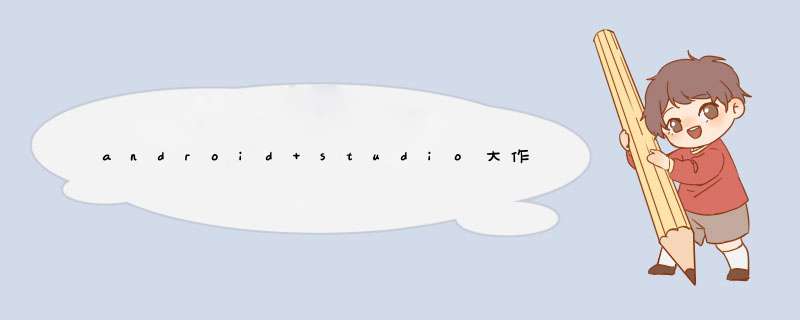
扩展资料:
Android Studio 是谷歌推出的一个Android集成开发工具,基于IntelliJ IDEA。
Android Studio 提供的功能:
1、基于Gradle的构建支持。
2、Android 专属的重构和快速修复。
3、提示工具以捕获性能、可用性、版本兼容性等问题。
4、支持ProGuard 和应用签名。
5、基于模板的向导来生成常用的 Android 应用设计和组件。
6、功能强大的布局编辑器,可以让你拖拉 UI 控件并进行效果预览。
case MotionEvent.ACTION_MOVE:if (event.getPointerCount() == 1 && mCanDrawLine && mIsEnterDrwaMode)
{
hasLine = true
LogUtil.i(TAG, "单指滑动,开始画画")
float move_x = event.getX()
float move_y = event.getY()
//查看Matrix原理(矩阵 *** 作)
move_x = (move_x - totalTranslateX) / totalRatio //还原平移
move_y = (move_y - totalTranslateY) / totalRatio
mPath.lineTo(move_x, move_y)//移动
if (currentStatus == STATUS_TY)
{
mPaint.setStrokeWidth(lineStrokeWidth / totalRatio) //将画笔变细
} else if (currentStatus == STATUS_XP)
{
mPaint.setStrokeWidth(xpStrokeWidth / totalRatio) //将画笔变细
}
mCanvas.drawPath(mPath, mPaint) //划线
} else if (event.getPointerCount() == 2)
{
hasLine = false
// 有两个手指按在屏幕上移动时,为缩放状态
centerPointBetweenFingers(event)
double fingerDis = distanceBetweenFingers(event)
if (fingerDis > lastFingerDis)
{
currentStatus = STATUS_ZOOM_OUT
} else
{
currentStatus = STATUS_ZOOM_IN
}
// 进行缩放倍数检查,最大只允许将图片放大4倍,最小可以缩小到初始化比例
if ((currentStatus == STATUS_ZOOM_OUT && totalRatio < 4 * initRatio)
|| (currentStatus == STATUS_ZOOM_IN && totalRatio > initRatio))
{
scaledRatio = (float) (fingerDis / lastFingerDis)
totalRatio = totalRatio * scaledRatio
if (totalRatio > 4 * initRatio)
{
totalRatio = 4 * initRatio
} else if (totalRatio < initRatio)
{
totalRatio = initRatio
}
lastFingerDis = fingerDis
}
// 进行边界检查,不允许将图片拖出边界
if (totalTranslateX + movedDistanceX > 0)
{
movedDistanceX = 0
} else if (width - (totalTranslateX + movedDistanceX) > currentBitmapWidth)
{
movedDistanceX = 0
}
if (totalTranslateY + movedDistanceY > 0)
{
movedDistanceY = 0
} else if (height - (totalTranslateY + movedDistanceY) > currentBitmapHeight)
{
movedDistanceY = 0
}
lastCenterPointX = centerPointX
lastCenterPointY = centerPointY
}
break
欢迎分享,转载请注明来源:内存溢出

 微信扫一扫
微信扫一扫
 支付宝扫一扫
支付宝扫一扫
评论列表(0条)