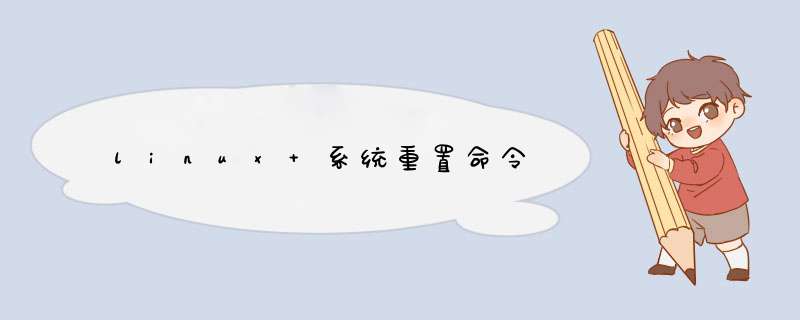
2.按e健进入编辑状态,按向下的方向健,划到linux16所在行,把光标停在行末尾;
3.在步骤2的所标记的行末尾,添加console ttyS0 rd.break console=tty0;
4.按下Ctrl + x键进入恢复模式。
扩展资料:
linux系统优点
1)Linux由众多微内核组成,其源代码完全开源;
2)Linux继承了Unix的特性,具有非常强大的网络功能,其支持所有的因特网协议,包括TCP/IPv4、 TCP/IPv6和链路层拓扑程序等,且可以利用Unix的网络特性开发出新的协议栈;
3)Linux系统工具链完整,简单 *** 作就可以配置出合适的开发环境,可以简化开发过程,减少开发中仿真工具的障碍,使系统具有较强的移植性。
参考资料:百度百科-linux系统
startx命令用来启动X-Window,它负责调用X-Window系统的初始化程序xinit。以完成 X-Window运行所必要的初始化工作,并启动X-Window系统。
语法格式:startx [参数]
1、service命令service命令其实是去/etc/init.d目录下,去执行相关程序
查看/etc/init.d目录下有哪些文件
[root@VM_0_11_centos init.d]# ll /etc/init.d/
total 40
-rw-r--r-- 1 root root 18281 Mar 29 2019 functions
-rwxr-xr-x 1 root root 4569 Mar 29 2019 netconsole
-rwxr-xr-x 1 root root 7923 Mar 29 2019 network
-rw-r--r-- 1 root root 1160 Oct 19 00:48 README
[root@VM_0_11_centos init.d]#
查看脚本文件都有哪些命令
# See how we were called.
case "$1" in
start)
[ "$EUID" != "0" ] &&exit 4
rc=0
# IPv6 hook (pre IPv4 start)
if [ -x /etc/sysconfig/network-scripts/init.ipv6-global ]then
/etc/sysconfig/network-scripts/init.ipv6-global start pre
fi
apply_sysctl
#tell NM to reload its configuration
[root@VM_0_11_centos ~]# /etc/init.d/network start
Starting network (via systemctl): [ OK ]
[root@VM_0_11_centos ~]# service restart network
The service command supports only basic LSB actions (start, stop, restart, try-restart, reload, force-reload, status). For other actions, please try to use systemctl.
[root@VM_0_11_centos ~]#
2、systemctl命令
systemd是Linux系统最新的初始化系统(init),作用是提高系统的启动速度,尽可能启动较少的进程,尽可能更多进程并发启动。
systemd对应的进程管理命令是systemctl
欢迎分享,转载请注明来源:内存溢出

 微信扫一扫
微信扫一扫
 支付宝扫一扫
支付宝扫一扫
评论列表(0条)