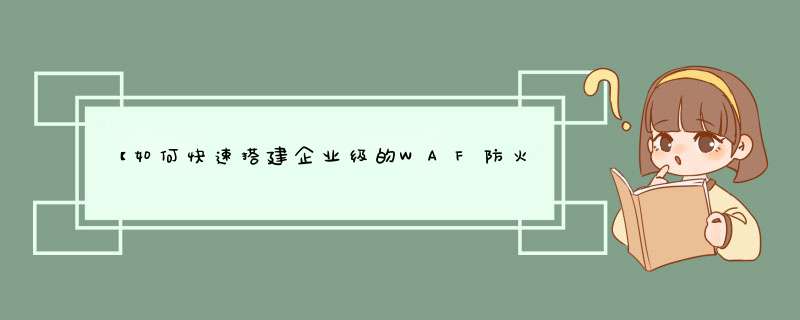
基于 Centos -7、 OpenResty、Best-Nginx-Waf 快速搭建起企业级的网站WAF防火墙;
yum -y install wget gcc perl unzip openssl openssl-devel
#下载并解压源码包
wget https://github.com/zylhahah/best-nginx-waf/archive/refs/heads/master.zip
tar zxf openresty-1.13.6.1.tar.gz
#编译安装
cd openresty-1.13.6.1
./configure
make
make install #默认会安装到/usr/local/openresty目录
#openresty 自带nginx, 启动nginx
/usr/local/openresty/nginx/sbin/nginx -t #检查配置文件语法是否正确
/usr/local/openresty/nginx/sbin/nginx #启动nginx
wget https://github.com/ddonline/nginx-lua-waf/archive/master.zip
unzip master.zip #解压后得到文件夹 best-nginx-waf
cp -r best-nginx-waf /usr/local/openresty
cd best-nginx-waf 目录下
cp http_headers.lua /usr/local/openresty/lualib/resty/
cp http.lua /usr/local/openresty/lualib/resty/
cd best-nginx-waf/luasocket-2.0.2
1、执行 make 命令
2、mkdir -p /usr/local/openresty/luajit/lib/lua/5.1/socket
cp src/socket.so.2.0.2 /usr/local/openresty/luajit/lib/lua/5.1/socket/core.so
mkdir -p /usr/local/openresty/luajit/lib/lua/5.1/mime
cp src/mime.so.1.0.2 /usr/local/openresty/luajit/lib/lua/5.1/mime/core.so
vi /usr/local/openresty/nginx/conf/nginx.conf
在http级别添加以下内容:
lua_package_path "/usr/local/openresty/best-nginx-waf/?.lua;/usr/local/openresty/best-nginx-waf/lua-resty-redis/lib/?.lua;/usr/local/openresty/best-nginx-waf/lua-resty-lrucache/lib/?.lua;/usr/local/openresty/best-nginx-waf/luasocket-2.0.2/src/?.lua;/usr/local/openresty/lualib/?.lua;";
lua_shared_dict limit 50m;
lua_code_cache on;
lua_regex_cache_max_entries 4096;
init_worker_by_lua_file /usr/local/openresty/best-nginx-waf/job.lua;
access_by_lua_file /usr/local/openresty/best-nginx-waf/access.lua;
body_filter_by_lua_file /usr/local/openresty/best-nginx-waf/response_filter.lua;
在server级别修改server_name:
#在每个vhost中(server级别)定义server_name时,建议设置一个以上的主机名,默认第一个将做为规则中的主机区别标志,例如
server_name api api.test.com;
# 修改日志目录权限,使nginx对目录可写 具体目录位置可在conf.lua文件中修改
mkdir -p /var/log/best-nginx-waf/
chmod o+w /var/log/best-nginx-waf/
# 重载nginx使配置生效
/usr/local/openresty/nginx/sbin/nginx -t #检查配置文件语法是否正确
/usr/local/openresty/nginx/sbin/nginx -s reload #重载nginx
这里我们可以看到攻击已被拦截;整个请求耗时仅仅23ms;
至此best-nginx-waf 我们已经搭建完毕;后续就按照正常的nginx 使用就行。
可进行 ip、uri 黑白名单设置。rule.json 用来编辑流量的正则匹配,支持拦截和观察两种模式;规则结构也支持树形结构对于精细化管理非常的贴心。
在项目文件夹下的 config.lua配置文件中可以看到best-nginx-waf 支持钉钉告警;攻击日志上报; 响应日志上报(对于安全人员想观察规则效果非常贴心了);nginx服务的健康检查等;所以对于二开的需求也是考虑的非常周到。其他的配置大家伙自己探索吧。
Best-Nginx-Waf: https://github.com/zylhahah/best-nginx-waf
OpenResty: http://openresty.org/cn/download.html
欢迎分享,转载请注明来源:内存溢出

 微信扫一扫
微信扫一扫
 支付宝扫一扫
支付宝扫一扫
评论列表(0条)