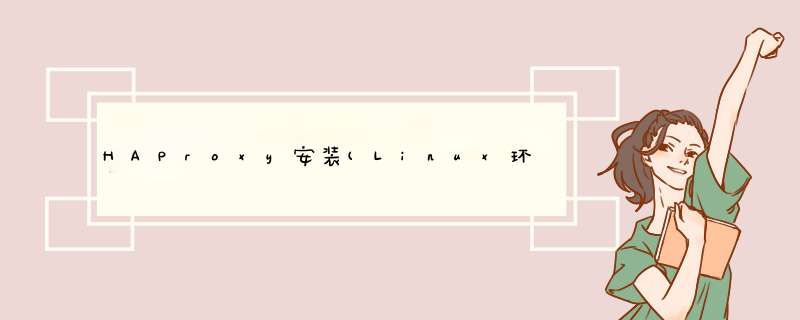
yum install gcc vim wget -y2.下载HAProxy
wget https://www.haproxy.org/download/1.6/src/haproxy-1.6.5.tar.gz3.解压
tar -zxvf haproxy-1.6.5.tar.gz -C /usr/local4.进入目录,进行编译和安装
cd /usr/local/haproxy-1.6.5 make TARGET=linux31 PREFIX=/usr/local/haproxy make install PREFIX=/usr/local/haproxy mkdir /etc/haproxy5.赋权
groupadd -r -g 149 haproxy useradd -g haproxy -r -s /sbin/nologin -u 149 haproxy6.配置HAProxy
touch /etc/haproxy/haproxy.cfg vim /etc/haproxy/haproxy.cfg
#loggin options
global
log 127.0.0.1 local0 info
maxconn 5120
chroot /usr/local/haproxy
uid 99
gid 99
daemon
quiet
nbproc 20
pidfile /var/run/haproxy.pid
defaults
log global
#使用4层代理模式,"mode http"为7层代理模式
mode tcp
#if you set mode to tcp,then you nust change tcplog into httplog
option tcplog
option dontlognull
retries 3
option redispatch
maxconn 2000
contimeout 5s
clitimeout 60s
srvtimeout 15s
listen rabbitmq_cluster
bind 0.0.0.0:5672
#配置tcp模式
mode tcp
balance roundrobin #负载均衡算法
server bhz128 192.168.171.128 check inter 5000 rise 2 fall 2 #定义的多个后端
server bhz132 192.168.171.132 check inter 5000 rise 2 fall 2 #定义的多个后端
server bhz134 192.168.171.134 check inter 5000 rise 2 fall 2 #定义的多个后端
listen stats
bind 192.168.171.157:8100
mode http
option httplog
stats enable
stats uri /rabbitmq-stats
stats refresh 5s
7.启动HAProxy
/usr/local/haproxy/sbin/haproxy -f /etc/haproxy/haproxy.cfg
查看haproxy进程状态
ps -ef | grep haproxy访问HAProxy
192.168.171.157:8100/rabbitmq-stats
欢迎分享,转载请注明来源:内存溢出

 微信扫一扫
微信扫一扫
 支付宝扫一扫
支付宝扫一扫
评论列表(0条)