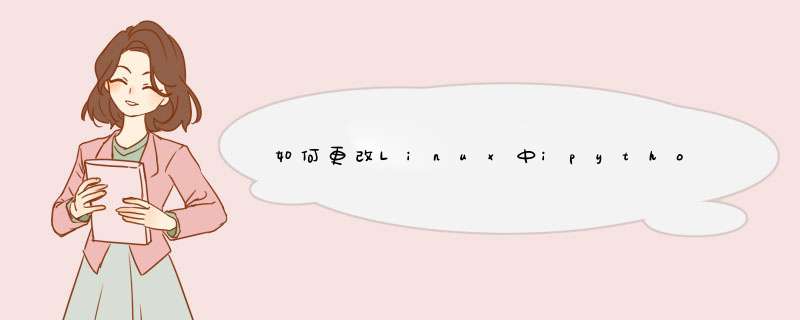
您可以
jupyter_notebook_config.py通过以下方式创建:
jupyter notebook --generate-config
那你去
~/.jupyter/jupyter_notebook_config.py
并改变
# c.NotebookApp.browser = ''
例如:
c.NotebookApp.browser = '/usr/bin/google-chrome'
您可以选择安装哪个浏览器。您可以通过输入
which firefox“别忘了删除#”来找到路径。
欢迎分享,转载请注明来源:内存溢出

 微信扫一扫
微信扫一扫
 支付宝扫一扫
支付宝扫一扫
评论列表(0条)