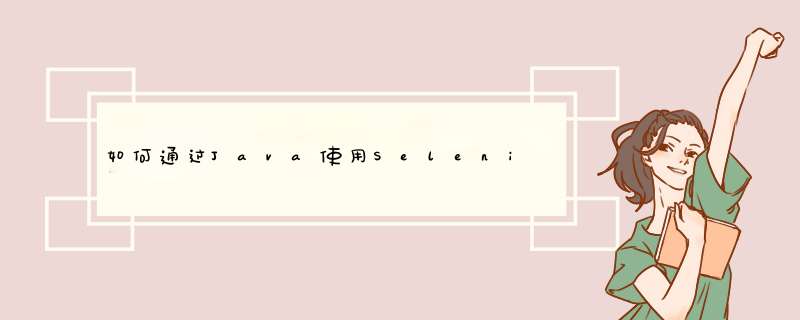
你快到了 您需要使用的方法merge()
从
MutableCapabilities
类的合并 DesiredCapabilities 类型的对象为 FirefoxOptions 类型的对象和启动 的webdriver 和
Web客户端 通过传递实例 FirefoxOptions 对象,如下所示:
System.setProperty("webdriver.gecko.driver", "gecko/linux/geckodriver");FirefoxProfile profile = new FirefoxProfile();profile.setPreference("network.proxy.no_proxies_on", "localhost");profile.setPreference("javascript.enabled", true);DesiredCapabilities capabilities = DesiredCapabilities.firefox();capabilities.setCapability("marionette", true);capabilities.setCapability(FirefoxDriver.PROFILE, profile);FirefoxOptions options = new FirefoxOptions();options.merge(capabilities);options.setLogLevel(Level.FINEST);options.addPreference("browser.link.open_newwindow", 3);options.addPreference("browser.link.open_newwindow.restriction", 0);WebDriver driver = new FirefoxDriver(options);欢迎分享,转载请注明来源:内存溢出

 微信扫一扫
微信扫一扫
 支付宝扫一扫
支付宝扫一扫
评论列表(0条)