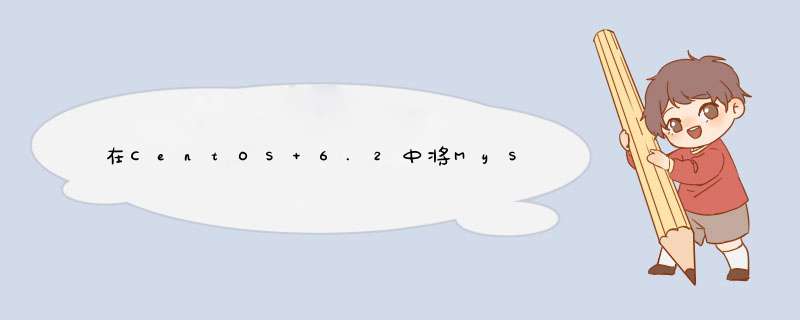
删除旧的MySqlyum list installed | grep -i mysql
Remi对CentOS 6和Red Hat(RHEL)6的依赖性yum remove mysql mysql-*
安装MySQL服务器rpm -Uvh http://dl.fedoraproject.org/pub/epel/6/i386/epel-release-6-8.noarch.rpmrpm -Uvh http://rpms.famillecollet.com/enterprise/remi-release-6.rpm
列出新的MySqlyum --enablerepo=remi,remi-test install mysql mysql-server
启动MySql服务器yum list installed | grep -i mysql
/etc/init.d/mysqld start##更新后使用重新启动要么
service mysqld start##更新后使用重新启动
持续chkconfig --levels 235 mysqld on
mysql_upgrade -u root -p
现在我的MySql版本是5.5.32
参考:http://www.webtatic.com/packages/mysql55/
http://www.if-not-true-then-false.com/2010/install-mysql-on-fedora-centos-
red-hat-rhel/
希望对你有所帮助
注意: 从@pim添加评论(以评论为准)
Just wanted to add that after the upgrade, my crontab was removed as well. Had to reinstall with "yum install vixie-cron" (CentOS 6)
欢迎分享,转载请注明来源:内存溢出

 微信扫一扫
微信扫一扫
 支付宝扫一扫
支付宝扫一扫
评论列表(0条)