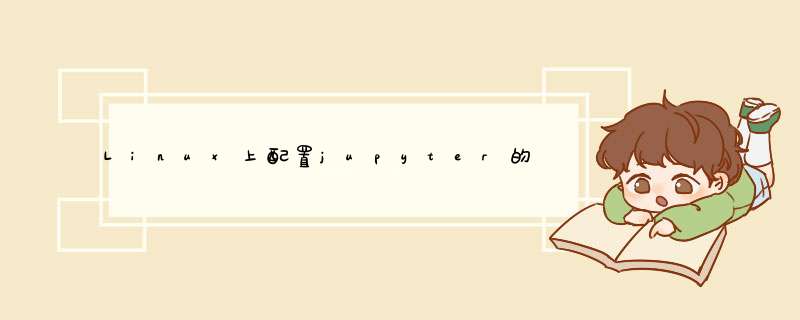
-
进入到jupyter的目录
cd .jupyter/ -
设置端口 并启动jupyter-lab
nohup jupyter-lab --port 8892 & -
查看jupyter
ps aux | grep jupyter -
到本地jupyter终端运行
ssh -L 8892:localhost:8892 ubuntu02@服务器IP地址
- 安装 ipykernel
(1)进入base环境(notebooks终端环境)、虚拟环境(服务器python虚拟环境) 安装ipykernel:
python -m ipykernel install --user --name 虚拟环境名称
python -m ipykernel install --user --name layoutlmfts
(2)然后进入base环境启动jupyter-lab ,然后进入浏览器界面就可以选择对应的虚拟环境的kernel了
- 浏览器上启动
http://localhost:8892/lab
输入服务器密码即可
排错:
错误:
解决方案:
没有在终端启动notebooks-lab
欢迎分享,转载请注明来源:内存溢出

 微信扫一扫
微信扫一扫
 支付宝扫一扫
支付宝扫一扫
评论列表(0条)