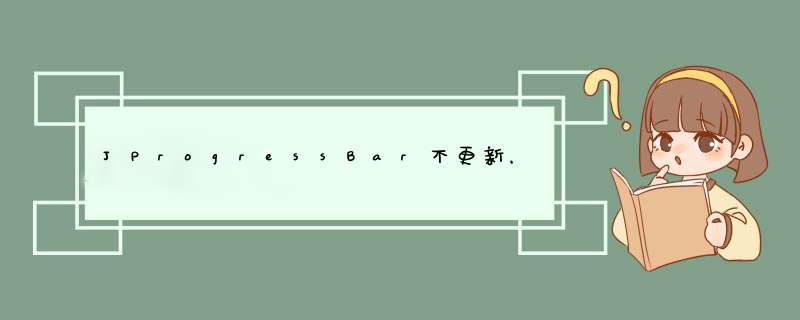
我将使用PropertyChangeListener来使退火进度值成为类的“绑定”属性。如果需要,任何观察者都不能遵循此属性。例如:
import java.awt.GridLayout;import java.awt.event.ActionEvent;import java.awt.event.ActionListener;import java.beans.PropertyChangeEvent;import java.beans.PropertyChangeListener;import javax.swing.*;import javax.swing.event.SwingPropertyChangeSupport;@SuppressWarnings("serial")public class TspGui2 extends JPanel { private static final String ANNEALING_PROGRESS = "Annealing Progress"; private JProgressBar progBar = new JProgressBar(0, 100); private JLabel valueLabel = new JLabel(); private JButton beginAnnealingBtn = new JButton("Begin Annealing"); private MyAnnealing myAnnealing = new MyAnnealing(this); public TspGui2() { beginAnnealingBtn.addActionListener(new ActionListener() { @Override public void actionPerformed(ActionEvent e) { beginAnnealing(); } }); myAnnealing.addPropertyChangeListener(new PropertyChangeListener() { @Override public void propertyChange(PropertyChangeEvent evt) { if (evt.getPropertyName().equals(MyAnnealing.ANNEALING)) { // be sure this is done on the EDT SwingUtilities.invokeLater(new Runnable() { public void run() { int annealedValue = myAnnealing.getAnnealedValue(); setValue(annealedValue); if (annealedValue >= MyAnnealing.MAX_ANNEALED_VALUE) { beginAnnealingBtn.setEnabled(true); } } }); } } }); progBar.setString(ANNEALING_PROGRESS); progBar.setStringPainted(true); JPanel northPanel = new JPanel(new GridLayout(1, 0)); northPanel.add(beginAnnealingBtn); northPanel.add(valueLabel); setLayout(new BoxLayout(this, BoxLayout.PAGE_AXIS)); add(northPanel); add(progBar); } public void setValue(int value) { valueLabel.setText("Value:" + value); progBar.setValue(value); } public void beginAnnealing() { beginAnnealingBtn.setEnabled(false); setValue(0); myAnnealing.reset(); new Thread(new Runnable() { public void run() { myAnnealing.beginAnnealing(); } }).start(); } private static void createAndShowGui() { TspGui2 mainPanel = new TspGui2(); Jframe frame = new Jframe("TspGui2"); frame.setDefaultCloseOperation(Jframe.EXIT_ON_CLOSE); frame.getContentPane().add(mainPanel); frame.pack(); frame.setLocationByPlatform(true); frame.setVisible(true); } public static void main(String[] args) { SwingUtilities.invokeLater(new Runnable() { public void run() { createAndShowGui(); } }); }}class MyAnnealing { public static final String ANNEALING = "Annealing"; public static final int MAX_ANNEALED_VALUE = 100; private SwingPropertyChangeSupport propChangeSupport = new SwingPropertyChangeSupport(this); private TspGui2 gui; private int annealedValue; public MyAnnealing(TspGui2 gui) { this.gui = gui; } public void addPropertyChangeListener( PropertyChangeListener listener) { propChangeSupport.addPropertyChangeListener(listener); } public void removePropertyChangeListener( PropertyChangeListener listener) { propChangeSupport.removePropertyChangeListener(listener); } public void reset() { setAnnealedValue(0); } // simulate some long process... public void beginAnnealing() { long sleepDelay = 100; while (annealedValue < MAX_ANNEALED_VALUE) { setAnnealedValue(annealedValue + 1); try { Thread.sleep(sleepDelay); } catch (InterruptedException e) { e.printStackTrace(); } } } public int getAnnealedValue() { return annealedValue; } private void setAnnealedValue(int value) { final int oldValue = this.annealedValue; this.annealedValue = value; propChangeSupport.firePropertyChange(ANNEALING, oldValue, annealedValue); } }欢迎分享,转载请注明来源:内存溢出

 微信扫一扫
微信扫一扫
 支付宝扫一扫
支付宝扫一扫
评论列表(0条)