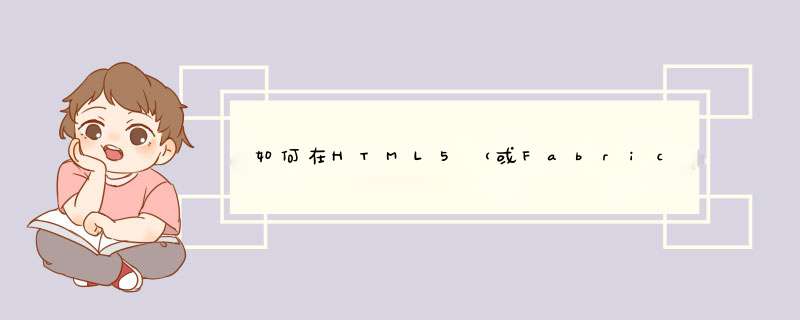
这是原始代码的修改版本(与我的原始代码相比,所提供的代码已更改了值..-)),可以通过使用参数来产生所有这些形状:
初始化:
var ctx = demo.getContext('2d'), /// context font = '64px impact', /// font w = demo.width, /// cache canvas width and height h = demo.height, curve, /// radius offsetY, /// offset for text bottom,/// bottom of text textHeight, /// text height (region of text) isTri = false, /// is triangle shaped (roof) dltY, /// delta for triangle angleSteps = 180 / w, /// angle steps for curved text i = w, /// "x" backwards y, /// top of text /// offscreen canvas that holds original text os = document.createElement('canvas'), octx = os.getContext('2d');os.width = w;os.height = h;/// set font on off-screen canvas where we draw itoctx.font = font;octx.textbaseline = 'top';octx.textAlign = 'center';主要功能:
/// renderfunction renderBridgeText() { /// demo stuff snipped (see link) /// clear canvases octx.clearRect(0, 0, w, h); ctx.clearRect(0, 0, w, h); /// draw text (text may change) octx.fillText(iText.value.toUpperCase(), w * 0.5, 0); /// slide and dice dltY = curve / textHeight; /// calculate delta for roof/triangle y = 0;/// reset y in case we do roof i = w;/// init "x" while (i--) { if (isTri) { /// bounce delta value mid-way for triangle y += dltY; if (i === (w * 0.5)|0) dltY = -dltY; } else { /// calc length based on radius+angle for curve y = bottom - curve * Math.sin(i * angleSteps * Math.PI / 180); } /// draw a slice ctx.drawImage(os, i, 0, 1, textHeight, i, h * 0.5 - offsetY / textHeight * y, 1, y); }}欢迎分享,转载请注明来源:内存溢出

 微信扫一扫
微信扫一扫
 支付宝扫一扫
支付宝扫一扫
评论列表(0条)