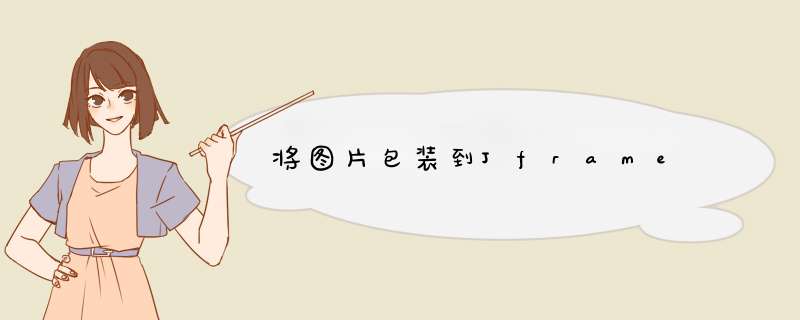
这可能更简单:JLabel在contentpane中使用FlowLayout:
import java.awt.FlowLayout;import java.awt.Rectangle;import java.awt.image.BufferedImage;import java.io.IOException;import java.net.URL;import javax.imageio.ImageIO;import javax.swing.ImageIcon;import javax.swing.Jframe;import javax.swing.JLabel;public class WarpImage { public static void main(String[] args) throws IOException { displayImage(); } private static void displayImage() throws IOException{ URL url = new URL("http://www.digitalphotoartistry.com/rose1.jpg"); BufferedImage image = ImageIO.read(url); ImageIcon icon= new ImageIcon(image); Jframe frame=new Jframe(); frame.setDefaultCloseOperation(Jframe.EXIT_ON_CLOSE); frame.setLayout(new FlowLayout()); JLabel lbl= new JLabel(); lbl.setIcon(icon); frame.add(lbl); frame.pack(); //check size : Rectangle bounds = lbl.getBounds(); System.out.println(bounds.getWidth() +"-"+ bounds.getHeight()); frame.setVisible(true); }}欢迎分享,转载请注明来源:内存溢出

 微信扫一扫
微信扫一扫
 支付宝扫一扫
支付宝扫一扫
评论列表(0条)