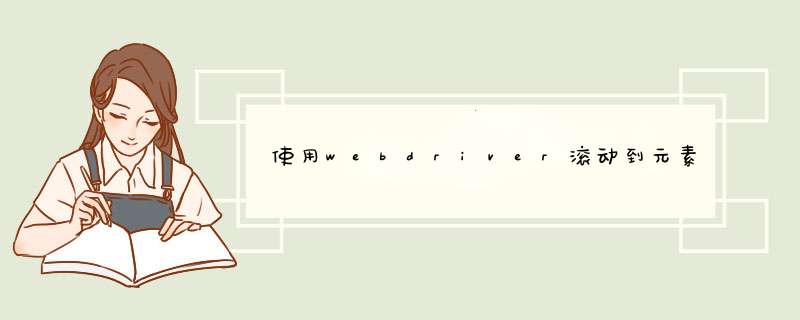
您正在尝试使用Python运行Java代码。在Python /
Selenium中,
org.openqa.selenium.interactions.Actions反映在
ActionChains类中:
from selenium.webdriver.common.action_chains import ActionChainselement = driver.find_element_by_id("my-id")actions = ActionChains(driver)actions.move_to_element(element).perform()或者,您也可以通过以下方式“滚动查看”
scrollIntoView():
driver.execute_script("arguments[0].scrollIntoView();", element)如果您对这些差异感兴趣:
- scrollIntoView与moveToElement
欢迎分享,转载请注明来源:内存溢出

 微信扫一扫
微信扫一扫
 支付宝扫一扫
支付宝扫一扫
评论列表(0条)