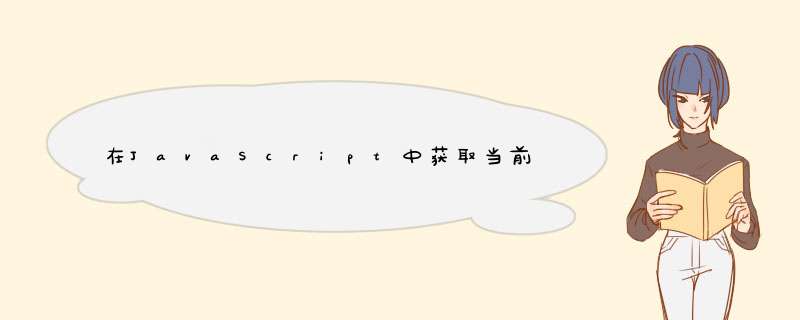
.getMonth()返回一个从零开始的数字,以便获得正确的月份,您需要将其加1,因此调用
.getMonth()in可能会返回
4而不是
5。
因此,在您的代码中,我们可以
currentdate.getMonth()+1用来输出正确的值。此外:
因此您的代码应如下所示:
var currentdate = new Date(); var datetime = "Last Sync: " + currentdate.getDate() + "/" + (currentdate.getMonth()+1) + "/" + currentdate.getFullYear() + " @ " + currentdate.getHours() + ":" + currentdate.getMinutes() + ":" + currentdate.getSeconds();
Javascript Date实例继承自Date.prototype。您可以修改构造函数的原型对象,以影响Javascript
Date实例继承的属性和方法。
您可以利用
Date原型对象创建一个新方法,该方法将返回今天的日期和时间。这些新方法或属性将被
Date对象的所有实例继承,因此如果您需要重用此功能,则使其特别有用。
// For todays date;Date.prototype.today = function () { return ((this.getDate() < 10)?"0":"") + this.getDate() +"/"+(((this.getMonth()+1) < 10)?"0":"") + (this.getMonth()+1) +"/"+ this.getFullYear();}// For the time nowDate.prototype.timeNow = function () { return ((this.getHours() < 10)?"0":"") + this.getHours() +":"+ ((this.getMinutes() < 10)?"0":"") + this.getMinutes() +":"+ ((this.getSeconds() < 10)?"0":"") + this.getSeconds();}然后,您只需执行以下 *** 作即可检索日期和时间:
var newDate = new Date();var datetime = "LastSync: " + newDate.today() + " @ " + newDate.timeNow();
或内联调用该方法,因此只需-
var datetime = "LastSync: " + new Date().today() + " @ " + new Date().timeNow();
欢迎分享,转载请注明来源:内存溢出

 微信扫一扫
微信扫一扫
 支付宝扫一扫
支付宝扫一扫
评论列表(0条)