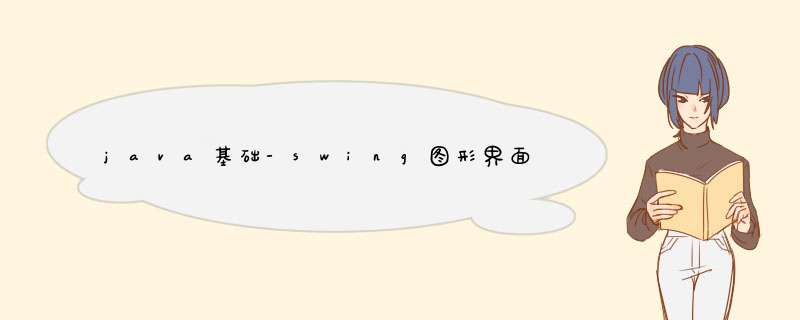
1.常用方法
获取 defaultCapable属性的值
2.基本示例
public class TestJButton extends Jframe{
//面板
private JPanel jPanel;
//测试按钮
private JButton jButton;
public TestJButton(){
jPanel = new JPanel();
jButton = new JButton("测试按钮");
//面板添加按钮
jPanel.add(jButton);
//添加面板
add(jPanel);
}
public void showframe(){
setTitle("测试图形界面程序");
//设置窗口的大小
setSize(400, 400);
//设置距离屏幕左上角的距离
setLocation(800, 300);
//必须添加完对应的组件之后设置显示
setVisible(true);
setDefaultCloseOperation(Jframe.EXIT_ON_CLOSE);
}
public static void main(String[] args) {
TestJButton testJButton = new TestJButton();
testJButton.showframe();
}
}
显示效果
欢迎分享,转载请注明来源:内存溢出

 微信扫一扫
微信扫一扫
 支付宝扫一扫
支付宝扫一扫
评论列表(0条)