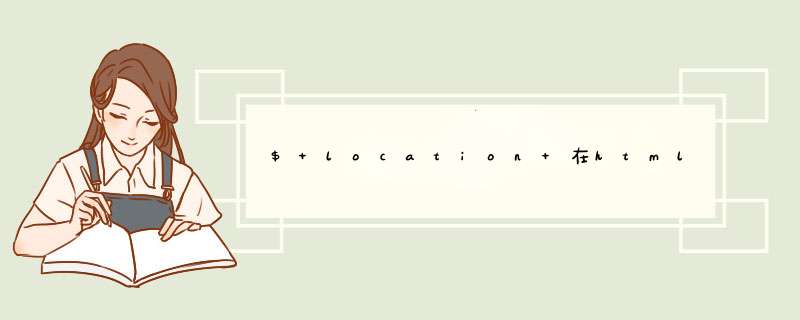
该文档对AngularJS路由不是很清楚。它讨论了Hashbang和HTML5模式。实际上,AngularJS路由以三种模式运行:
- Hashbang模式
- HTML5模式
- HTML5模式下的Hashbang
对于每种模式,都有各自的LocationUrl类(LocationHashbangUrl,LocationUrl和LocationHashbangInHTML5Url)。
为了模拟URL重写,您实际上必须将html5mode设置为true并装饰$ sniffer类,如下所示:
$provide.decorator('$sniffer', function($delegate) { $delegate.history = false; return $delegate;});我现在将更详细地解释这一点:
Hashbang模式组态:
$routeProvider .when('/path', { templateUrl: 'path.html',});$locationProvider .html5Mode(false) .hashPrefix('!');当您需要在HTML文件(例如,
<a href="index.html#!/path">link</a>
在浏览器中,您必须使用以下链接:
http://www.example.com/base/index.html#!/base/path
如您所见,在纯Hashbang模式下,HTML文件中的所有链接都必须以诸如“ index.html#!”之类的开头。
HTML5模式组态:
$routeProvider .when('/path', { templateUrl: 'path.html', });$locationProvider .html5Mode(true);您应该在HTML文件中设置基础
<html> <head> <base href="/"> </head></html>
在这种模式下,您可以使用HTML文件中不带#号的链接
<a href="/path">link</a>
浏览器中的链接:
HTML5模式下的Hashbanghttp://www.example.com/base/path
当我们实际使用HTML5模式但在不兼容的浏览器中时,会激活此模式。通过装饰$
sniffer服务并将历史记录设置为false,我们可以在兼容的浏览器中模拟此模式。
组态:
$provide.decorator('$sniffer', function($delegate) { $delegate.history = false; return $delegate;});$routeProvider .when('/path', { templateUrl: 'path.html', });$locationProvider .html5Mode(true) .hashPrefix('!');在HTML文件中设置基础:
<html> <head> <base href="/"> </head></html>
在这种情况下,也可以在HTML文件中不包含哈希的情况下编写链接
<a href="/path">link</a>
浏览器中的链接:
http://www.example.com/index.html#!/base/path
欢迎分享,转载请注明来源:内存溢出

 微信扫一扫
微信扫一扫
 支付宝扫一扫
支付宝扫一扫
评论列表(0条)