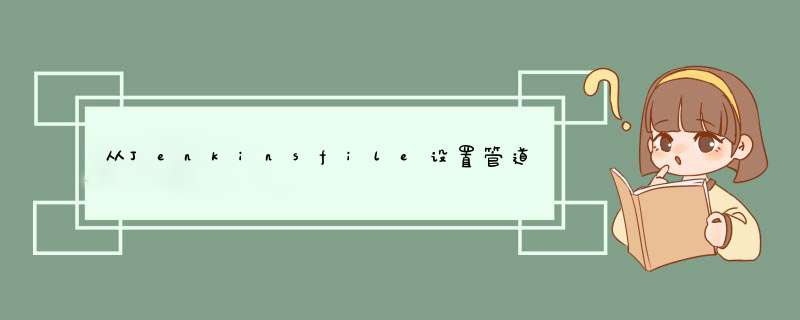
您需要使用
currentBuild如下所示。该
node部分很重要
node { currentBuild.displayName = "$yournamevariable-$another" currentBuild.description = "$yourdescriptionvariable-$another"}编辑:上面一个重命名生成,其中原始问题是关于重命名作业。在管道中执行以下脚本可以做到这一点(这需要 适当的权限 )
item = Jenkins.instance.getItemByFullName("originalJobName")item.setDescription("This description was changed by script")item.save()item.renameTo("newJobName")欢迎分享,转载请注明来源:内存溢出

 微信扫一扫
微信扫一扫
 支付宝扫一扫
支付宝扫一扫
评论列表(0条)