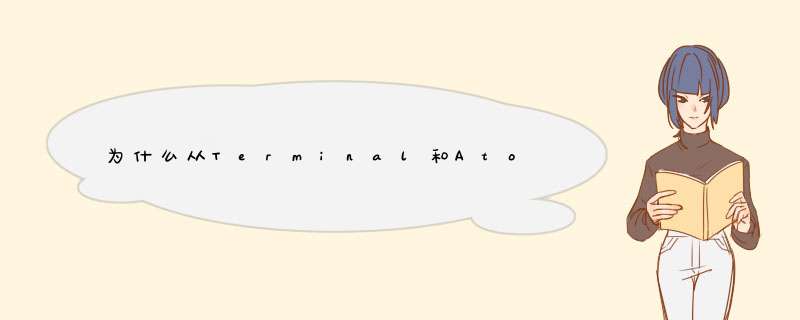
好吧,其实我不得不改变
Path中
.json的jupyter内核文件。首先,我检查了jupyter内核列表:
$ jupyter kernelspec listjulia-0.6 /Users/mymac/Library/Jupyter/kernels/julia-0.6julia-1.0 /Users/mymac/Library/Jupyter/kernels/julia-1.0python3 /Users/mymac/Library/Jupyter/kernels/python3
然后
cd,我在上面的python路径中找到了文件
kernel.json并打开了它:
{ "argv": [ "/path/to/python", "-m", "ipykernel_launcher", "-f", "{connection_file}" ], "display_name": "Python 3", "language": "python"}在该文件中,然后
/path/to/python通过在终端中键入以下命令时得到的python路径更改行:
$ which python/Users/mymac/anaconda3/bin/python
重新启动
Atom,终于成功了!
jupyter的github页面的提示也很有帮助!
欢迎分享,转载请注明来源:内存溢出

 微信扫一扫
微信扫一扫
 支付宝扫一扫
支付宝扫一扫
评论列表(0条)