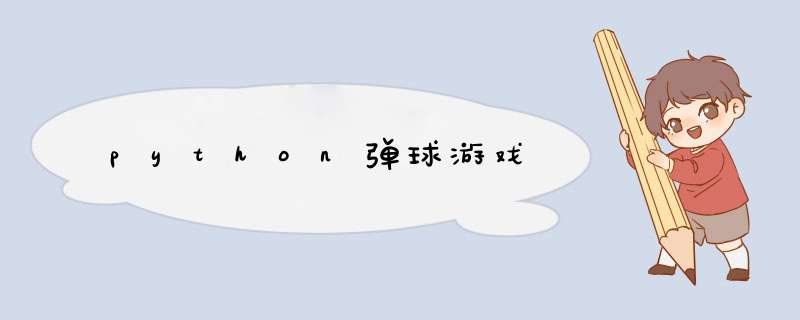
# -*- coding = utf-8 -*- # @Time : 2021/11/17 9:15 # @Author : luxiaoguo # @File : d球游戏.py # @Software : PyCharm import random import time from tkinter import * # 生成小球类 class Ball: def __init__(self,canvas,paddle,color): self.canvas = canvas self.paddle = paddle self.id = canvas.create_oval(10,10,25,25,fill=color)# 画圆左下角两数,右上角两数 self.canvas.move(self.id,245,100) # 将图画移动到指定位置 starts = [-3,-2,-1,1,2,3] #shuffle()方法将序列的所有元素随机排序 random.shuffle(starts) self.x = starts[0] self.y = -3 self.canvas_height = self.canvas.winfo_height() # 获取高 self.canvas_width = self.canvas.winfo_width() # 获取宽 self.hit_bottom = False # 设置标志位,看小球是否接触屏幕底部 def draw(self): self.canvas.move(self.id,self.x,self.y) pos = self.canvas.coords(self.id) # coord = 坐标,返回小球框架坐标,左上角x1,y1 右下角x2,y2 if pos[1] <= 0: self.y = 3 if pos[3] >= self.canvas_height: # 碰到了屏幕底部,即失败 self.y = -3 if self.hit_paddle(pos) == True: # 小球和球拍相撞 self.y = -3 label0["text"] = "score:" + str(score.score()) if score.x % 100 == 0: paddle.length /= 2 canvas.coords(paddle.id, (0, 0, paddle.length, 10)) paddle.canvas.move(paddle.id, 200, 300) if pos[3] >= self.canvas_height: self.hit_bottom = True if pos[0] <= 0: self.x = 3 if pos[2] >=self.canvas_width: self.x = -3 def hit_paddle(self,pos): paddle_pos =self.canvas.coords(self.paddle.id) if pos[2] >= paddle_pos[0] and pos[0] <= paddle_pos[2]: if pos[3] >= paddle_pos[1] and pos[3] <=paddle_pos[3]: return True return False class Paddle: def __init__(self,canvas,length,color): self.length = length self.canvas = canvas self.id = canvas.create_rectangle(0,0,length,10,fill=color) self.canvas.move(self.id,200,300) self.x = 0 self.canvas_width = self.canvas.winfo_width() self.canvas.bind_all('',self.turn_left) self.canvas.bind_all(' ',self.turn_right) def turn_left(self,evt): self.x = -2 def turn_right(self,evt): self.x = 2 def draw(self): self.canvas.move(self.id,self.x,0) pos = self.canvas.coords(self.id) if pos[0] <= 0: self.x = 0 elif pos[2] >= self.canvas_width: self.x = 0 # 记分类 class scoreboard: def __init__(self): self.x = 0 def score(self): self.x += 10 return self.x # 生命类 class die: def __init__(self): self.life = 2 # 小球生命次数 def balldie(self): # 死亡一次,生命减1 if self.life >= 0: self.life -= 1 # 游戏窗体 tk = Tk() tk.title("撞球游戏") tk.resizable(0,0) #窗口是否可变(长、宽),也可用0,1表示 tk.wm_attributes("-topmost",1) # 窗口永远在前 canvas = Canvas(tk,width=500,height=400,bd=0,highlightthickness=0) # 画布之外没有边框 canvas.pack() label0 = Label(tk,text = 'score:0')# 计分板 label0.pack()# 这句不加,显示不出label来 tk.update() # 刷新窗口 #实例化 paddle = Paddle(canvas,200, 'pink') ball = Ball(canvas, paddle, 'blue') score = scoreboard() balldie=die() #游戏不断循环 while 1: if ball.hit_bottom == False: ball.draw() paddle.draw() label0["text"]="score:"+str(score.x)+",life:"+str(balldie.life) else:# 假设触碰到了底部,小球生命减1 if balldie.life>0: balldie.balldie() del ball ball = Ball(canvas, paddle, 'red') label0["text"]=label0["text"]+",life:"+str(balldie.life) else: label0["text"]="score:"+str(score.x)+",life:"+str(balldie.life)+",game over" tk.update_idletasks() tk.update() time.sleep(0.01)
欢迎分享,转载请注明来源:内存溢出

 微信扫一扫
微信扫一扫
 支付宝扫一扫
支付宝扫一扫
评论列表(0条)