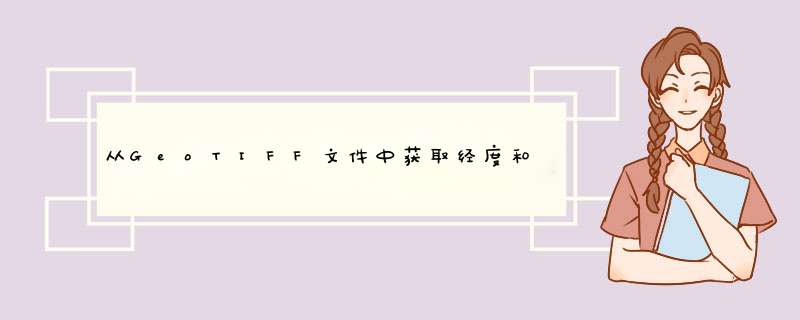
要获取您的Geotiff角的坐标,请执行以下 *** 作:
from osgeo import gdalds = gdal.Open('path/to/file')width = ds.RasterXSizeheight = ds.RasterYSizegt = ds.GetGeoTransform()minx = gt[0]miny = gt[3] + width*gt[4] + height*gt[5] maxx = gt[0] + width*gt[1] + height*gt[2]maxy = gt[3]但是,它们可能不是纬度/经度格式。正如Justin指出的那样,您的Geotiff将使用某种坐标系进行存储。如果您不知道它是什么坐标系,可以通过运行
gdalinfo以下命令进行查找:
gdalinfo ~/somedir/somefile.tif
哪个输出:
Driver: GTiff/GeoTIFFSize is 512, 512Coordinate System is:PROJCS["NAD27 / UTM zone 11N", GEOGCS["NAD27", DATUM["North_American_Datum_1927", SPHEROID["Clarke 1866",6378206.4,294.978698213901]], PRIMEM["Greenwich",0], UNIT["degree",0.0174532925199433]], PROJECTION["Transverse_Mercator"], PARAMETER["latitude_of_origin",0], PARAMETER["central_meridian",-117], PARAMETER["scale_factor",0.9996], PARAMETER["false_easting",500000], PARAMETER["false_northing",0], UNIT["metre",1]]Origin = (440720.000000,3751320.000000)Pixel Size = (60.000000,-60.000000)Corner Coordinates:Upper Left ( 440720.000, 3751320.000) (117d38'28.21"W, 33d54'8.47"N)Lower Left ( 440720.000, 3720600.000) (117d38'20.79"W, 33d37'31.04"N)Upper Right ( 471440.000, 3751320.000) (117d18'32.07"W, 33d54'13.08"N)Lower Right ( 471440.000, 3720600.000) (117d18'28.50"W, 33d37'35.61"N)Center ( 456080.000, 3735960.000) (117d28'27.39"W, 33d45'52.46"N)Band 1 Block=512x16 Type=Byte, ColorInterp=Gray
此输出可能就是您所需要的。但是,如果要在python中以编程方式执行此 *** 作,则可以通过此方法获取相同的信息。
如果坐标系
PROJCS类似于上面的示例,则说明您正在处理投影坐标系。投影的Coordiante系统是球形地球表面的表示,但被展平并扭曲到一个平面上。如果需要纬度和经度,则需要将坐标转换为所需的地理坐标系。
遗憾的是,并非所有的纬度/经度对都是基于地球的不同球体模型而创建的。在此示例中,我将转换为WGS84,这是GPS偏爱的地理坐标系,并且所有流行的Web制图站点都使用该地理坐标系。坐标系由定义明确的字符串定义。它们的目录可从空间参考中获得,例如参见WGS84。
from osgeo import osr, gdal# get the existing coordinate systemds = gdal.Open('path/to/file')old_cs= osr.SpatialReference()old_cs.importFromWkt(ds.GetProjectionRef())# create the new coordinate systemwgs84_wkt = """GEOGCS["WGS 84", DATUM["WGS_1984", SPHEROID["WGS 84",6378137,298.257223563, AUTHORITY["EPSG","7030"]], AUTHORITY["EPSG","6326"]], PRIMEM["Greenwich",0, AUTHORITY["EPSG","8901"]], UNIT["degree",0.01745329251994328, AUTHORITY["EPSG","9122"]], AUTHORITY["EPSG","4326"]]"""new_cs = osr.SpatialReference()new_cs .importFromWkt(wgs84_wkt)# create a transform object to convert between coordinate systemstransform = osr.CoordinateTransformation(old_cs,new_cs)#get the point to transform, pixel (0,0) in this casewidth = ds.RasterXSizeheight = ds.RasterYSizegt = ds.GetGeoTransform()minx = gt[0]miny = gt[3] + width*gt[4] + height*gt[5]#get the coordinates in lat longlatlong = transform.TransformPoint(minx,miny)希望这会做您想要的。
欢迎分享,转载请注明来源:内存溢出

 微信扫一扫
微信扫一扫
 支付宝扫一扫
支付宝扫一扫
评论列表(0条)