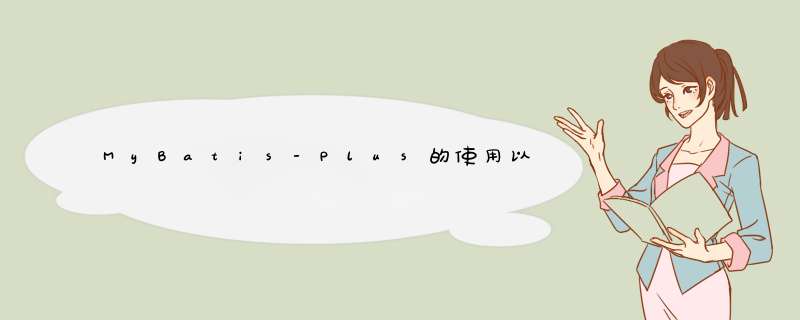
MyBatis-Plus官网
MyBatis-Plus的使用 依赖同学,在使用MyBatis-plus之前,记住一句话:单表查询使用MyBatis-Plus,多表查询使用MyBatis。
因为,这样做,才能使代码更加简单,以及帮助自己快速开发。
我这里使用的版本是
3.2.0
一张用户表com.baomidou mybatis-plus-boot-starter${mybatis-plus.version}
SET NAMES utf8mb4; SET FOREIGN_KEY_CHECKS = 0; -- ---------------------------- -- Table structure for user -- ---------------------------- DROp TABLE IF EXISTS `user`; CREATE TABLE `user` ( `id` int(11) NOT NULL AUTO_INCREMENT, `uuid` varchar(255) CHARACTER SET utf8 COLLATE utf8_general_ci NOT NULL, `username` varchar(255) CHARACTER SET utf8 COLLATE utf8_general_ci NULL DEFAULT NULL, `password` varchar(255) CHARACTER SET utf8 COLLATE utf8_general_ci NULL DEFAULT NULL, `image_path` varchar(255) CHARACTER SET utf8 COLLATE utf8_general_ci NULL DEFAULT NULL, `create_date` timestamp NOT NULL, `update_date` timestamp NULL DEFAULT NULL ON UPDATE CURRENT_TIMESTAMP, `is_deleted` tinyint(1) NULL DEFAULT 1 COMMENT '逻辑删除位,1表示可用,0表示删除', PRIMARY KEY (`id`) USING BTREE ) ENGINE = InnoDB CHARACTER SET = utf8 COLLATE = utf8_general_ci ROW_FORMAT = Dynamic; SET FOREIGN_KEY_CHECKS = 1;Java用户实体类
package cn.ant.uc.entity.po;
import com.baomidou.mybatisplus.annotation.*;
import lombok.AllArgsConstructor;
import lombok.Data;
import lombok.NoArgsConstructor;
import java.util.Date;
@Data
@AllArgsConstructor
@NoArgsConstructor
@TableName("user")
public class User {
//自增id
@TableId(value = "id",type = IdType.AUTO)
private Integer id;
@TableField(value = "uuid")
private String uuid;
@TableField(value = "username")
private String username;
@TableField(value = "password")
private String password;
@TableField("image_path")
private String imagePath;
@TableField(value = "create_date",fill = FieldFill.INSERT)
private Date createDate;
@TableField(value = "update_date",fill = FieldFill.UPDATE)
private Date updateDate;
//逻辑删除
@TableLogic
private Boolean isDeleted;
}
Mybati-plus的配置
mybatis-plus:
mapper-locations: classpath*:/mapper*.xml
type-aliases-package: cn.ant.*.entity.*
global-config:
db-config:
id-type: auto #id自增
logic-delete-value: 0 #逻辑删除,设置为0
logic-not-delete-value: 1 #不删除,设置为1
banner: false
configuration:
map-underscore-to-camel-case: true
cache-enabled: false
call-setters-on-nulls: true
jdbc-type-for-null: 'null'
注意事项
注意1:正常情况下,如上面的配置,就可以使用mybatis-plus了。
但是,细心的同学会发现上面的实体类,@TableField注解标记时间字段(createDate和updateDate)的时候,配置了fill = FieldFill.INSERT和fill = FieldFill.UPDATE。如果想要这样的配置生效,还需要写一个mybatis-plus的自动填充配置类。
mybatis-plus自动填充配置类注意2:如果想使用mybatis-plus的分页方法(如selectPage等),还需要配置一个分页插件配置类。否则,mybatis-plus分页方法不生效。
package cn.ant.common.config;
import com.baomidou.mybatisplus.core.handlers.metaObjectHandler;
import org.apache.ibatis.reflection.metaObject;
import org.springframework.context.annotation.Configuration;
import java.util.Date;
@Configuration
public class MybatisPlusFieldFillConfigure implements metaObjectHandler {
@Override
public void insertFill(metaObject metaObject) {
this.setInsertFieldValByName("createDate",new Date(),metaObject);
this.setUpdateFieldValByName("updateDate",new Date(),metaObject);
}
@Override
public void updateFill(metaObject metaObject) {
this.setUpdateFieldValByName("updateDate",new Date(),metaObject);
}
}
分页插件配置类
使用该配置类之前,使用mybatis-plus的selectPage方法,
它的sql是:
SELECT id,update_date,password,is_deleted,image_path,uuid,create_date,username FROM user WHERe is_deleted=1
使用该配置类之后,使用mybatis-plus的selectPage方法,
它的sql是:
SELECT id,update_date,password,is_deleted,image_path,uuid,create_date,username FROM user WHERe is_deleted=1 LIMIT 0,10
package cn.ant.common.config;
import com.baomidou.mybatisplus.extension.plugins.PaginationInterceptor;
import com.baomidou.mybatisplus.extension.plugins.pagination.optimize.JsqlParserCountOptimize;
import org.springframework.context.annotation.Bean;
import org.springframework.context.annotation.Configuration;
@Configuration
public class MyBatisPlusPageInterceptor {
@Bean
public PaginationInterceptor paginationInterceptor() {
PaginationInterceptor paginationInterceptor = new PaginationInterceptor();
//优化处理类
paginationInterceptor.setCountSqlParser(new JsqlParserCountOptimize(true));
return paginationInterceptor;
}
}
mybatis-plus的基本使用
mapper只需要集成mybatisPlus的baseMapper即可,泛型类是与数据表对应的实体类,如下:
package cn.ant.uc.mapper; import cn.ant.uc.entity.po.User; import com.baomidou.mybatisplus.core.mapper.baseMapper; import org.springframework.stereotype.Repository; @Repository public interface UserManagementMapper extends baseMapperMyBatis-Plus的CRUD DTO类{ }
dto是前后端交互的实体类
package cn.ant.uc.entity.dto;
import io.swagger.annotations.ApiModel;
import io.swagger.annotations.ApiModelProperty;
import lombok.AllArgsConstructor;
import lombok.Data;
import lombok.NoArgsConstructor;
import java.io.Serializable;
@Data
@AllArgsConstructor
@NoArgsConstructor
@ApiModel(value = "用户DTO")
public class UserDTO implements Serializable {
@ApiModelProperty(value = "用户id")
private Integer id;
@ApiModelProperty(value = "用户名")
private String username;
@ApiModelProperty(value = "用户密码")
private String password;
@ApiModelProperty(value = "t头像路径")
private String imagePath;
@ApiModelProperty(value = "当前页索引值,默认1")
private Integer pageIndex = 1;
@ApiModelProperty(value = "每一页大小,默认10")
private Integer pageSize = 10;
@ApiModelProperty(value = "排序标记,默认true升序")
private Boolean orderByFlag = true;
}
接口
public Object addUser(UserDTO userDTO);
public Object editUser(UserDTO userDTO);
public Object queryUser(UserDTO userDTO);
public Object deleteUser(List userIdList);
接口实现类
@Override
public Object addUser(UserDTO userDTO) {
//复制对象值
User user = new User();
BeanUtils.copyProperties(userDTO, user);
//密码加密
user.setPassword(SecureUtil.md5(userDTO.getPassword()));
//生成UUId
user.setUuid(UUID.randomUUID().toString());
//添加数据
Integer insert = userManagementMapper.insert(user);
return insert;
}
@Override
public Object editUser(UserDTO userDTO) {
//构建更新条件以及字段
LambdaUpdateWrapper userLambdaUpdateWrapper = new UpdateWrapper().lambda();
//用户名不为空
if (!Objects.isNull(userDTO) && StrUtil.isNotBlank(userDTO.getUsername())) {
userLambdaUpdateWrapper.set(User::getUsername, userDTO.getUsername());
}
//密码不为空
if (!Objects.isNull(userDTO) && StrUtil.isNotBlank(userDTO.getPassword())) {
userLambdaUpdateWrapper.set(User::getPassword, userDTO.getPassword());
}
//头像路径不为空
if (!Objects.isNull(userDTO) && StrUtil.isNotBlank(userDTO.getImagePath())) {
userLambdaUpdateWrapper.set(User::getImagePath, userDTO.getImagePath());
}
//选择条件
userLambdaUpdateWrapper.eq(User::getId, userDTO.getId());
int update = userManagementMapper.update(null, userLambdaUpdateWrapper);
return update;
}
@Override
public Object queryUser(UserDTO userDTO) {
//构造查询条件
LambdaQueryWrapper userLambdaQueryWrapper = new QueryWrapper().lambda();
//用户名不为空
if (!Objects.isNull(userDTO) && StrUtil.isNotBlank(userDTO.getUsername())) {
userLambdaQueryWrapper.like(User::getUsername, userDTO.getUsername());
}
//密码不为空
if (!Objects.isNull(userDTO) && StrUtil.isNotBlank(userDTO.getPassword())) {
userLambdaQueryWrapper.like(User::getPassword, userDTO.getPassword());
}
//Id
if (!Objects.isNull(userDTO) && !Objects.isNull(userDTO.getId())) {
userLambdaQueryWrapper.like(User::getId, userDTO.getId());
}
//分页查询
Page userPage = new Page<>();
userPage.setCurrent(userDTO.getPageIndex());
userPage.setSize(userDTO.getPageSize());
IPage userIPage = userManagementMapper.selectPage(userPage, userLambdaQueryWrapper);
//密码防止泄露
ArrayList users = new ArrayList<>();
List userIPageRecords = userIPage.getRecords();
for (User userIPageRecord : userIPageRecords) {
String password = DesensitizedUtil.password(userIPageRecord.getPassword());
userIPageRecord.setPassword(password);
users.add(userIPageRecord);
}
return users;
}
@Override
public Object deleteUser(List userIdList) {
return userManagementMapper.deleteBatchIds(userIdList);
}
好了,myabtis-plus的基本使用就是这样啦,我这里并没有详细介绍Mybatis-Plus的每个方法的使用,如果需要了解更多可以自行百度或者持续关注,我后面再更新。还有就是实际开发中,也差不多是这样使用。如果,在实际开发中,遇到多表查询,你要好不犹如的写上mybatis的xml配置,默默的去写sql吧。
欢迎分享,转载请注明来源:内存溢出

 微信扫一扫
微信扫一扫
 支付宝扫一扫
支付宝扫一扫
评论列表(0条)