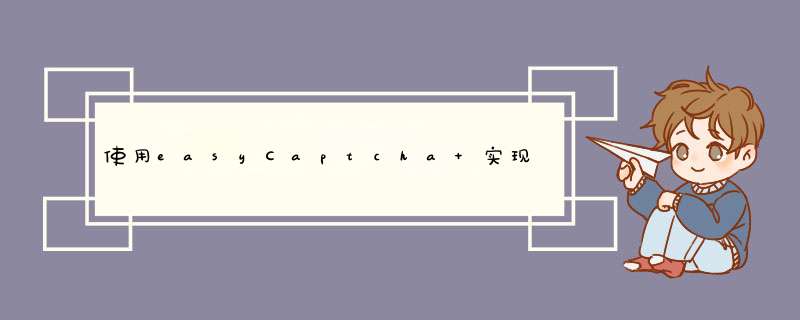
简介:前端使用vue+element,后端springboot
1、导入依赖2、前端com.github.whvcse easy-captcha1.6.2
前端主要代码
vue.js
captcha(){
getCatpcha().then((res)=> {
if(res.code === 20000){
this.key = res.data.key;
console.log(res.data);
document.getElementById("verImg").setAttribute("src",res.data.image)
}
})
},
需要页面进来就请求后端的话,就需要在mounted函数里面加入上面的js
mounted(){
this.catcha();
}
api.js
export function getCatpcha() {
return request({
url:'/api/user/captcha',
method:'get',
})
}
前端主要代码就是以上代码。
3、后端
@ResponseBody
@RequestMapping("/user/captcha")
public Result captcha(HttpServletRequest request, HttpServletResponse response) throws Exception {
SpecCaptcha specCaptcha = new SpecCaptcha(130, 48, 5);
String verCode = specCaptcha.text().toLowerCase();
String key = UUID.randomUUID().toString();
// 存入redis并设置过期时间为30分钟
redisUtils.setWithTime(key, verCode, 30);
// 将key和base64返回给前端
HashMap map = new HashMap<>();
map.put("key", key);
map.put("image", specCaptcha.tobase64());
return ResultUtils.success("返回成功", map);
}
如果是做登录验证的话,就在登录验证接口里面从redis拿到key,再进行对比。
欢迎分享,转载请注明来源:内存溢出

 微信扫一扫
微信扫一扫
 支付宝扫一扫
支付宝扫一扫
评论列表(0条)