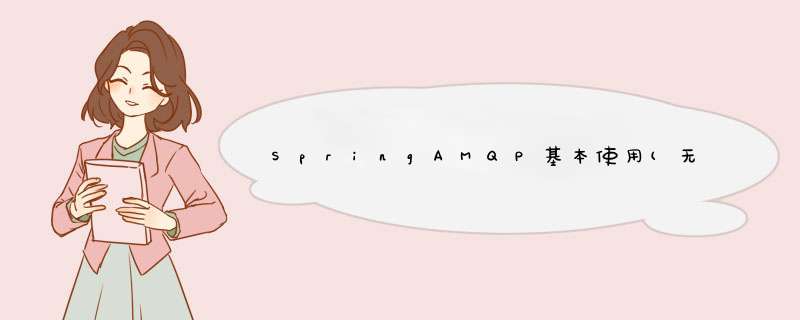
进阶使用(转载):https://blog.csdn.net/wdcl2468/article/details/94228716
1.docker开启rabbitMQ
docker pull rabbitmq docker run -d -p 15672:15672 -p 5672:5672 -e RABBITMQ_DEFAULT_USER=admin -e RABBITMQ_DEFAULT_PASS=admin --name rabbitmq --hostname=rabbitmqhostone rabbitmq:latest
2.父工程引入依赖
org.springframework.boot
spring-boot-starter-amqp
并在子工程的yml中进行相关配置
spring:
rabbitmq:
host: localhost
port: 5672
virtual-host: /
username: root
password: 123456
listener:
simple:
prefetch: 3 #指消费者最多能预取的消息数,相当于先从mq中拿再慢慢处理,服务器的性能越高该数值越大
3.发送者类中加入RabbitTemplate并发送消息到队列中(前提是已经在rabbitMQ的控制台中新建类这个队列)
@RunWith(SpringRunner.class)
@SpringBootTest
public class springAMQPTest {
@Autowired
private RabbitTemplate rabbitTemplate;
@Test
public void sendMessage() {
String queueName = "simple.queue";
String message = "another msg in simple";
rabbitTemplate.convertAndSend(queueName, message);
}
}
4.接受者使用@RabbitListener(queues = "队列名")监听队列
@Component
public class SpringRabbitListener {
@RabbitListener(queues = "simple.queue")
public void listenSimpleQueue(String msg) {
System.out.println("what receive is :"+msg);
}
}
欢迎分享,转载请注明来源:内存溢出

 微信扫一扫
微信扫一扫
 支付宝扫一扫
支付宝扫一扫
评论列表(0条)