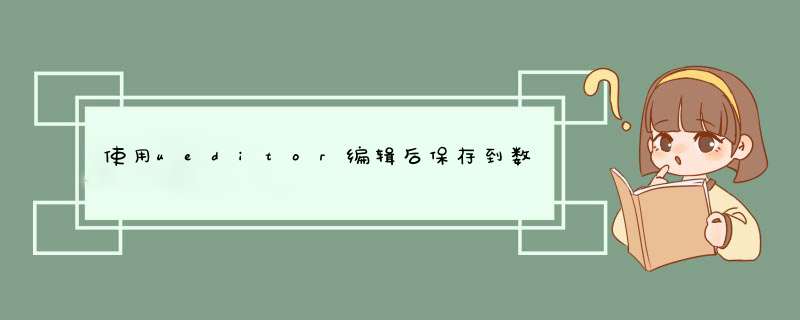
1、在UEditor官网下载对应的工具包。
2、基本目录结构。
3、引入UEditor核心文件。
4、实例化UEditor编辑器//阻止div标签自动转换为p标签allowDivTransToP: false,//是否自动长高,默认trueautoHeightEnabled: false。
5、最后效果图如下。
这个富文本编辑器实例化时候你传递的id不一样就可以了。如题,一个页面上使用两个百度编辑器ueditor
能够保证 提交时两个数据不冲突,各管各的,初始化时后一个不会对前一个产生影响。
<script type="text/javascript" charset="utf-8" src="__STATIC__/ueditor/ueditor.config.js?v={:SITE_VERSION}"></script>
<script type="text/javascript" charset="utf-8" src="__STATIC__/ueditor/ueditor.all.js?v={:SITE_VERSION}"></script>
<script type="text/javascript" charset="utf-8" src="__STATIC__/ueditor/lang/zh-cn/zh-cn.js?v={:SITE_VERSION}"></script>
<script type="text/javascript">
$('textarea[name="{$addons_data.name}"]').attr('id', 'editor_id_{$addons_data.name}') window.UEDITOR_HOME_URL = "__STATIC__/ueditor/" window.UEDITOR_CONFIG.initialFrameHeight = parseInt('{$addons_config.editor_height}') window.UEDITOR_CONFIG.scaleEnabled = <eq name="addons_config.editor_resize_type" value="1">true<else />false</eq> window.UEDITOR_CONFIG.imageUrl = '{:addons_url("EditorForAdmin://Upload/ue_upimg")}' window.UEDITOR_CONFIG.imagePath = '' window.UEDITOR_CONFIG.imageFieldName = 'imgFile' //在这里扫描图片
window.UEDITOR_CONFIG.imageManagerUrl='{:addons_url("EditorForAdmin://Upload/ue_mgimg")}'//图片在线管理的处理地址
window.UEDITOR_CONFIG.imageManagerPath=''
var imageEditor{$addons_data.id} = UE.getEditor('editor_id_{$addons_data.name}') //添加一下判断是否是单个按钮管理图片 需要执行一下代码
<if condition="isset($addons_data['btnClassName'])" >
imageEditor{$addons_data.id}.ready(function () { //设置编辑器不可用
imageEditor{$addons_data.id}.setDisabled() //隐藏编辑器,因为不会用到这个编辑器实例,所以要隐藏
imageEditor{$addons_data.id}.hide() //侦听图片上传
imageEditor{$addons_data.id}.addListener('beforeInsertImage', function (t, arg) { //将地址赋值给相应的input,只去第一张图片的路径
//console.log(t)
//console.log(arg)
<if condition="empty($addons_data['is_mult'])" >//单张情况
$(".{$addons_data.name}_preview").html("")var imghtml = $("<img src="+arg[0].src+" width='100' height='100'/>")
$(".{$addons_data.name}_preview").append(imghtml)//储存路劲
//单张图片存储图片id
$("#editor_id_{$addons_data.name}").text(arg[0].id)//图片预览
$(".{$addons_data.name}_preview").show()//微信预览
$('.weixin-cover-pic').attr('src',arg[0].src)//console.log(arg)
<else /> //多张情况
var srcs = "" var srcIds = ""//$(".{$addons_data.name}_preview").html("")
for(var i=0i<arg.lengthi++){ if(i==arg.length-1){
srcs = srcs + arg[i].src
srcIds = arg[i].id
}else{
srcs = srcs + arg[i].src+"|"
srcIds = srcIds + arg[i].id+","
}var imghtml = $("<img src="+arg[i].src+" width='100' height='100'/>")
$(".{$addons_data.name}_preview").append(imghtml) //console.log(arg[i].src)
}
$(".{$addons_data.name}_preview").append(imghtml)
$(".{$addons_data.name}_preview").show() var oldIds = $("#editor_id_{$addons_data.name}").text() //多张图片存储一逗号分隔的id串
$("#editor_id_{$addons_data.name}").text(oldIds+","+srcIds)</if>
}) //增加按钮className
$('.{$addons_data.btnClassName}').bind('click',function(){var uploadImage = imageEditor{$addons_data.id}.getDialog("insertimage")
uploadImage.open()
})
})
这是源代码了,请问各位,应该如何该
这个要看你保存的数据是HTML还是文本呢?,看你的这种情况应该保存的是HTML。那么在编辑的时候你要通过给Ueditor初始化值的时候应该主要初始化的是文本还是HTML。初始化方法或者设置方法接口上要注意下。欢迎分享,转载请注明来源:内存溢出

 微信扫一扫
微信扫一扫
 支付宝扫一扫
支付宝扫一扫
评论列表(0条)