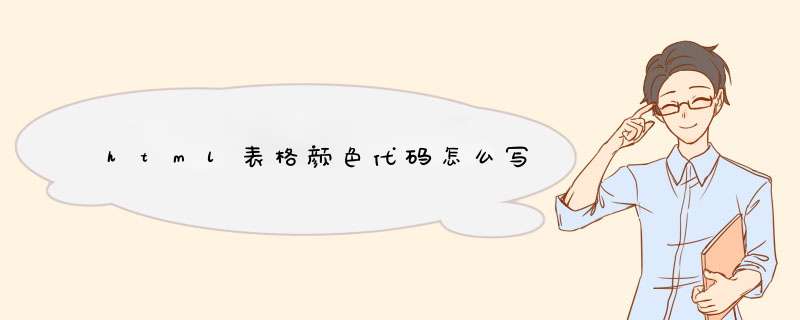
例<html>
<head><style>
table, td, th
{
border:1px solid green
}
th
{
background-color:green
color:white
}
</style></head><body>
<table>
<tr>
<th>Firstname</th>
<th>Lastname</th>
<th>Savings</th>
</tr>
<tr>
<td>Peter</td>
<td>Griffin</td>
<td>$100</td>
</tr></table></body></html>
可以用 js 控制也可以使用css实现
1:使用 js的写法:
<span onmouseover="this.style.color='#ffffff'" onmouseout="this.style.color='#000000'" style="color:#000000">文字</span>设置初始的颜色为黑色。添加鼠标over事件,当鼠标移动到文字上面时变为白色,当鼠标移走时恢复为原来的颜色。
2:使用css 控制的写法为:
<a href="#">asdfasdfsdf</a>a{color:#000000}
a:hover{color:#ffffff}
欢迎分享,转载请注明来源:内存溢出

 微信扫一扫
微信扫一扫
 支付宝扫一扫
支付宝扫一扫
评论列表(0条)