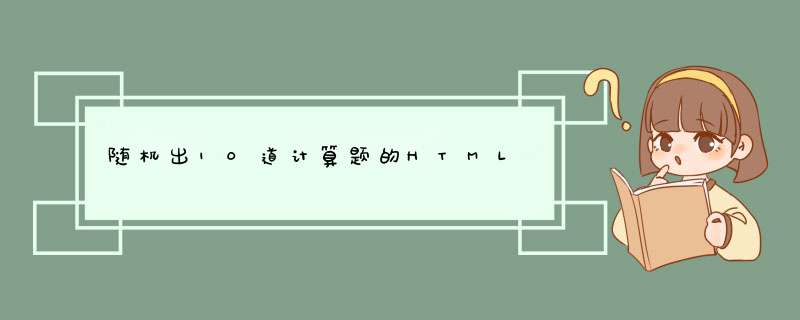
<html>
<head>
<title>小朋友做数学题</title>
<script type="text/javascript">
var c=1
var x
var i
var a
var b
function create(){
var div1=document.getElementById('div1')
div1.innerHTML=""
var str=""
if(document.getElementById('txt').value=="10以内"){
for (var i=1 i<=10 i++){
var p=document.createElement("p")
a=Math.round(Math.random()*10)
b=Math.round(Math.random()*10)
str+=""+i+"."+a+"+"+b+"="
p.innerHTML=str
div1.appendChild(p)
str=""
/*document.write(i)
document.write(".")
a=Math.round(Math.random()*10)
b=Math.round(Math.random()*10)
document.write(a)
document.write("+")
document.write(b)
document.write("="+"<br/>")*/
}
}
else if(document.getElementById('txt').value=="20以内")
{
for (var i=1 i<=10 i++){
/*document.write(i)
document.write(".")
a=Math.round(Math.random()*20)
b=Math.round(Math.random()*20)
document.write(a)
document.write("+")
document.write(b)
document.write("="+"<br/>")*/
var p=document.createElement("p")
a=Math.round(Math.random()*20)
b=Math.round(Math.random()*20)
str+=""+i+"."+a+"+"+b+"="
p.innerHTML=str
div1.appendChild(p)
str=""
}
}
else
{
for (var i=1 i<=10 i++){
/*document.write(i)
document.write(".")
a=Math.round(Math.random()*100)
b=Math.round(Math.random()*100)
document.write(a)
document.write("+")
document.write(b)
document.write("="+"<br/>")*/
var p=document.createElement("p")
a=Math.round(Math.random()*100)
b=Math.round(Math.random()*100)
str+=""+i+"."+a+"+"+b+"="
p.innerHTML=str
div1.appendChild(p)
str=""
}
}
}
</script>
</head>
<body>
<div>
<p>小朋友学数学</p>
</div>
<div>
<p>选择试题</p>
</div>
<div id="table1">
<table>
<tr>
<td>计算范围</td>
<td>
<select id="txt">
<option value="10以内">10以内</option>
<option value="20以内">20以内</option>
<option value="100以内">100以内</option>
</select>
</td>
</tr>
<tr>
<td>难度</td>
<td>
<select>
<option value="加减运算">加减运算</option>
<option value="乘除运算">乘除运算</option>
<option value="四则混合运算">四则混合运算</option>
</select>
</td>
</tr>
</table>
</div>
<input id="button" type="button" value="开始计算" onClick="create()">
<div style="border:0px solid red width:80%height:500px" id="div1"><div>
</body>
</html>
求采纳
根据题目的不同,编写的代码也不一样,有的用到循环,其实解决问题都是一样的,就是需要你来告诉计算机你现在编写的这个网页中的数学题目是如何计算的,然后输出到网页上。例如数学中两个数的加法,int a,int b,document.write(a+b)欢迎分享,转载请注明来源:内存溢出

 微信扫一扫
微信扫一扫
 支付宝扫一扫
支付宝扫一扫
评论列表(0条)