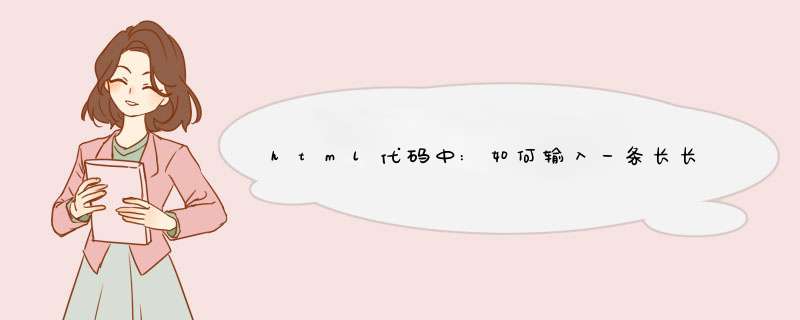
用input页面标签
并将下Border设为直线
<style>
input[type="text"]{border-bottom:solid 1px #ccc}
<style>
<input type="text"/>
1、两头渐变透明:
<HR style="FILTER: alpha(opacity=100,finishopacity=0,style=3)" width="80%" color=#987cb9 SIZE=3>
2、纺锤形:
<HR style="FILTER: alpha(opacity=100,finishopacity=0,style=2)" width="80%" color=#987cb9 SIZE=10>
3、右边渐变透明:
<HR style="FILTER: alpha(opacity=100,finishopacity=0,style=1)" width="80%" color=#987cb9 SIZE=3>
需要准备的材料分别有:电脑、chrome浏览器、html编辑器。
1、首先打开html编辑器,新建一个html文件,例如:index.html。
2、其次,在index.html的<body>标签中,添加代码:<hr/>。
3、浏览器运行index.html页面,此时成功在html中画了一条线。
欢迎分享,转载请注明来源:内存溢出

 微信扫一扫
微信扫一扫
 支付宝扫一扫
支付宝扫一扫
评论列表(0条)