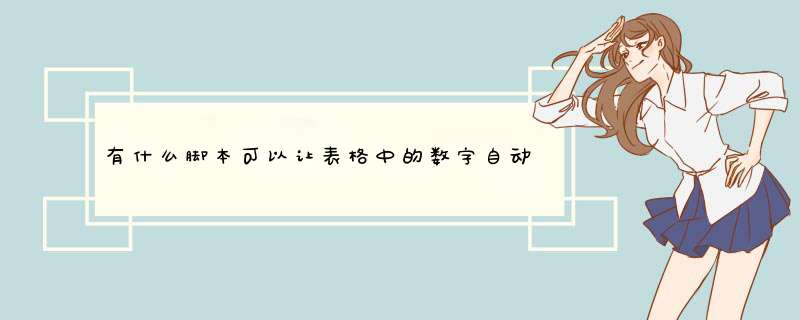
(可以直接用txt来编写,写完之后改为vbs后缀就行了)
例如:
set wshshell=wscript.createobject("wscript.shell") '创建实例
wshshell.Sendkeys"{BACKSPACE}" '删除前一个
wshshell.Sendkeys"2"
WScript.Sleep 1000 '单位为毫秒
wshshell.Sendkeys"{BACKSPACE}"
wshshell.Sendkeys"3"
WScript.Sleep 1000
wshshell.Sendkeys"{BACKSPACE}"
wshshell.Sendkeys"4"
WScript.Sleep 1000
wshshell.Sendkeys"{BACKSPACE}"
wshshell.Sendkeys"5"
…………
把输入位置放在你想要输的地方就行了
还有一种不是时间的,自己控制:
dim a,ctr '定义变量
set wshshell=wscript.createobject("wscript.shell")
ctr=1 '视情况随便改
do 'do……loop循环
a=msgbox("+1",4096+vbOKCancel)
if a=vbOK then
WScript.Sleep 2000 '在这段时间里点一下你要输入的地方
wshshell.Sendkeys"{BACKSPACE}"
WScript.Sleep 300
wshshell.Sendkeys ctr
ctr=ctr+1 '每次输入的是上一个数加1
elseif a=vbCancel then
exit do
end if
loop
'同样为vbs脚本
把type改为text用JS来控制input中输入的字符
比如
obj_input.replace(/\d+/g,"")
上面这个可把一个对象中的非数字替换为空
这样,你写个函数,当按键抬起的时候,执行此命令就好了。
在input表单中,多数都还是用JS来控制,并不是用html5中自带的方法。
必经IE还有6.0
欢迎分享,转载请注明来源:内存溢出

 微信扫一扫
微信扫一扫
 支付宝扫一扫
支付宝扫一扫
评论列表(0条)