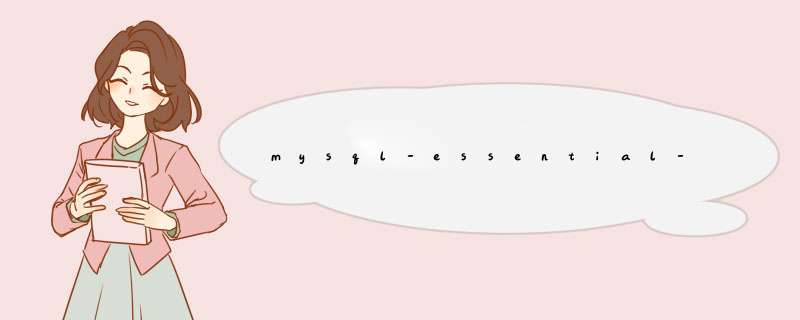
2 选择Custom自定义安装
3点击【Change】更改MySQL安装目录
4 核实安装信息
5开始安装,一直【next】到Finish,单击【Finish】
6选择Detailed Configuration进行详细配置
7选择MySQL运行模式:Server Machine
8选择MySQL数据库默认存储方式:Non-Trans Only (MYISAM)
9设定MySQL最大连接数:一般设置为128 - 512之间的整数。
./configure --prefix= /usr/local/mysql这样的安装方式是源码安装。
看你的目录,觉得你的已经是二进制执行包了,用不上./configure,看下bin目录,或试试运行INSTALL-BINARY
----
PS:附上一个源码安装的MYSQL安装包,已测试过是OK,在CentOS 4.7可以装的------
wget http://downloads.mysql.com/archives/mysql-5.0/mysql-5.0.87.tar.gz
#下载mysql源码包
//•安装mysql,并启动之,然后给mysql的root账号设密码
# groupadd mysql
# useradd -m mysql -g mysql -d /usr/local/mysql
#tar xvfz mysql-5.0.87.tar.gz
#cd mysql-5.0.87
#./configure --prefix=/usr/local/mysql --localstatedir=/home/var --with-charset=utf8 --with-extra-charsets=all --with-berkeley-db --with-innodb --without-readline --enable-assembler --with-pthread --enable-thread-safe-client --with-client-ldflags=-all-static
#make
#make install
#检查/etc/my.cnf是否存在,若存在则修正里面的路径指向,否则数据库表文件可能不装在/home/var下
#/usr/local/mysql/bin/mysql_install_db --user=mysql
#chown -R mysql:mysql /home/var //设权限否则后面的mysqld_safe无法执行
#/usr/local/mysql/bin/mysqld_safe --user=mysql &
#cp ./support-files/mysql.server /etc/rc.d/init.d/mysql //以下两行:设置mysql自启动
#chmod +x /etc/rc.d/init.d/mysql
#chkconfig --add mysql
//把mysql加到服务列表中, --add后面如果是mysql系统就会找/etc/rc.d/init.d/mysql
#service mysql start
#/usr/local/mysql/bin/mysqladmin -u root password stoneage2
#cd /usr/local/include //建立快捷连接 /usr/local/include/mysql ->/usr/local/mysql/include
# ln -s /usr/local/mysql/include/mysql mysql
The Essentials Package:不包含 embedded server and benchmark suite,有自动安装程序和配置向导,没有MySQL Documentation。
The Complete Package:
包含 embedded server and benchmark suite,有自动安装程序和配置向导,有MySQL Documentation。
The Noinstall Archive:
包含 embedded server and benchmark suite,没有自动安装程序和配置向导,有MySQL Documentation。
参考:
For MySQL 5.0, there are three installation packages to choose from when installing MySQL on Windows:
The Essentials Package: This package has a filename similar to mysql-essential-5.0.40-win32.msi and contains the minimum set of files needed to install MySQL on Windows, including the Configuration Wizard. This package does not include optional components such as the embedded server and benchmark suite.
The Complete Package: This package has a filename similar to mysql-5.0.40-win32.zip and contains all files needed for a complete Windows installation, including the Configuration Wizard. This package includes optional components such as the embedded server and benchmark suite.
The Noinstall Archive: This package has a filename similar to mysql-noinstall-5.0.40-win32.zip and contains all the files found in the Complete install package, with the exception of the Configuration Wizard. This package does not include an automated installer, and must be manually installed and configured.
The Essentials package is recommended for most users. It is provided as an .msi file for use with the Windows Installer. The Complete and Noinstall distributions are packaged as Zip archives. To use them, you must have a tool that can unpack .zip files.
Your choice of install package affects the installation process you must follow. If you choose to install either the Essentials or Complete install packages, see Section 2.4.8.2, “Installing MySQL with the Automated Installer”. If you choose to install MySQL from the Noinstall archive, see Section 2.4.8.5, “Installing MySQL from a Noinstall Zip Archive”.
欢迎分享,转载请注明来源:内存溢出

 微信扫一扫
微信扫一扫
 支付宝扫一扫
支付宝扫一扫
评论列表(0条)