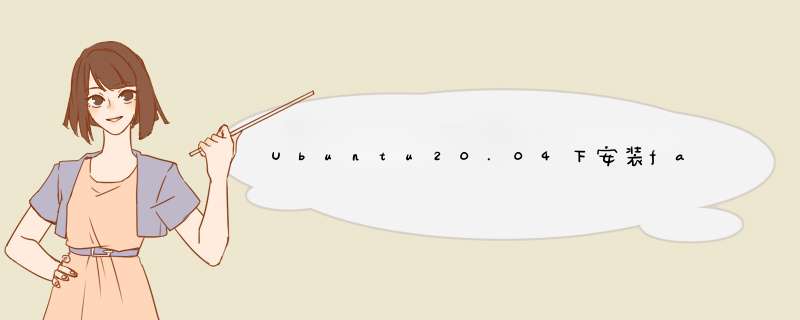
可参考:
Hyperledger Fabric2.3 环境搭建及Fabric 测试网络使用_小青蛙呱呱跳的博客-CSDN博客1、安装ubuntu20Download Ubuntu Desktop | Download | Ubuntu2、下载安装环境3、下载fabric2.3.0文件https://github.com/hyperledger/fabric/tree/v2.3.0https://blog.csdn.net/xiaohanshasha/article/details/122574705?spm=1001.2014.3001.5502
1. 前期准备:
这几个前提都只要敲一行命令就可以,非常简单。
安装vim
sudo apt-get install vim
安装git
sudo apt-get install git
安装curl
sudo apt-get install curl
安装wget
sudo apt-get install wget
2. 安装docker:
官方文档中有写,一键安装即可,很方便
sudo apt-get -y install docker-compose
检查以下docker和docker-compose是否安装完成:
$ docker --version
$ docker-compose --version
出现版本号说明下载成功,如图
4. 下载go语言:
下载go语言安装包:网址:Go下载 - Go语言中文网 - Golang中文社区
go1.18.1.linux-amd64.tar.gz
下载好后拖到linux中,解压
sudo tar -zxvf go1.18.1.linux-amd64.tar.gz -C /usr/local/解压后需要配置go环境变量:先打开/etc/profile文件
sudo gedit /etc/profile
在文件下面加入下面几行:
export GOROOT=/usr/local/go
export GOPATH=$HOME/go
export PATH=$PATH:$GOROOT/bin:$GOPATH/bin
点击保存
使用source命令,使刚刚添加的配置信息生效:
$ source /etc/profile
创建文件夹:
cd ~
mkdir -p go/src/github.com/hyperledger
改变权限:
sudo chmod 777 -R *
检查是否go安装成功,如果没成功可以重启一下看看
$ go version
成功后会显示版本号,如图:
5. 安装fabric
准备工作都完成了,下面正式搭建fabric环境:
进入刚刚创建的文件夹内
cd go/src/github.com/hyperledger/
从gitee拉取fabric源码:git clone https://github.com/hyperledger/fabric.git
github比较慢,
拉取后出现fabric文件夹,接着下载官方示例和一些需要的docker镜像,都在bootstrap.sh这个脚本文件实现。我们先去到这个脚本文件路径:
cd fabric/scripts/
sudo ./bootstrap.sh
注:这一步会非常久,也经常会有下不下来的情况
我们改成半离线安装:
这一步是最容易卡关的,首先查看bootstrap脚本:
pullBinaries() {
echo "===> Downloading version ${FABRIC_TAG} platform specific fabric binaries"
download "${BINARY_FILE}" "https://github.com/hyperledger/fabric/releases/download/v${VERSION}/${BINARY_FILE}"
if [ $? -eq 22 ]; then
echo
echo "------> ${FABRIC_TAG} platform specific fabric binary is not available to download <----"
echo
exit
fi
echo "===> Downloading version ${CA_TAG} platform specific fabric-ca-client binary"
download "${CA_BINARY_FILE}" "https://github.com/hyperledger/fabric-ca/releases/download/v${CA_VERSION}/${CA_BINARY_FILE}"
if [ $? -eq 22 ]; then
echo
echo "------> ${CA_TAG} fabric-ca-client binary is not available to download (Available from 1.1.0-rc1) <----"
echo
exit
fi
}
文件版本号通过./bootstrap.sh执行后可以看到文件hyperledger-fabric-linux-amd64-2.4.0.tar.gz下载不下来,
可以看到脚本是从两个站点下载的,那么我们直接去站点上下载文件就好了:
这是fabric的二进制文件,还要下载fabric-ca的二进制文件,下载好以后在目录下解压,fabric解压后是一个 bin 文件夹和一个 config 文件夹;fabric-ca 解压后是一个 bin 文件夹,将两个 bin 文件夹合并在一起,将合并后的 bin 文件夹和config 文件夹一起放入 fabric-samples 文件夹下:
下载fabric-sample:
git clone https://github.com/hyperledger/fabric-samples.git
重要:把上面bin和config目录复制到fabric-samples下,否则下一章节启动网址时会提示这个
[root@192 test-network]# ./network.sh up
Starting nodes with CLI timeout of '5' tries and CLI delay of '3' seconds and using database 'leveldb' with crypto from 'cryptogen'
ERROR! Peer binary and configuration files not found..
Follow the instructions in the Fabric docs to install the Fabric Binaries:
Install Fabric and Fabric Samples — hyperledger-fabricdocs main documentation
Ⅲ. 下载fabric docker镜像
这一步可以通过bootstrap脚本运行,首先修改 bootstrap.sh 文件:
没错,把前两步注释掉只运行最后一步就好了:
$ ./bootstrap.sh
这样所有依赖项就都安装好了,我们下一步就可以开始测试了。
注:Fabric官方文档中给的方法是用cURL,但是不适合国内用户
这一步完成就算是大功告成啦,你会发现多出来了个fabric-samples文件夹。
这个版本有自带的测试用例来检查fabric是否环境搭建好了,来测试一下:
进入fabric-samples文件夹,进入里面的test-network文件夹:
cd fabric-samples
cd test-network/
启动测试网络:
sudo ./network.sh up
如果可以启动没有错误,就确实是大功告成啦!此时可以用sudo ./network.sh down关闭测试网络,也可以按照官方文档走一遍测试网络的流程,那里也会有很多坑。
将 fabric-samples/bin 加入环境变量,方便使用:
$ sudo gedit /etc/profile
再该文件最后添加:
export PATH=$PATH:$GOROOT/bin:$GOPATH/bin:$HOME/go/src/github.com/hyperledger/fabric/bin
最后如图:
然后使用source命令使修改生效:
$ source /etc/profile
验证是否生效(未生效则重启虚拟机):
$ fabric-ca-client version fabric-ca-client: Version: 1.4.9 Go version: go1.13.12 OS/Arch: linux/amd64
参考区块链从零开始做开发(0):hyperledger Fabric2.3安装 - 麦当就这样 - 博客园一、前言 各位看官好,这是本人第一篇技术博客。 写博客的契机是因为原来配的环境在虚拟机扩容后莫名奇妙崩了(具体情况我以后会写),为了以后的自己特此从头开始记录。以前都是作为一个读者,这次终于有机会能够https://www.cnblogs.com/mydawnblog/p/14205911.html
问题:出现ERROR: manifest for hyperledger/fabric-peer:latest not found: manifest unknown: manifest unknown,解决方法如下
first Execute this command
docker pull hyperledger/fabric-peer:2.3
Next Execute this command
docker tag hyperledger/fabric-peer:2.3 hyperledger/fabric-peer:latestfabric explorer安装
参考:
Hyperledger/blockchain-explorer
Hyperledger Fabric之Explorer区块链浏览器_卿久久丶的博客-CSDN博客_fabric 区块链浏览器前言我们之前既然安装了区块链的环境并且可以自己进行开发chaincode,但是我们并不能对整个区块链网络有个直观的了解,Hyperledger Explorer正是一款简单,功能强大,易于使用且易于维护的开源浏览器,可用于查看底层区块链网络上的活动。让我们来使用它吧。先看一下它的目录结构,让我们对它有所了解: ├── app 根目录 &nb...https://blog.csdn.net/sun13465816527/article/details/80453518
备忘:
开启Hyperledger Explorer的命令行
1. cd /root/go/src/github.com/hyperledger/fabric/fabric-samples/test-network
2. ./network.sh up createChannel //开启网络创建通道
3. cd blockchain-explorer
4. ./main.sh install
5. ./start.sh
欢迎分享,转载请注明来源:内存溢出

 微信扫一扫
微信扫一扫
 支付宝扫一扫
支付宝扫一扫
评论列表(0条)