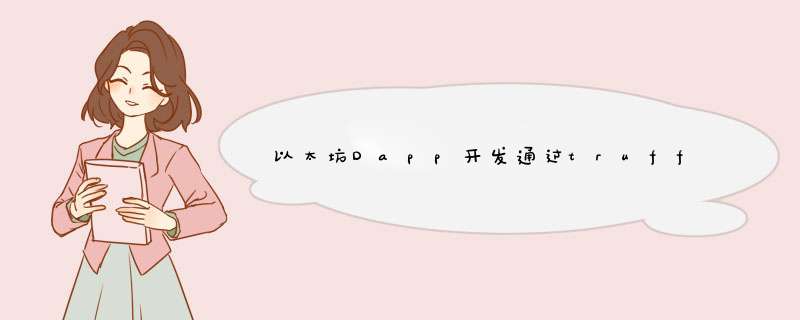
上一章节我们使用truffle启动了一个自带的合约,接下来我们自己来编写一个投票的智能合约
先使用Remix来在线编译投票合约,先保证没有错误。
pragma solidity >=0.4.22 < 0.6.0;
contract Voting{
bytes32[] public candidateList;
mapping(bytes32 => uint8) public votesReceived;
constructor(bytes32[] memory candidateListName)public{
candidateList = candidateListName;
}
function validateCandidate(bytes32 candidateName) internal view returns(bool){
for (uint8 i = 0; i < candidateList.length; i++){
if(candidateName == candidateList[i]){
return true;
}
}
return false;
}
function voteForCandidate(bytes32 candidateName)public{
require(validateCandidate(candidateName));
votesReceived[candidateName] += 1;
}
function totalVotesFor(bytes32 candidateName)view public returns(uint8){
require(validateCandidate(candidateName));
return votesReceived[candidateName];
}
}
在dapp目录下创建一个backupvote目录,进入到backupvote目录执行truffle unbox metacoin命令
truffle unbox metacoin
此时backupvote目录下有以下的内容
[root@ backupvote]# ls
app build contracts migrations test truffle-config.js
此时我们可以将contracts目录下的ConvertLib.sol和MetaCoin.sol合约删除
rm -rf ConvertLib.sol
rm -rf MetaCoin.sol
在contracts目录下我们新建一个Voting.sol智能合约,将上面写的合约复制进去
vim Voting.sol
这里我们还需要改动一下truffle-config.js当中的配置文件,使用vim truffle-config.js命令,将 development配置注释解开,并将develop注释,方便我们进行测试。
networks: {
// Useful for testing. The `development` name is special - truffle uses it by default
// if it's defined here and no other network is specified at the command line.
// You should run a client (like ganache-cli, geth or parity) in a separate terminal
// tab if you use this network and you must also set the `host`, `port` and `network_id`
// options below to some value.
//
development: {
host: "127.0.0.1", // Localhost (default: none)
port: 8545, // Standard Ethereum port (default: none)
network_id: "*", // Any network (default: none)
},
// develop: {
// port: 8545
// },
在backupvote目录下执行编译和部署合约的命令
truffle compile
truffle migrate
这时候可以在backupvote/build/contracts下发现一个Voting.json文件
接下来修改backupvote/migrations下的2_deploy_contracts.js文件
//const ConvertLib = artifacts.require("ConvertLib");
//const MetaCoin = artifacts.require("MetaCoin");
const Voting = artifacts.require("Voting.sol");
module.exports = function(deployer) {
// deployer.deploy(ConvertLib);
// deployer.link(ConvertLib, MetaCoin);
// deployer.deploy(MetaCoin);
deployer.deploy(Voting,
["0x4100000000000000000000000000000000000000000000000000000000000000",
"0x4200000000000000000000000000000000000000000000000000000000000000"]);
};
我们还需要修改backupvote/app/src下的index.html和index.js文件
[root@ src]# vim index.html
My Voting Dapp
Voting Dapp
Alice :loading...tickets
Bob :loading...tickets
[root@ src]# vim index.js
import Web3 from "web3";
import votingArtifact from "../../build/contracts/Voting.json";
const aInBytes32 = "0x4100000000000000000000000000000000000000000000000000000000000000";
const bInBytes32 = "0x4200000000000000000000000000000000000000000000000000000000000000";
const App = {
web3: null,
account: null,
voting: null,
start: async function() {
const { web3 } = this;
try {
// get contract instance
const networkId = await web3.eth.net.getId();
const deployedNetwork = votingArtifact.networks[networkId];
this.voting = new web3.eth.Contract(
votingArtifact.abi,
deployedNetwork.address,
);
// get accounts
const accounts = await web3.eth.getAccounts();
this.account = accounts[0];
this.ready();
} catch (error) {
console.error("Could not connect to contract or chain.");
}
},
refresh: async function(id,nameInBytes32){
const {totalVotesFor} = this.voting.methods;
const tickets = await totalVotesFor(nameInBytes32).call();
const element = document.getElementById(id);
element.innerHTML = tickets.toString();
},
ready: async function(){
try{
this.refresh("alice",aInBytes32);
this.refresh("bob",bInBytes32);
}catch(err){
console.log(err);
}
},
voteForCandidate: async function(){
console.log("vote");
try{
const { voteForCandidate } = this.voting.methods;
const candidateName = document.getElementById("candidate").value;
console.log(candidateName);
if(candidateName == "Alice"){
await voteForCandidate(aInBytes32).send({from: this.account});
this.refresh("alice",aInBytes32);
}else if(candidateName == "Bob"){
await voteForCandidate(bInBytes32).send({from: this.account});
this.refresh("bob",bInBytes32);
console.log("vote Bob");
}
} catch(err){
console.log(err);
}
},
}
window.App = App;
window.addEventListener("load", function() {
if (window.ethereum) {
// use MetaMask's provider
App.web3 = new Web3(window.ethereum);
window.ethereum.enable(); // get permission to access accounts
} else {
console.warn(
"No web3 detected. Falling back to http://127.0.0.1:8545. You should remove this fallback when you deploy live",
);
// fallback - use your fallback strategy (local node / hosted node + in-dapp id mgmt / fail)
App.web3 = new Web3(
new Web3.providers.HttpProvider("http://127.0.0.1:8545"),
);
}
App.start();
});
我在部署过程中碰到以上的问题像TypeError: this voteing is null和Could not connect to contract or chain.
大家需要仔细检查自己index.js当中调用的方法名是否和我们的合约当中的方法名一致,修改完之后,将build/contracts/当中生成的voteing.json文件删除,并在创建的工程目录下重新编译和部署,然后在重新启动,这时候就不会有问题了。
成功启动的页面(这里我已经点击过很多次了,初始页面票数都为0):
欢迎分享,转载请注明来源:内存溢出

 微信扫一扫
微信扫一扫
 支付宝扫一扫
支付宝扫一扫
评论列表(0条)