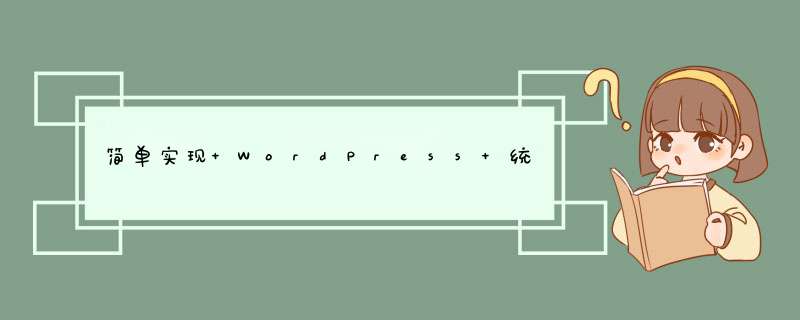
有的朋友想知道怎么统计网站里的图片,今天这段代码就可以统计媒体库中的图片总数。把第一段添加到functions.PHP中
function img_count(){
$query_img_args = array(
'post_type' => 'attachment',
'post_mime_type' =>array(
'jpg|jpeg|jpe' => 'image/jpeg',
'gif' => 'image/gif',
'png' => 'image/png',
),
'post_status' => 'inherit',
'posts_per_page' => -1,
);
$query_img = new WP_query( $query_img_args );
echo $query_img->post_count;
}
第二代添加到你想显示的页面中
<?
img_count();
?>
来源:wordpress.la
总结以上是内存溢出为你收集整理的简单实现 WordPress 统计图片数量的代码全部内容,希望文章能够帮你解决简单实现 WordPress 统计图片数量的代码所遇到的程序开发问题。
如果觉得内存溢出网站内容还不错,欢迎将内存溢出网站推荐给程序员好友。
欢迎分享,转载请注明来源:内存溢出

 微信扫一扫
微信扫一扫
 支付宝扫一扫
支付宝扫一扫
评论列表(0条)