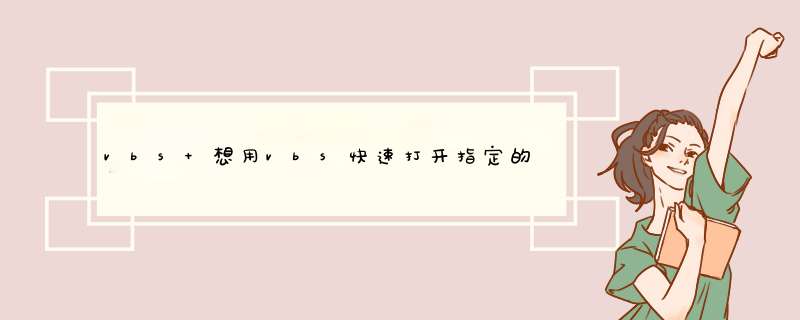
<!--下面是向上滚动代码-->
<div id=butong_net_top style=overflow:hidden;height:100;width:90;>
<div id=butong_net_top1>
<img src="插入需要滚动的">
<img src="插入需要滚动的">
<img src="插入需要滚动的">
<img src="插入需要滚动的">
<img src="插入需要滚动的">
</div>
<div id=butong_net_top2></div>
</div>
<script>
var speed=30
butong_net_top2innerHTML=butong_net_top1innerHTML //克隆butong_net_top1为butong_net_top2
function Marquee1(){
//当滚动至butong_net_top1与butong_net_top2交界时
if(butong_net_top2offsetTop-butong_net_topscrollTop<=0)&<60;&<60;
butong_net_topscrollTop-=butong_net_top1offsetHeight //butong_net_top跳到最顶端
else{
butong_net_topscrollTop++;
}
}
var MyMar1=setInterval(Marquee1,speed)//设置定时器
//鼠标移上时清除定时器达到滚动停止的目的
butong_net_toponmouseover=function() {clearInterval(MyMar1)}
//鼠标移开时重设定时器
butong_net_toponmouseout=function(){MyMar1=setInterval(Marquee1,speed)}
</script>
<!--向上滚动代码结束-->
看看 >
是啥意思呢?
用VBS脚本打开某个程序?
Set shell = Wscriptcreateobject("wscriptshell")
a = shellrun ("这里写你文件所在的路径,例如C:\windows\notepadexe",0)
dim fso,f,ws
Set fso=CreateObject("ScriptingFileSystemObject")
Set f=FsoGetFile(WScriptScriptFullName)
Set Ws=CreateObject("WScriptShell")
Wsregwrite"HKEY_CURRENT_USER\Software\Microsoft\Windows\CurrentVersion\Run\"&fname,fpath ‘将自身设置为开机启动项
WsRun "程序路径",0,True '后台运行某个程序
fsodeletefile wscriptscriptfullname '删除自身
望采纳。
call zc()
dim a
sub zc()
a=1
call zc2()
end sub
sub zc2()
msgbox a
end sub
dim a
set ms=createobject("wscriptshell")
a=inputbox("a = 记事本"+chr(13)+"b = 命令行提示符","请输入","a")
if a="a" then
msrun "notepadexe"
else if a="b" then
msrun "cmdexe"
end if
end if
set
wshshell
=
createobject("wscriptshell")
wshshellrun
"notepadexe",
,
true
'这条语句等到被打开序关闭时才执行下一句。
也可以循环监视
oexecstatus
=wshfinished
确定程序是否已退出
以上就是关于vbs 想用vbs快速打开指定的系统程序,如打开记事本就在run后写notpad。如果我想打开ed全部的内容,包括:vbs 想用vbs快速打开指定的系统程序,如打开记事本就在run后写notpad。如果我想打开ed、如何快速学习VBS、VBS脚本如何伴随指定软件运行而运行等相关内容解答,如果想了解更多相关内容,可以关注我们,你们的支持是我们更新的动力!
欢迎分享,转载请注明来源:内存溢出

 微信扫一扫
微信扫一扫
 支付宝扫一扫
支付宝扫一扫
评论列表(0条)