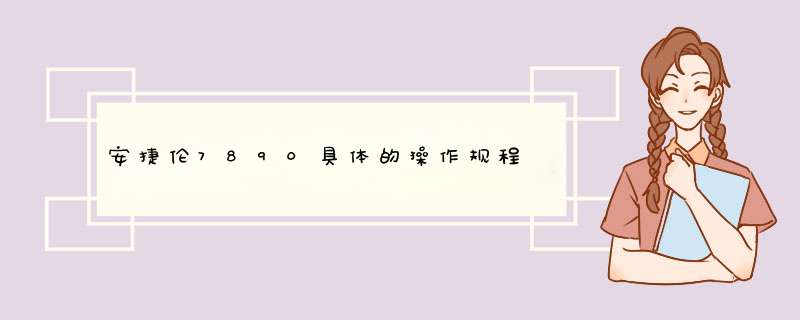
1、范围:适用于Agilent 7890A,FID检测器,ECD检测器及Chemstation软件的气相色谱仪。
2、 *** 作程序:
21 *** 作前准备
211 色谱柱的检查与安装
首先打开柱温箱门看是否是所需用的色谱柱,若不是则旋下毛细管柱按进样口和检测器的螺母,卸下毛细管柱。取出所需毛细管柱,放上螺母,并在毛细管柱两端各放一个石墨环,然后将两侧柱端截去1~2mm,进样口一端石墨环和柱末端之间长度为2~6mm,检测器一端将柱插到底,轻轻回拉1mm左右,然后用手将螺母旋紧,不需用板手,新柱老化时,将进样口一端接入进样器接口,另一端放空在柱温箱内,检测器一端封住,新柱在低于最高使用温度20~30℃以下,通过较高流速载气连续老化22小时以上。
212 气体流量的调节
2121 载气(N2 or He)开启氮气钢瓶高压阀前,首先检查低压阀的调节杆应处于释放状态,打开高压阀,缓缓旋动低压阀的调节杆,调节至约06MPa。
2122 氢气 打开氢气钢瓶or氢气发生器主阀,调节输出压至02MPa。
2123 空气 启动的空气压主机,调节输出压至02MPa。
213 检漏 用检漏液检查柱及管路是否漏气。
22 主机 *** 作
221 接通电源,打开电脑,进入windows XP主菜单界面。然后开启主机,主机进行自检,自检通过主机屏幕显示power on successul,进入Windows系统后,双击电脑桌面的(Instrument Online)图标,使仪器和工作联接。
222 编辑新方法
2221 从“Method”菜单中选择“Edit Entire Method”,根据需要钩选项目,“Method Information”(方法信息),“Instrument/Acquisition”(仪器参数/数据采集条件),“Data Analysis”(数据分析条件),“Run Time Checklist”(运行时间顺序表),确定后单击“OK”。
2222 出现“Method Commons”窗口,如有需要输入方法信息(方法用途等),单击“OK”。
2223 进入“Agilent GC Method: Instrument 1”(方法参数设置)。
2224 “Inlet”参数设置。输入“Heater”(进样口温度);“Septum Purge Flow”(隔垫吹扫速度);拉下“Mode”菜单,选择分流模式或不分流模式或脉冲分
流模式或脉冲不分流模式;如果选择分流或脉冲分流模式,输入“Split Ratio”(分流比)。完成后单击“OK”。
2225 “CFT Setting”参数设置。选择“Control Mode”(恒流或恒压模式),如选择恒流模式,在“Value”输入柱流速。完成后单击“OK”。
2226 “Oven”参数设置。选择“Oven Temp On”(使用柱温箱温度);输入恒温分析或者程序升温设置参数;如有需要,输入“Equilibration Time”(平衡时间),“Post Run Time”(后运行时间)和“Post Run”(后运行温度)。完成后单击“OK”。
2227 “Detector”参数设置。钩选“Heater”(检测器温度),“H2 Flow”(氢气流速),“Air Flow”(空气流速),“Makeup Flow”(尾吹速度 N2),“Flame”(点火)和“Electrometer”(静电计),并对前四个参数输入分析所要求的量值。完成后单击“OK”。
2228 如果在2221中钩选了“Data Analysis”:
22281出现“Signal Detail”窗口。接受默认选项,单击“OK”
22282 出现“Edit Integration Events”(编辑积分事件),根据需要优化积分参数。完成后单击“OK”。
22283 出现“Specify Report”(编辑报告),选择“Report Style”(报告类型);“Quantitative Results”(定量分析结果选项)。完成后单击“OK”。
2229 如果在2221中钩选了“Run Time Checklist”,出现“Run Time Checklist”,至少钩选“Data Acquisition”(数据采集)。完成后单击“OK”。
223方法编辑完成。储存方法:单击“Method”菜单,选中“Save Method As”,输入新键方法名称,单击“OK”完成。
224单个样品的方法信息编辑及样品运行
2241 从“Run Control”菜单中选择“Sample Info”选项,输入 *** 作者名称,在“Data File”-“Subdirectory”(子目录)输入保存文件夹名称,并选择“Manual”或者“Prefix/Counter”,并输入相应信息;在“Sample Parameters”中输入样品瓶位置,样品名称等信息。完成后单击“OK”。注:Manual--每次做样之前必须给出新名字,否则仪器会将上次的数据覆盖掉。Prefix—在prefix 框中输入前缀,在Counter框中输入计数器的起始位(自动计数)。 一般已保存的方法,只要在工作站中调出即可,不用每次重新设定。
225 待工作站提示“Ready”,且仪器基线平衡稳定后,从“Run Control”菜单中选择“Run Method”选项,开始做样采集数据
23 数据处理
双击电脑桌面的(Instrument 1 Offline)图标,进入工作站。
231 查看数据
2311选择数据。单击“File”-“Load Signal”,选择要处理的数据的“File Name”,单击“OK”。
2312 选择方法。单击打开图标,选择需要的方法的“File Name”,单击“OK”。
232 积分
2321 单击菜单“Integration”-“Auto Integrate”。积分结果不理想,再从菜单中选择 “Integration”- “Integration events”选项,选择合适的“Slope sensitivity”,“Peak Width,Area Reject”,“Height Reject”。
2322 从“Integration”菜单中选择“Integrate”选项,则按照要求,数据被重新积分。
2323 如积分结果不理想,则重复2321和2322,直到满意为止。
233 建立新校正标准曲线
2331 调出第一个标样谱图。单击菜单“File”-“Load Signal”,选择标样的“File Name”,单击“OK”。
2332 单击菜单“Calibration”-“New Calibration Table”。
2333 d出“Calibrate”窗口,根据需要输入“Level”(校正级),和“Amount”(含量),或者接受默认选项,单击“OK”。
2334 如果2333中没有输入“Amount”(含量),则在此时(Amt)中输入,并输入“Compound”(化合物名称)。
2335 增加一级校正。单击菜单“File”-“Load Signal”,选择另一标样的“File Name”,单击“OK”。然后单击菜单“Calibration”-“Add Level”。并重复2332步骤。
2336 若使用多级(点)校正表,重复2335步骤。
2337 方法储存。单击“Method”菜单,选中“Save Method As”,输入新键方法名称,单击“OK”完成。
注:Agilent Chemstation软件的功能庞大、灵活,这里仅是简单介绍,如有需要垂询仪器负责人。
24 关机
241 仪器在测定完毕后,将检测器熄火,关闭空气、氢气,将炉温降至50℃以下,检测器温度降至100℃以下,关闭进样口、炉温、检测器加热开关,关闭载气。将工作站退出,然后关闭主机,最后将载气钢瓶阀门关闭,切断电源。
242 做好使用登记。
25 系统日常维护保养程序
251 气相在使用时应当严格按要求 *** 作,注意保养维护。
252 样品处理:用025um的滤膜过滤样品,确保样品中不含固体颗粒;进样量尽量小。
253 色谱柱的维护 在使用新柱前或放置比较久的色谱柱需预先老化以除去柱中残留的溶剂,选择老化温度时应考虑以下几点:(1)足够高以除去不挥发物质(2)足够低以延长柱寿命和减小柱流失(3)老化温度越低老化时间应越长(4)按实际工作时的柱温程序重复升温,以使柱得以较好老化。色谱柱在使用过程中,一般检测完毕柱温应升至比检测温度高20~30℃以除去柱中残留的溶剂,使用结束或柱子长时间不使用时,应堵上柱子两端以保护柱子中的固定液不被氧气和其它污染物所污染。
254 每次使用、维护完毕后,应当详细填写使用记录,包括柱子类型,遇到的问题、维护方法等。对实验中仪器的出错,应当详细填写具体的发生情况以及处理方法。未能处理的,应向他人求征,并对下位使用者提出问题所在。每次使用仪器之前,应当查看使用记录,确定有没有尚未解决的仪器故障。
255 仪器的移动,安装,更新或升级应当由仪器负责人或供应商完成, *** 作者不得随意移动,拆装仪器。
256 仪器出现故障,请立即告知仪器负责人,由负责人集中处理,解决问题。
26 自校及法定校正周期的规定
261 每年自校一次,如更换或维修相应的配件则应校正相关的项目。
262 法定校正为每两年进行一次。report-->surface intergrals然后在report type 下选择 area-weighted average 在field variable 下选择temperature,在suface下选择你需要的面您好,我的翻译结果是这样滴
The appearance of 1 return wire
| In return I burnt wire found AC Inlet PIN needle has been burning trace
II Melting in the terminal in conjunction with the AC Inlet Pin pin has burn marks phase, such as the circle The combination of the above two points, we can preliminary judgment appeared to plug bad contact with AC Inlet, the contact resistance increases, the contact point temperature oxidation, arcing contact terminal and the AC Inlet Pin, eventually appear serious adverse consequences of charred plug Analysis was performed in
2 Analysis and related professionals to confirm the cause of charred with plug:
|With the size ofAC Inlet Pin needle and the terminal is abnormal The measurement of charred AC Inlet Pin dimensions, specifications for 2015mm, meets the requirements of the standard
Fit dimension measurement and char AC Inlet with the terminal 15mm, meets the requirements of the standard
Comparison of these data, the possible causes of charred can remove the plug
II Due to the use of wires for a long time, there are a lot of foreign body needle AC Pin on Inlet (as shown below), these foreign bodies in the plug and fit, increases the impedance, the contacting arc, after high temperature and long time, eventually lead to plug the charred
Ⅲ From the appearance can be seen on the conductor connected to the Pin pin the tail on the charred AC Inlet have appeared serious oxidation, also have insulation aging skin (below), can confirm that the phenomenon after high temperature oxidation caused by long time Copper conductor with AC Inlet two other Pin pin connected no oxidation phenomenon, which can judge is connected with the tail and wire burning Pin part appears bad contact, resulting in production of electric arc, and the temperature rise, resulting in Pin needle in the plastic fixed site AC Inlet loose, appear even loose or deviation After the plug to repeat after inserting needle, terminal Pin and plug appears with the poor, eventually lead to plug the charred
The following picture can be seen, the AC Inlet Pin pin connections and conductor blackening, connection loosening
Can be inferred from the fundamental reason for the plug eventually burn out
3 conclusion the wire tail plug of charred, without any relationship with the wire itself quality The Pin needle quality status and use the customer's AC Inlet, please rest assured that the use of our products
望采纳
欢迎分享,转载请注明来源:内存溢出

 微信扫一扫
微信扫一扫
 支付宝扫一扫
支付宝扫一扫
评论列表(0条)