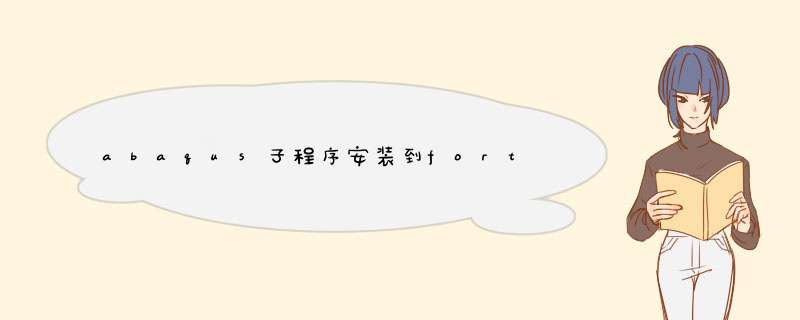
你肯定用的 Win7 或 Win8。
Intel Fortran 11 及以下版本需要在许可时读取你的 CPU 序列号,而 Win7 或 Win8 在这里加了权限。这个问题目前无法解决。
你唯一的办法就是,使用更高版本的 IVF。比如 XE2013
下用方便,不过用户一般都是界面编译,不会使用命令行编译,因此没有影响。不注册也正确,除非你是正版的,compaq array visualizer可能在你的安装路径下没有所以一直提示,不过这只是个附加软件,可以看一些特殊格式数据,比如NetCDF或HDF的数据,不安装不影响编译。
你run程序修改后一直是上一个程序的结果可能是因为
1、你改的程序没有在当前project下,当前project在project->Set active project离设置;
2、用Alt+0打开左边Workspace部分,完全展开,确定你修改的文件在当前project里面。
在安装完abaqus后在进行verification时有可能碰到以下问题
Status: Fail - Unable to locate or determine the version of a
Fortran compiler on this system If Intel Fortran is
installed on this system, please load ifortvarsbat before
running Abaqus
这表示abaqus未能与fortran成功链接。
若需要链接abaqus with fortran 则安装完后需要进行以下设置。 当然有些在安装的时候已经设置好了。如果出现问题可以试试下面的方法。
以下过程主要目的是将ifortvars(可能有后缀,不通系统不一样)中的内容复制到 abaqus commond文件夹下的abaqusbat(可能名称有区别) 文件,这样abaqus才能找到fortran。 之前搞了半天没弄明白,后来找了个非常nice的老外给弄好了,这老师那个亲切啊~~
我的系统:Windows 7 (64位) + Microsoft Visual studio 2008 + Intel(R) Fortran Compiler Professional 111067 + Abaqus 610-1
1 寻找两个文件 bat 文件
在我的计算机上路径如下:
11 Start--All Program--Abaqus 610-1-- Abaqus Verification (right click) -- Property
在出现的对话框中 点Shortcut子对话框 查看Target 中的内容, 我的是
C:\SIMULIA\Abaqus\Commands\abq6101bat -verify -all -log && notepadexe verifylog || notepadexe
verifylog
说明verification运行的是 abq6101bat。 确认运行的哪个bat文件非常重要,因为如果版本不一样
commonds文件夹中有可能还会有不同的bat文件。 所以需要首先check
12 Start--All Program--Intel(R) Software Development Tools--Intel(R) Visual Fortran Compiler Professional
111067 我的是64位的,所以右键点击 Fortran Build Environment for applications running on Intel(R)
64 -- Property (如果是32位则选择另外一个,即Fortran Build Environment for applications running on
Intel(R) IA-32)
shortcut--target 中的内容为:
C:\Windows\SysWOW64\cmdexe /E:ON /V:ON /K ""C:\Program Files (x86)\Intel\Compiler\111\067
\bin\ifortvarsbat" intel64"
即需要在相应目录下寻找 ifortvarsbat,由于我的电脑是64位的 所以在bin文件夹下有两个文件夹ia32,
intel 64以及 ifortvarsbat 文件。 对于我的电脑得在intel 64 中寻找 "ifortvars_intel64bat"。 不同的系统
可能稍有差异,有可能只需要找到ifortvarsbat 或者是找ifortvars_ia32bat。可以都打开看看
我的ifortvars_intel64bat文件内容为
@echo off
Rem
Rem Copyright (C) 1985-2010 Intel Corporation All rights reserved
Rem
Rem The information and source code contained herein is the exclusive property
Rem of Intel Corporation and may not be disclosed, examined, or reproduced in
Rem whole or in part without explicit written authorization from the Company
Rem
Rem Intel(R) Visual Fortran Intel(R) 64 Compiler Professional Build Environment for applications running on Intel(R) 64
echo
echo Intel(R) Visual Fortran Intel(R) 64 Compiler Professional for applications running on Intel(R) 64, Version 111067
echo Copyright (C) 1985-2010 Intel Corporation All rights reserved
echo
if {%1} EQU {vs2008} (
@call "C:\Program Files (x86)\Microsoft Visual Studio 90\VC\vcvarsallbat" x64
) else (
if {%1} EQU {vs2005} (
@call echo
) else (
@call "C:\Program Files (x86)\Microsoft Visual Studio 90\VC\vcvarsallbat" x64
)
)
title Intel(R) Visual Fortran Intel(R) 64 Compiler Professional for applications running on Intel(R) 64, Version 111067 build environment
echo
SET IFORT_COMPILER11=C:\Program Files (x86)\Intel\Compiler\111\067
SET INTEL_LICENSE_FILE=C:\Program Files (x86)\Common Files\Intel\Licenses;%INTEL_LICENSE_FILE%
SET PATH=%IFORT_COMPILER11%\Bin\intel64;%PATH%
SET LIB=%IFORT_COMPILER11%\Lib\intel64;%LIB%
SET INCLUDE=%IFORT_COMPILER11%\Include;%IFORT_COMPILER11%\Include\Intel64;%INCLUDE%
我的abq6101bat文件内容为
@echo off
"C:\SIMULIA\Abaqus\610-1\exec\abq6101exe" %
2 将ifortvars_intel64bat文件内容复制粘贴到abaq6101bat文件开头。如下
@echo off
Rem
Rem Copyright (C) 1985-2010 Intel Corporation All rights reserved
Rem
Rem The information and source code contained herein is the exclusive property
Rem of Intel Corporation and may not be disclosed, examined, or reproduced in
Rem whole or in part without explicit written authorization from the Company
Rem
Rem Intel(R) Visual Fortran Intel(R) 64 Compiler Professional Build Environment for applications running on Intel(R) 64
echo
echo Intel(R) Visual Fortran Intel(R) 64 Compiler Professional for applications running on Intel(R) 64, Version 111067
echo Copyright (C) 1985-2010 Intel Corporation All rights reserved
echo
if {%1} EQU {vs2008} (
@call "C:\Program Files (x86)\Microsoft Visual Studio 90\VC\vcvarsallbat" x64
) else (
if {%1} EQU {vs2005} (
@call echo
) else (
@call "C:\Program Files (x86)\Microsoft Visual Studio 90\VC\vcvarsallbat" x64
)
)
title Intel(R) Visual Fortran Intel(R) 64 Compiler Professional for applications running on Intel(R) 64, Version 111067 build environment
echo
SET IFORT_COMPILER11=C:\Program Files (x86)\Intel\Compiler\111\067
SET INTEL_LICENSE_FILE=C:\Program Files (x86)\Common Files\Intel\Licenses;%INTEL_LICENSE_FILE%
SET PATH=%IFORT_COMPILER11%\Bin\intel64;%PATH%
SET LIB=%IFORT_COMPILER11%\Lib\intel64;%LIB%
SET INCLUDE=%IFORT_COMPILER11%\Include;%IFORT_COMPILER11%\Include\Intel64;%INCLUDE%
@echo off
"C:\SIMULIA\Abaqus\610-1\exec\abq6101exe" %
是compaq visual fortran 60吧,它在windows vista不好装的,只支持到xp。
与内存没有关系。
不管怎么样,建议你重装下系统,xp为宜。
如果不想换 *** 作系统的话,你可以装intel visual fortran 80或以上的版本(90,100等),可以完美支持vista,现在100比较多,11也快出来了。
Fortran源自于“公式翻译”(英语:FormulaTranslation)的缩写,是一种编程语言。
它是世界上最早出现的计算机高级程序设计语言,广泛应用于科学和工程计算领域。FORTRAN语言以其特有的功能在数值、科学和工程计算领域发挥着重要作用。
随着FORTRAN语言版本的不断更新和变化,语言不兼容性问题日益突出,语言标准化工作被提上了日程。
1962年5月:美国标准化协会(简称ANSI)着手进行FORTRAN语言标准化的研究工作。
1966年:ANSI正式公布了两个标准文本:美国国家标准FORTRAN(ANSI X39-1966)和美国国家标准基本FORTRAN(ANSI X310-1966),前者相当于FORTRAN Ⅳ,后者相当于FORTRANⅡ。基本FORTRAN是美国国家标准FORTRAN的一个子集,从而实现了语言的向下兼容,初步解决了语言的兼容性问题。
以上就是关于abaqus子程序安装到fortran 11时,无法安装,出现reading existing licenses 就卡住了全部的内容,包括:abaqus子程序安装到fortran 11时,无法安装,出现reading existing licenses 就卡住了、在安装compaq visual fortran时如何正确安装Array visualizer 为什么程序中在use avdef 后会提示有错误、如何通过ABAQUS 6.11子程序安装,我的fortran是Intel.Visual.Fortran.Composer.XE.2011.5.221。等相关内容解答,如果想了解更多相关内容,可以关注我们,你们的支持是我们更新的动力!
欢迎分享,转载请注明来源:内存溢出

 微信扫一扫
微信扫一扫
 支付宝扫一扫
支付宝扫一扫
评论列表(0条)