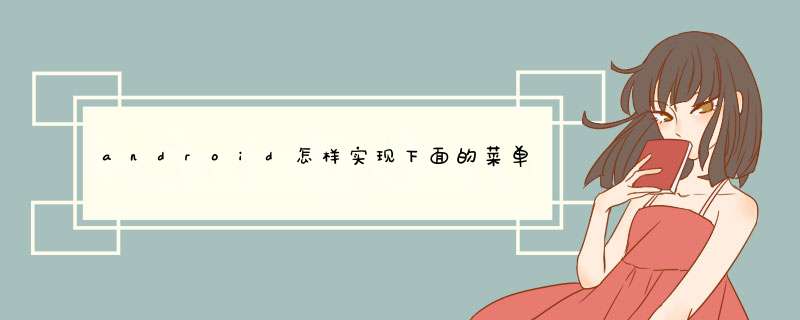
实现的主要代码:
Java代码:
@Overridepublic void onCreate(Bundle savedInstanceState) {
super.onCreate(savedInstanceState)
requestWindowFeature(Window.FEATURE_NO_TITLE)
setContentView(R.layout.main)
linearLayout = (LinearLayout) findViewById(R.id.home)
linearLayout.setOnClickListener(new OnClickListener() {
@Override
public void onClick(View v) {
linearLayout
.setBackgroundResource(R.drawable.tab_two_highlight)
publish.setBackgroundResource(R.drawable.tab_one_normal)
change.setBackgroundResource(R.drawable.tab_one_normal)
more.setBackgroundResource(R.drawable.tab_one_normal)
}
})
linearLayout
.setBackgroundResource(R.drawable.tab_two_highlight)
publish = (LinearLayout) findViewById(R.id.publish)
publish.setOnClickListener(new OnClickListener() {
@Override
public void onClick(View v) {
publish.setBackgroundResource(R.drawable.tab_two_highlight)
linearLayout.setBackgroundResource(R.drawable.tab_one_normal)
change.setBackgroundResource(R.drawable.tab_one_normal)
more.setBackgroundResource(R.drawable.tab_one_normal)
}
})
change = (LinearLayout) findViewById(R.id.change)
change.setOnClickListener(new OnClickListener() {
@Override
public void onClick(View v) {
change.setBackgroundResource(R.drawable.tab_two_highlight)
linearLayout.setBackgroundResource(R.drawable.tab_one_normal)
publish.setBackgroundResource(R.drawable.tab_one_normal)
more.setBackgroundResource(R.drawable.tab_one_normal)
}
})
more = (LinearLayout) findViewById(R.id.more)
more.setOnClickListener(new OnClickListener() {
@Override
public void onClick(View v) {
more.setBackgroundResource(R.drawable.tab_two_highlight)
linearLayout.setBackgroundResource(R.drawable.tab_one_normal)
publish.setBackgroundResource(R.drawable.tab_one_normal)
change.setBackgroundResource(R.drawable.tab_one_normal)
}
})
}
@Override public void onCreate(Bundle savedInstanceState) { super.onCreate(savedInstanceState) requestWindowFeature(Window.FEATURE_NO_TITLE)
配置文件实现:
Xml代码:
<?xml version="1.0" encoding="utf-8"?><LinearLayout xmlns:android="http://schemas.android.com/apk/res/android"
android:orientation="horizontal" android:layout_width="fill_parent"
android:layout_height="wrap_content">
<LinearLayout xmlns:android="http://schemas.android.com/apk/res/android"
android:orientation="vertical" android:layout_width="80px"
android:layout_height="wrap_content" android:id="@+id/home"
android:background="@drawable/tab_one_normal">
<TextView android:layout_width="wrap_content"
android:layout_height="wrap_content" android:text="@string/home"
android:gravity="center" android:paddingTop="29px"
android:background="@drawable/home" />
</LinearLayout>
<ImageView android:layout_width="wrap_content"
android:layout_height="wrap_content" android:src="@drawable/line" />
<LinearLayout xmlns:android="http://schemas.android.com/apk/res/android"
android:orientation="vertical" android:layout_width="80px"
android:layout_height="wrap_content" android:background="@drawable/tab_one_normal"
android:id="@+id/publish">
<TextView android:layout_width="wrap_content"
android:layout_height="wrap_content" android:text="@string/publish"
android:gravity="center" android:paddingTop="29px"
android:background="@drawable/publish" />
</LinearLayout>
<ImageView android:layout_width="wrap_content"
android:layout_height="wrap_content" android:src="@drawable/line" />
<LinearLayout xmlns:android="http://schemas.android.com/apk/res/android"
android:orientation="vertical" android:layout_width="80px" android:id="@+id/change"
android:layout_height="wrap_content" android:background="@drawable/tab_one_normal">
<TextView android:layout_width="wrap_content"
android:layout_height="wrap_content" android:text="@string/change"
android:gravity="center" android:paddingTop="29px"
android:background="@drawable/change" />
</LinearLayout>
<ImageView android:layout_width="wrap_content"
android:layout_height="wrap_content" android:src="@drawable/line" />
<LinearLayout xmlns:android="http://schemas.android.com/apk/res/android"
android:orientation="vertical" android:layout_width="80px" android:id="@+id/more"
android:layout_height="wrap_content" android:background="@drawable/tab_one_normal">
<TextView android:layout_width="wrap_content"
android:layout_height="wrap_content" android:text="@string/more"
android:gravity="center" android:paddingTop="29px"
android:background="@drawable/more" />
</LinearLayout>
</LinearLayout>
代码详见:http://easymorse.googlecode.com/svn/trunk/android.bottom/
在res下新建menu文件夹,然后新建菜单文件定义一个xml文件(在menu资源里面),
<menu xmlns:android="http://schemas.android.com/apk/res/android">
<item
android:id="@+id/menu_settings"
android:showAsAction="never"
android:title="设置" />
<item
android:id="@+id/menu_exit"
android:showAsAction="never"
android:title="退出" />
</menu>
(item有多少个,显示就多少个)
在代码里面的onCreateOptionsMenu方法里面把这个xml布局填充进去,代码如下:
MenuInflater inflater = getMenuInflater()
inflater.inflate(R.menu.menu_settings, menu)
欢迎分享,转载请注明来源:内存溢出

 微信扫一扫
微信扫一扫
 支付宝扫一扫
支付宝扫一扫
评论列表(0条)