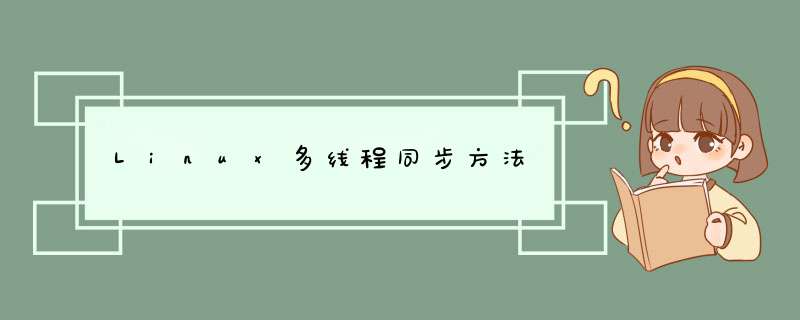
以下是线程的几种同步方式:
1、 互斥量。
通过使用pthread的互斥接口保护数据,确保同一时间只有一个线程访问数据。互斥量从本质上讲是一把锁,在访问共享资源前对互斥量进行加锁,在访问完成后释放互斥量上的锁。如下例所示,就是互斥量对共享数据的 *** 作:
#include
#include
int value = 5;//共享变量
pthread_mutex_t mutex;//互斥变量
void *mythread1();
void mainshow();
int main()
{
int retval;
pthread_t TId1;
retval = pthread_create(&TId1,NULL,mythread1,&value);//创建线程
if(retval != 0){printf(“Can not create mythread1\n”);
mainshow();
retval = pthread_join(&TId1,NULL);//等待线程mythread1结束
if(retval != 0){printf(“Can not join with mythread.\n”);
printf(“value = %d\n”,value);
return 0;
}
void *mythread1()
{
int retval;
retval = pthread_mutex_lock(&mutex);//上锁
value = value + 1;//对共享变量的 *** 作
printf("value = %d\n",value);
retval = pthread_mutex_unlock(&mutex);//解锁
pthread_exit((void *)0);
}
void myshow()
{
int retval;
retval = pthread_mutex_lock(&mutex);//上锁
value = value + 1;//对共享变量的 *** 作
printf(“value = %d\n”,value);
pthread_mutex_unlock(&mutex);//解锁
}
2、信号量
该信号量是Posix提供的基于内存的信号量,它们由应用程序分配信号量的内存空间。如下例所示,就是信号量对共享数据的 *** 作:
#include
#include
#include
int value = 5;
sem_t sem1,sem2;
void mainshow();
void *mythread();
int main()
{
int retval;
pthread_t TId;
retval = sem_init(&sem1,0,0);
retval = sem_init(&sem2,0,1);
retval =pthread_create(&tid,NULL,mythread,NULL);
mainshow();
pthread_join(tid,NULL);
printf("value3 = %d\n",value);
return 0;
}
void *mythread()
{
int retval;
retval = sem_wait(&sem1);
value = value + 1;
printf("value1 = %d\n",value);
retval = sem_post(&sem2);
pthread_exit((void *) 0);
}
void mainshow()
{
int retval;
retval = sem_wait(&sem2);
value = value + 1;
printf("value2 = %d\n",value);
retval = sem_post(&sem1);
}
欢迎分享,转载请注明来源:内存溢出

 微信扫一扫
微信扫一扫
 支付宝扫一扫
支付宝扫一扫
评论列表(0条)